Naga Wallet X Review
- Naga Wallet X
- OFFICIAL SITE
- Wallet TypeHardware
- 36
Naga Wallet X Review
Table of Contents
- Key Features
- Supported Coins
- Fee
- Setup Guide & How to Use it
- Security
- Pros and con
- Support
- Conclusion
Key Features
Key features of the NAGAX Wallet include:
- Buy/Sell/Hold Feature: Allows the buying, selling, and holding of supported crypto and the purchase of cryptos with crypto or credit card.
- Easy-to-Use: NAGAX Wallet users don’t have to be seasoned crypto traders to enjoy the wallet capabilities.
- Multi-Currency Capability: Supports the deposit and withdrawal of the largest cryptos by market cap and lesser-known ones popular within the crypto space.
- Transaction History/Balance: Via the Crypto Wallet page, users may view recent or all transactions. Additionally, users can see the total balances, in dollars and the change in balance in percentage terms and dollars.
- Mobile Compatible: NAGAX Wallet is mobile compatible and available on Google Play Store and iOS App Store, enabling users to access the Naga Wallet while on the move.
- Naga Pay: Coming soon, Naga Pay will allow users to link to the NAGAX Wallet, allowing Naga Pay users to store, send, and receive cryptos and exchange cryptos with real-time exchange rates.
- Security: A multi-layer technology that combines the latest breakthroughs in MPC cryptography with hardware isolation protects the NAGAX Wallet.
Supported Coins
NAGAX Wallet supports a range of cryptos, including the largest by market cap. The number of supported coins has increased significantly in recent years, suggesting that NAGAX Wallet could include more in the future.
NAGAX Wallet currently supports the following cryptocurrencies:
- Bitcoin
- Aave
- Tether
- Cardano
- Algorand
- Amp
- ApeCoin
- Cosmos Token
- Avalanche
- Axie Infinity
- Basic Attention Token
- Bitcoin Cash
- Binance
- Bancor
- Bitcoin SV
- BitTorrent Token
- Binance-Peg BUSD
- PancakeSwap Token
- Celo
- Chiliz
- Compound
- Cronos
- Celo Dollar
- Dai
- Dash
- Dogecoin
- Polkadot
- Enjin Coin
- EOS
- Ethereum Classic
- Ethereum
- Fantom Token
- FTX Token
- Gala
- STEPN
- Gnosis
- The Graph
- Hedera
- Huobi Token
- Kaya
- KuCoin Token
- Selfkey
- Kusama
- Chainlink
- Loopring
- Litecoin
- Terra
- Decentraland
- Polygon
- MIOTAC
- Maker
- NEAR Protocol
- Nexo
- NAGA Coin
- OKB
- MANTRA DAO
- OMG Network
- Ontology
- Quant
- THORChain
- The Sandbox
- Shiba Inu
- Synthetix
- Solana
- Serum
- StormX
- TRON
- TrueUSD
- Uniswap
- USD Coin
- Wrapped Bitcoin
- eCash
- NEM
- Stellar
- Ripple
- Tezos
- Zcash
- Zilliqa
- Ox
Fees
The NAGAX platform is downloadable from the Apple App Store and Google Play Store.
It is important to note that users need to sign up with NAGAX and complete the verification process to enjoy the NAGAX Wallet features.
For users looking to assess the fees associated with the NAGAX Wallet, NAGAX has a transparent fee structure, with a dedicated Fees page providing a detailed breakdown of withdrawal fees.
The Withdrawal fees for the largest cryptos by market cap are as follows,
| Asset | Deposit Fee | Withdrawal Fee |
| Cardano | Free | 1.44 ADA |
| Binance (ERC20) | Free | 0.012 BNB |
| Bitcoin | Free | 0.00012 BTC |
| Dogecoin | Free | 8.4 DOGE |
| Ethereum | Free | 0.006 ETH |
| NAGA Coin | Free | 25 NGC |
| Solana | Free | 0.018 SOL |
| USD Coin | Free | 12 USDC |
| Tether | Free | 12 USDT |
While NagaX Wallet charges for withdrawals, there are no charges for crypto deposits.
Setup Guide & How to Use it
Users need to open a NAGAX account to access the NAGAX Wallet.
To open an account, go to the NAGAX homepage and click the Sign Up icon as below.
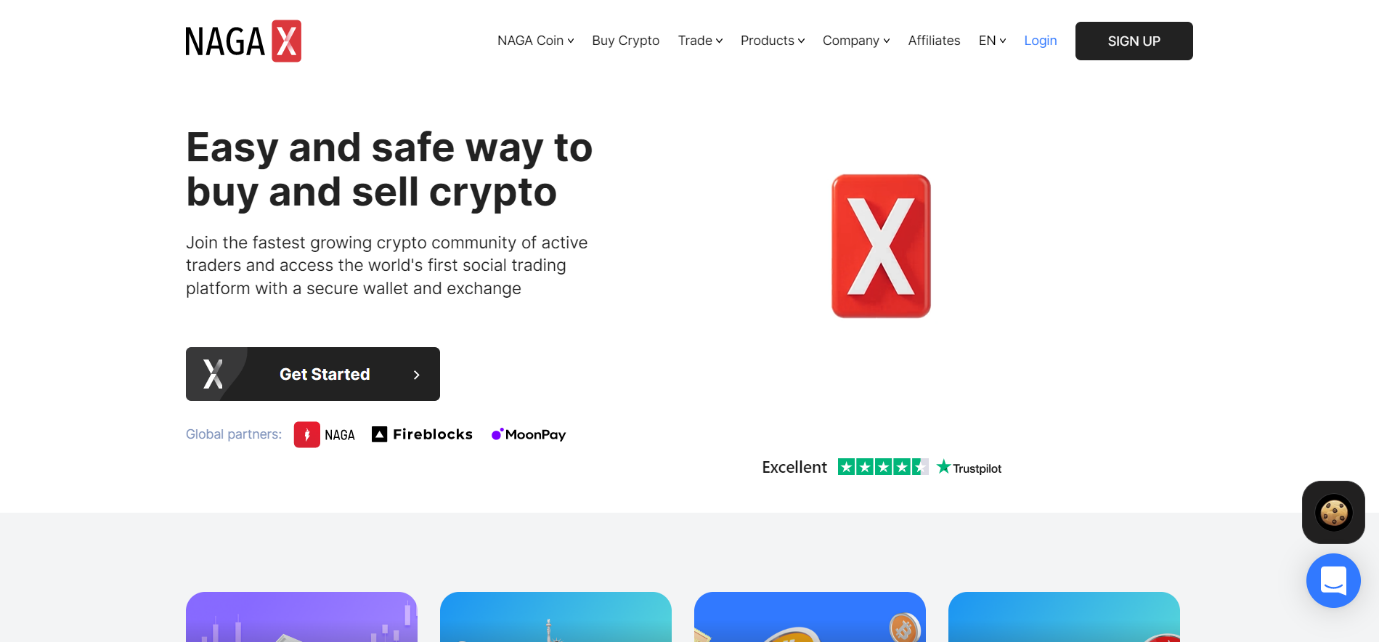
To complete the registration process:
- Select your country, enter your phone number, and click continue.
- Enter the verification code you receive on your mobile phone.
- Complete your profile, including name, account username, email address, and password, and click Send.
- NAGAX will then direct you to the NAGAX Crypto Wallet page to make a deposit.
However, you need to verify your account to enjoy the platform features.
To verify your account, click the upgrade icon at the top of your screen.
- Enter your details.
- Complete your investor profile.
- Accept the account settings and terms and conditions.
Users have a 14-day grace period to complete the identity and residence verification procedures. At this point, users may either click Verify Account to upload the documents to verify ID and residence or click Skip to complete the process within the 14-day window.
Crypto Deposits, Withdrawals, and Purchases
Deposits
Upon registering, users can make a deposit to begin using the NAGAX Wallet.
Deposit options include:
- Deposit already held NAGAX-supported cryptos.
- Purchase crypto by credit/debit card.
To deposit externally held crypto, go to the Crypto Wallet page.
- Select the crypto you wish to deposit by choosing the appropriate crypto wallet.
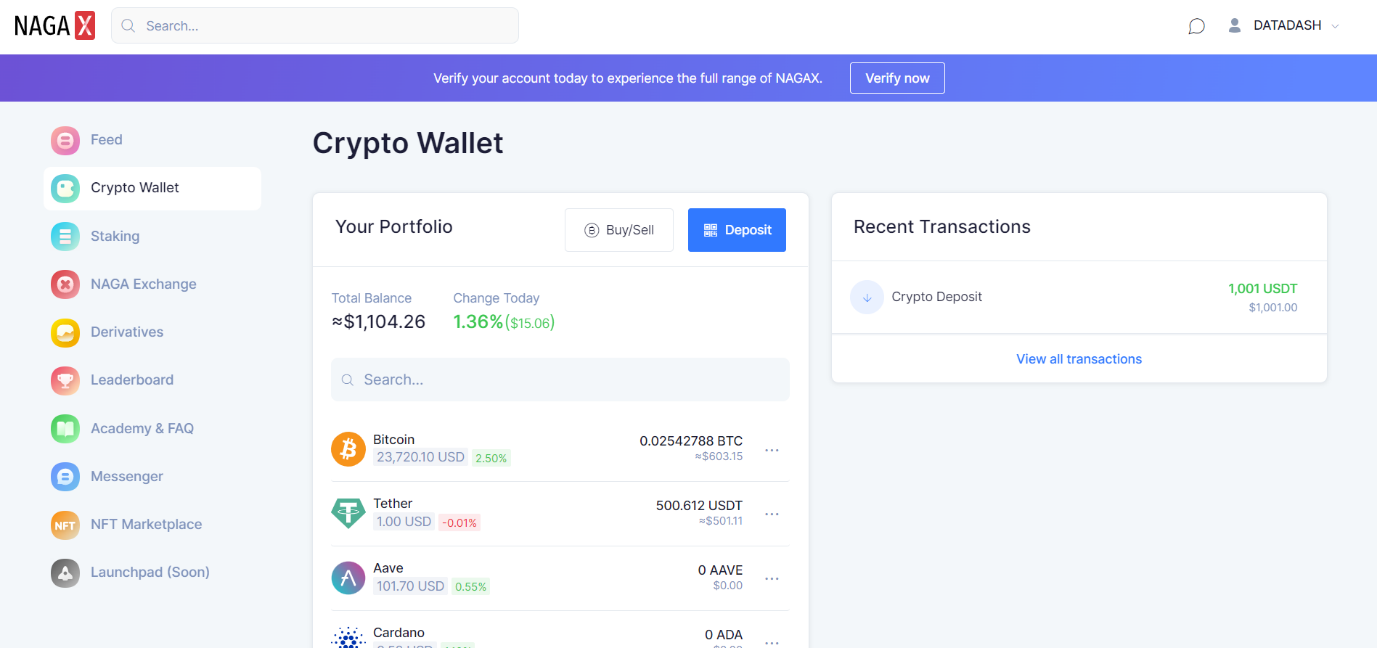
- Click the Deposit icon on the right-hand side of the page and select the crypto you wish to deposit from the dropdown menu.
- Then, click the Generate Deposit Address icon.
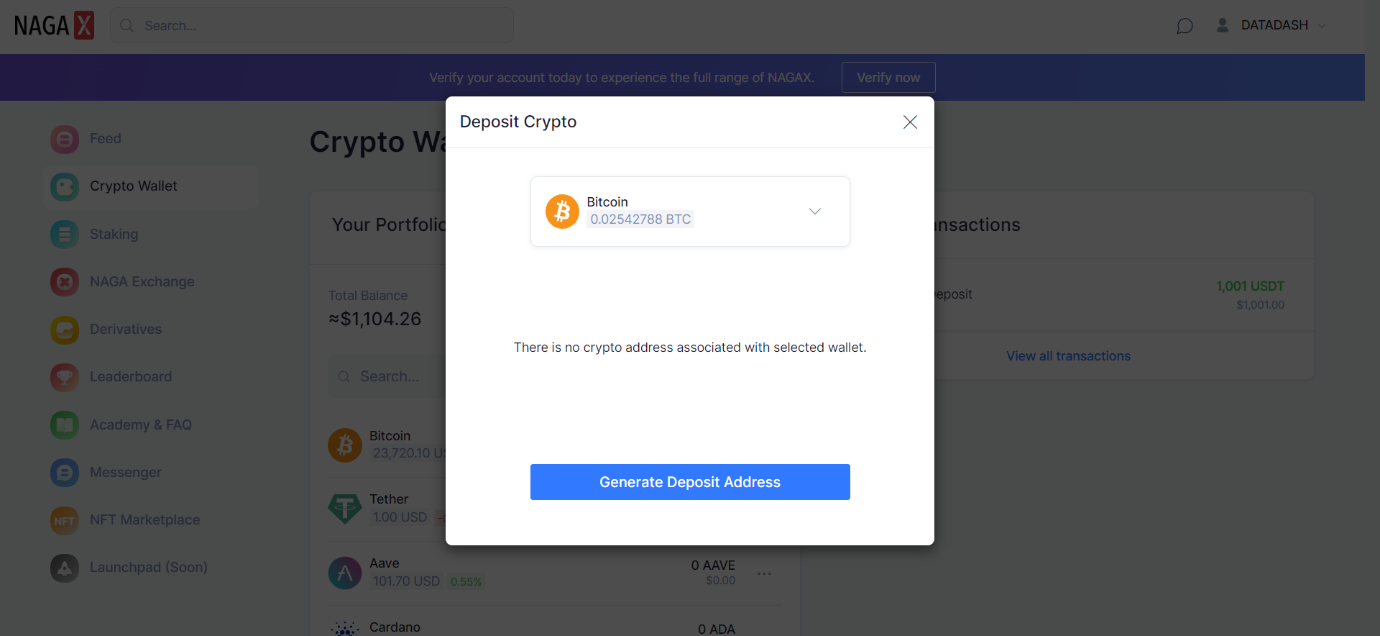
- Once you have generated the address, NagaX Wallet provides you with the crypto wallet QR code or address. Either scan the QR code or copy the wallet address to your external wallet and complete the wallet-to-wallet transfer.
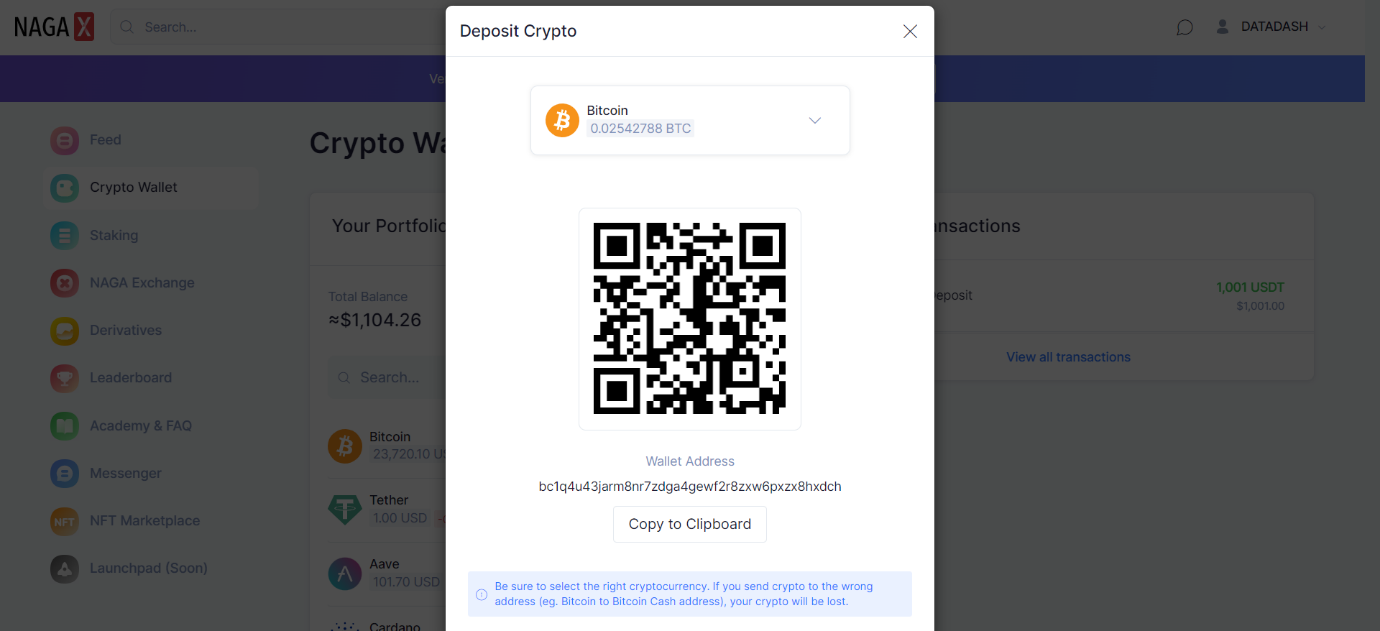
Crypto Purchases
Alternatively, users may purchase crypto with a credit card via the NAGAX Crypto Wallet page.
To make a crypto purchase by credit card,
- Go to the NAGAX Crypto Wallet page.
- Select the crypto wallet you wish to fund with a credit card purchase.
- Click on the dropdown menu at the top right-hand side of the wallet and select Buy BTC with Credit Card.
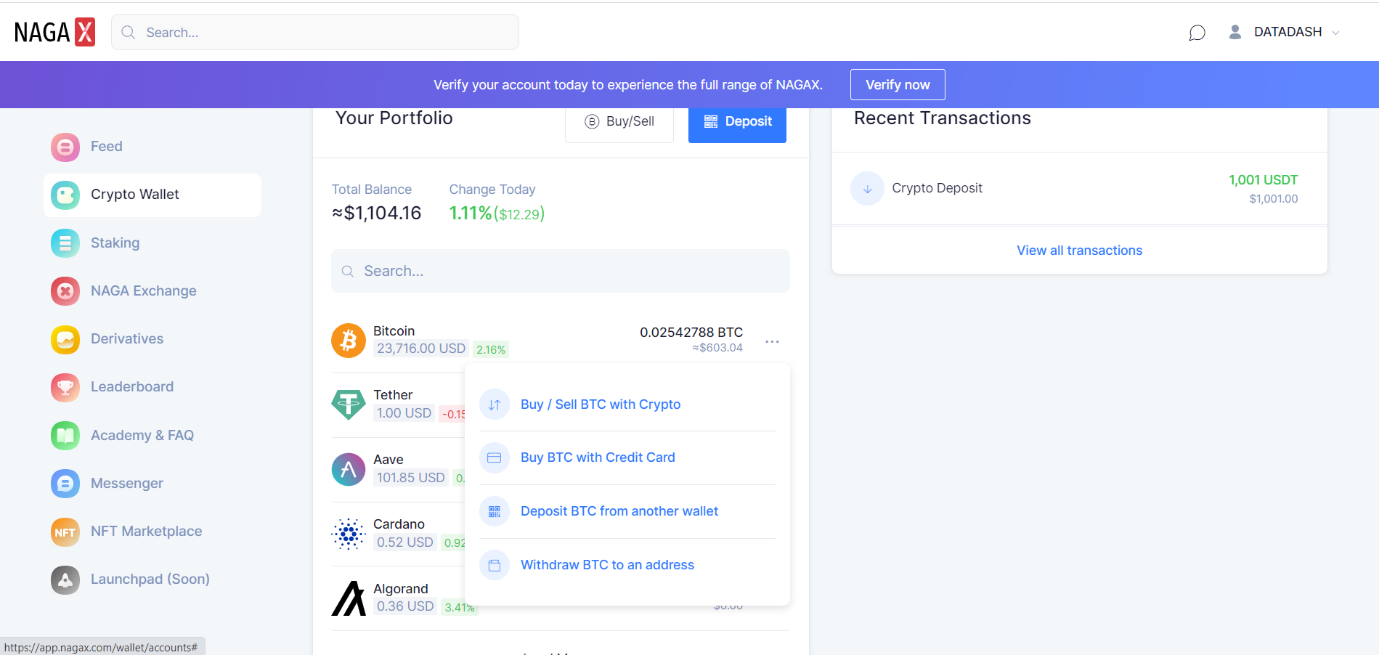
- Enter the amount you wish to spend, choose your preferred currency from the dropdown menu, then click continue.
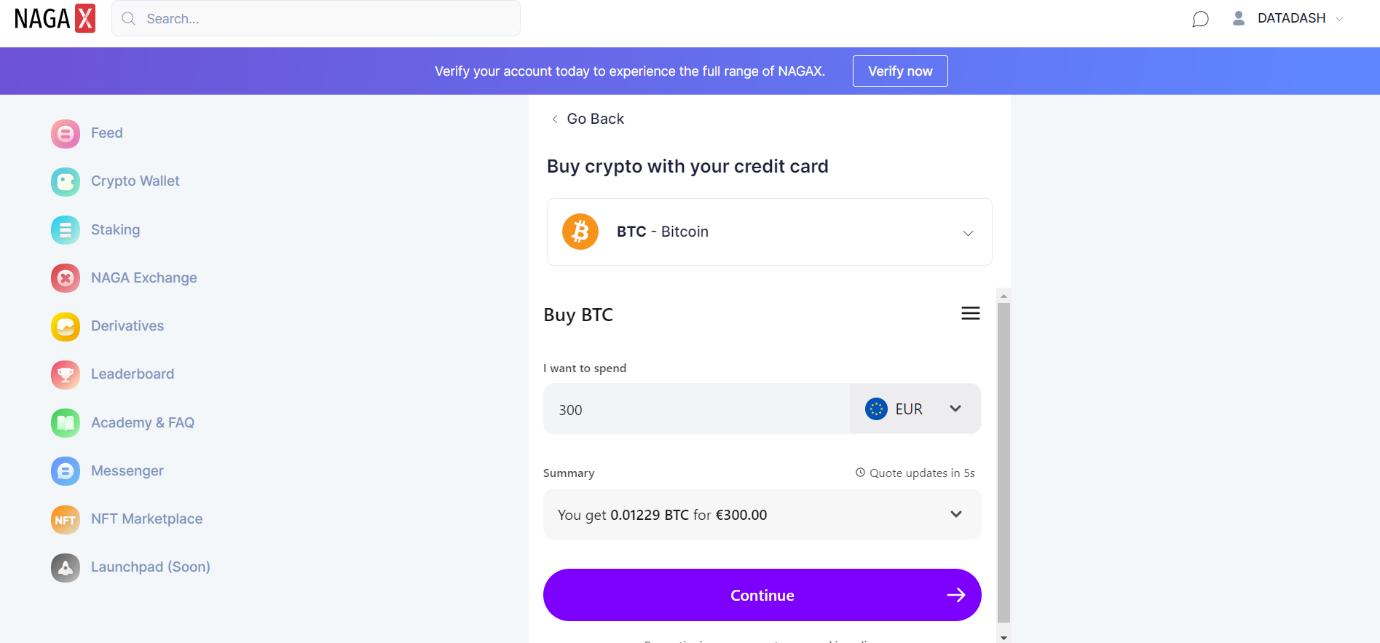
- Ensure your email address is correct and click continue.
- Enter the verification code sent to your email address, agree to the ts and cs, and click continue.
- Complete the information prompted and click continue.
- Enter your billing address.
- Choose your payment card and then press the buy now button. (The KYC questions are only required the first time you make a credit card purchase).
Withdrawals
NagaX Wallet also supports the withdrawal of crypto to external wallets. For users wishing to withdraw crypto to an external wallet:
- Go to the NAGAX Crypto Wallet page.
- Select the crypto to withdraw.
- For demonstrative purposes, we have chosen Bitcoin.
- Click the dropdown menu to the right of the Bitcoin wallet.
- Select withdraw BTC to an address.
- Enter the amount you wish to withdraw in BTC and select the recipient wallet address from the address book.
- Double check the information, particularly the wallet address, and click Withdraw BTC.
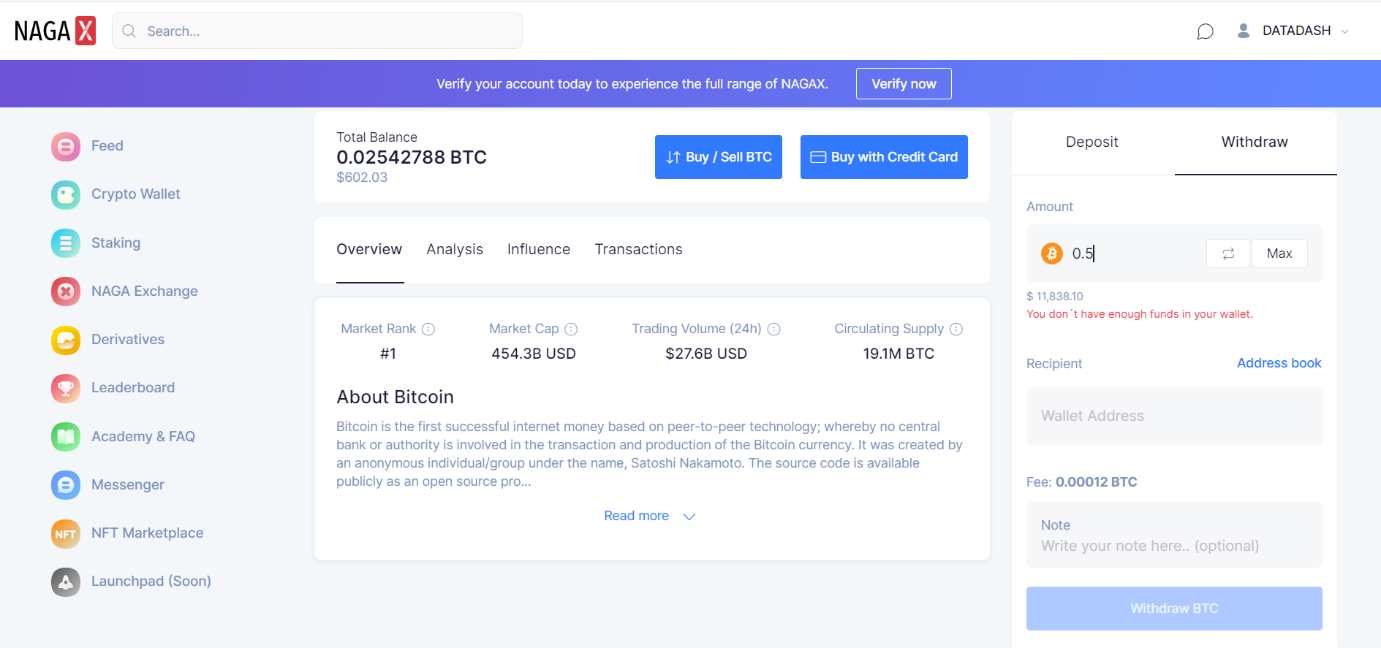
As shown above, NagaX Wallet provides the fee associated with a withdrawal before the completion of the transaction. For a full breakdown of withdrawal fees, go to the NagaX Wallet Fees page.
Security
A multi-layer technology that combines the latest breakthroughs in MPC (Multi-Party Computation) cryptography with hardware isolation protects the NAGAX Wallet.
Private keys are encrypted, and there is no single point of compromise from both external hackers and insiders.
NAGAX stores account holder private keys using MPC – a next-generation, multi-layer technology of private key security that protects digital assets against each and every attack vector.
For individual accounts, users may also enable Two-Factor Authentication to protect accounts from unauthorized access. To enable 2FA, go to your account name dropdown menu, select settings, and then password and security.

Pros and cons
Pros
- Save up to 90% on Ethereum and Bitcoin transaction fees.
- Supports 20 blockchain protocols and 70+ tradeable tokens.
- Users can buy, sell, hodl, and store assets in one place and also purchase crypto with a credit card.
- The NAGAX Crypto Wallet allows users to transfer cryptos to other crypto wallets and exchanges.
- High emphasis on security, with the NAGAX Wallet protected with a multi-layer technology that combines the latest breakthroughs in MPC cryptography with hardware isolation.
- By opening a NAGAX account, users have access to the NagaX Wallet and the NAGAX crypto exchange supporting the buying and trading of digital assets.
Cons
- Prospective wallet users must open a NAGAX account to access the NAGAX Crypto Wallet.
- NAGAX account holders must complete the KYC process to enjoy the NAGAX wallet features.
Support
NagaX Wallet provides support via live chat and by email. Live chat is available between 8am-6pm Mon-Fri GMT+3. There is also an academy and FAQ where users can view articles, videos, webinars, and a comprehensive FAQ section.
Social Media: Additionally, NAGAX has a social media presence.
Facebook: https://www.facebook.com/NAGAX.Official
Twitter: https://twitter.com/NAGAX_Official
Instagram: https://www.instagram.com/nagax_official/
Telegram: https://t.me/NagaAnnouncements and https://t.me/NAGAXChat
YouTube: https://www.youtube.com/channel/UCtBhIjMZP3uXQ_zxdteqXiA
Discord: https://discord.gg/d96bwdzPF4
Conclusion
The NAGAX Crypto Wallet supports a broad range of cryptos, allowing users to deposit, hold, exchange, and withdraw supported crypto. An additional credit card purchase feature caters to those new to the crypto space or those currently not holding crypto.
With no deposit fees and up to 90% savings on blockchain fees, the NagaX Wallet is a competitive crypto wallet. The wallet supports the transfer of cryptos to external wallets and exchanges, a key feature in the crypto world.
One added attraction will be the linkage to NAGA Pay, which will directly link NagaX Wallet to the real world.
The NagaX Wallet Crypto Wallet not only caters to seasoned crypto hodlers but also those looking to immerse themselves into the digital asset space.
Coins Available
- Bitcoin
- Aave
- TRON
- Ethereum
- Dogecoin
- NEM
- Litecoin
- Ripple
- Dash
- Zcash
- Fantomcoin
- Ethereum Classic
- 0x
- Cardano
- Stellar
- EOS
- enjincoin
- storm
- ZenCash
- Compcoin
- Bancor
- Shivom
- Multi Collateral Dai
- USD Coin
- Basic Attention Token
- Tether
- Polkadot
- Chainlink
- Tezos
- Solana
- Uniswap Protocol Token
- Polygon
- Maker
- The Sandbox
- COS
- Compound Governance Token
Wallet Features
| Features | INFO |
|---|---|
| Wallet Type | Hardware |
| Independent Wallet: | No |
| Screen: | No |
| Released: | |
| Price: | $undefined |
Top Wallets
- Your capital is at riskRead Review
- Your capital is at riskRead Review
- Your capital is at riskRead Review








