KeepKey Review
- KeepKey
- OFFICIAL SITE
- Wallet TypeHardware
- 25
KeepKey Review
About KeepKey
Anyone involved in cryptocurrencies will tell you, the most important thing you must do with the cryptocurrency you hold is to properly store it in a safe and secure wallet. The proper storage of your cryptocurrency cannot be overlooked as it is digital money, meaning there are numerous ways it can be lost or stolen over the internet. There are no banks to securely manage and hold your digital currency. In the world of cryptocurrency, you are your own bank. You must take responsibility for how you choose to manage and store it. There are a variety of ways this can be done. Many are free, easy, simple and convenient. While others come at a price but are more secure and sophisticated. We, as well as anyone else holding a significant amount of crypto, know there is only one way to securely store your cryptocurrency, on a hardware wallet.
Contents
- Features
- Who should use it?
- Security
- Privacy
- What’s in the box
- Supported Coins
- Pros and Cons
- Summary
Hardware wallets are by far the best and most secure method of storing cryptocurrency, while still maintaining the convenience and usability of it. A hardware wallet is a physical piece of hardware disconnected from the internet. It differs from mobile software wallets and online “hot” wallets because the crypto and their corresponding private keys cannot be accessed from the virtual world, but only in the physical. Hardware wallets allow you to maintain complete ownership of your digital assets and the ability to use them by physically unlocking the hardware wallet device. They are not susceptible to the same hacking attempts as software wallets and online wallets, making them far more secure. Therefore, in the following review, we’ll be looking at the highly reputable KeepKey hardware wallet.
KeepKey is a hardware wallet that stores and manages your private key generation, private key storage, and the facilitation of outgoing transactions. It works together with software on your computer, but securely holds your private keys and cryptocurrency offline on your secured KeepKey device. Let’s learn more about this hardware wallet as we delve into all the aspects and features that make up this hardware wallet in the in-depth review below.

Features
KeepKey is a highly capable hardware wallet with various sophisticated features. Check them out below.
-
Multi-Currency Support
KeepKey users can store more than just Bitcoin on their KeepKey device. The wallet supports many of the top cryptocurrencies and multiple ERC20 tokens.
-
ShapeShift Integration
KeepKey was founded by the same guy who established ShapeShift, an exchange platform for crypto assets. When he created KeepKey, he integrated ShapeShift directly into the device so that users can exchange their assets from within the KeepKey wallet using Shapeshift.
-
Partnerships
KeepKey is supported by other popular wallet services such as Electrum and Mycelium. These partnerships allow KeepKey users to use their services by logging in to their wallets using the security of the KeepKey hardware wallet.
-
OS Compatibility
The KeepKey device is fully compatible across numerous operating systems including PC, Mac, Linux, and Android.
-
Display
The KeepKey device has one of the largest displays in the hardware wallet market. It is beautifully designed and much easier to read and navigate than much of the competition.
-
User Friendly
The hardware device itself is very easy to use and is larger and more user-friendly than other hardware wallets. As well, when linked to the computer, the wallet interface is very sleek and easy to use. The KeepKey wallet is a great hardware wallet choice for beginners.

Importance of the KeepKey display screen
A very important aspect of any hardware wallet is the display screen. The display screen is so important because it is separate from your computer and the internet. Meaning whatever is displayed on the KeepKey display screen can only ever be seen by your eyes. It allows the user to securely unlock their KeepKey device with their PIN, it securely displays the KeepKey’s mnemonic recovery seed and shows transactional information for you to confirm. The display screen is essential to the security of the KeepKey as it displays all of the important information needed to access your device and manage your cryptocurrency.
Who should use it?
To be honest, anyone who holds cryptocurrency should use a hardware wallet like KeepKey. It’s the safest, most secure method of storing and handling your crypto as it is resistant to the hacking attempts and security flaws that online hot wallets and software wallets are susceptible to. Therefore, everyone should use a hardware wallet to store at least the majority of their crypto. The only reason to use a software wallet or online wallet is if you need access to your funds while you’re away from your KeepKey wallet. For example, if you’re traveling and leave your KeepKey device in your safe at home but would like to make a transaction, you would then need access to your funds via the internet, computer, or mobile phone. Therefore, the KeepKey wallet is best used for storing the majority of your cryptocurrency and making large or important transactions. As for smaller amounts of crypto and small transactions, an online or software wallet may be sufficient for you.

Security
As mentioned before, hardware wallets like KeepKey are the most secure method for storing and transacting your cryptocurrency. The KeepKey device employs the latest and greatest security measures to protect from both virtual and physical theft. First, let’s delve into how it protects users from virtual theft. The KeepKey device stores your private keys in a secure offline environment and they never leave your device. Even when connected to the computer, the KeepKey uses a very limited protocol to communicate with the computer and your private keys are never exposed. As well, since the device is offline, it is virus, malware and hacker proof. The only way to access the private keys and your crypto funds is to physically unlock your KeepKey wallet by entering in your secure PIN.
Which brings me to the physical aspect of security. Even if your device is stolen, the thief will not be able to open the wallet without the security PIN you set, or the 12 word mnemonic recovery phrase. We’ll get to that latter part in the KeepKey backup and recovery section. Another physical security feature is that the package the KeepKey is shipped in is tamper-resistant. As well, if someone had access to your KeepKey device and somehow installed modified firmware, upon launching at boot time the KeepKey device will recognize this and display a warning because KeepKey does not support any firmware that’s not officially distributed by them.
So, the KeepKey hardware wallet keeps your cryptocurrency safe and secure both virtually and physically.
Privacy
KeepKey users stay completely anonymous as they do not require any personal or identification information. The activity you do with your KeepKey wallet is not stored or distributed to any servers, so your privacy is intact. However, when using your KeepKey with a third party wallet provider like Mycelium or Electrum, the device is only as private as the software wallet it’s used with.
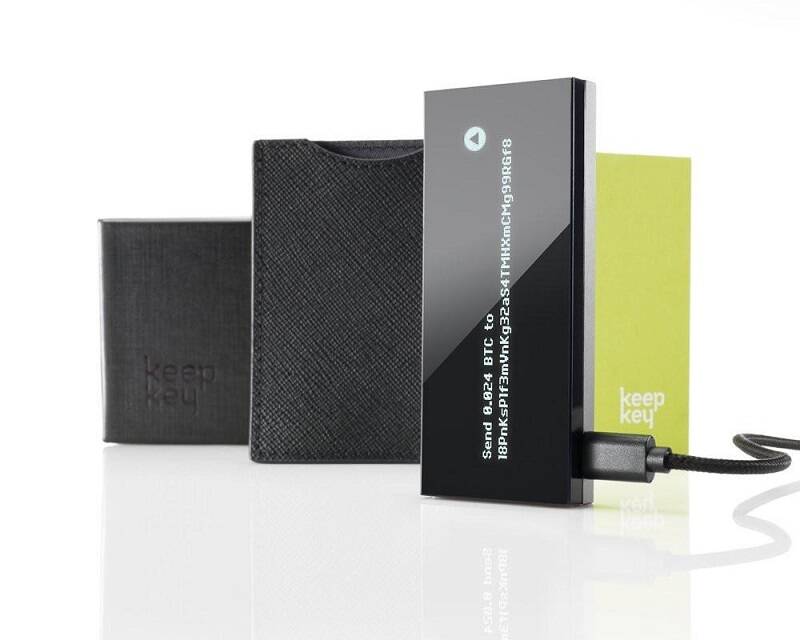
What’s in the box
The KeepKey wallet comes in a small tamper resistant package with a KeepKey seal that shows if the box has been opened before you. The packaging is premium and it’s evident that a lot of thought went into the display and contents of the box. In the package you will find:
- KeepKey hardware wallet device
- A woven nylon USB to micro-USB cable
- A card to write your recovery phrase on
- A leather case to hold your recovery phrase card
- A quick start guide
- An installation manual

Device Appearance
The KeepKey wallet is one of the better looking hardware wallets we have seen. It looks to be of premium quality and design as it is comprised of an anodized aluminum case with a polycarbonate display screen. The device measures; Height: 38.0 mm, Width: 93.5 mm, Depth: 12.2 mm. It may be larger than some of the other hardware wallets available, but the size makes for a better user experience. All in all, the KeepKey device is of premium quality and design.
Supported Coins
The KeepKey hardware wallet supports a wide variety of cryptocurrencies and is continuously adding support for more. See below, a list of the supported coins.
-
- Bitcoin
- Bitcoin Cash
- Litecoin
- Ethereum
- Dash
Multiple ERC-20 Tokens
- Aragon
- Augur
- Basic Attention Token
- Civic
- District0x
- FunFair
- Golem
- Gnosis
- OmiseGo
- SALT
- Bancor
- ICONOMI
- Melon
- SwarmCity
- Wings
- iExec
- Status
- Numeraire
- Metal
- TenX
- Qtum
- 0x
- FirstBlood
- Ripio Credit Network
- SingularDTV
- DigixDAO
- WeTrust
- Matchpool
- Edgeless
- Storj
Price
The KeepKey sells online for $99 USD plus around $20 USD shipping for a total cost of $120 USD. This hardware wallet is more expensive than some of the competition, but it does have a premium look and feel.
Offline Storage and Backups
The KeepKey stores your cryptocurrency and private keys in a secure offline environment, disconnected from the virtual world unlike software and online wallets. Since the KeepKey is not connected to the internet and physically stores your crypto and private keys, the biggest concern of people is what if their KeepKey is lost, stolen, or destroyed? Can they recover their crypto? The answer to this question is yes. The KeepKey device is a hierarchical deterministic wallet which means it can be backed up and restored using a 12-word mnemonic recovery phrase, known as your wallet seed. This phrase is provided to you one time during the initialization of your device. The user must write this 12-word phrase down in sequential order on the recovery card provided and store it in a safe and secure place. If anything were to happen to your KeepKey device, you can restore the wallet on a new KeepKey by entering in this wallet seed upon setting it up. The wallet will then be restored with all your cryptocurrency and private keys, just as they were.

Setup Guide & How to Use it
Getting started with you KeepKey hardware wallet is simple and easy. The installation process can be done in a few simple steps by following the installation guide provided in the box, or one of the tutorials provided on the KeepKey website. However, for the purpose of this review and your convenience, we will walk you through the steps here.
Step 1: Download and Install the KeepKey Client App
Using your computer, navigate to the Google Chrome web store and type in “KeepKey Client App”. Then, download and install this app on your computer.
Step 2: Plug in your KeepKey
Use the USB to micro USB cord that comes with your KeepKey and plug it in to your computer.
Step 3: Launch the App
Launch the app and update your KeepKey to the latest firmware. Then select initialize KeepKey to begin the set-up process.
Step 4: Set your PIN
Create a 1 – 9 digit PIN that will be used to unlock your KeepKey device.
Step 5: Write down Recovery Phrase
You will be shown a 12-word recovery phrase on your KeepKey device. Write the words down in sequential order on the recovery phase card provided in the box with your KeepKey.
Step 6: Initialization Complete
Your KeepKey is initialized and ready to use.
Safety Tips:
The most important tip we can give you is to make sure you store your 12 words recover phrase and PIN code in a safe place, as it is the only information used to open your KeepKey.
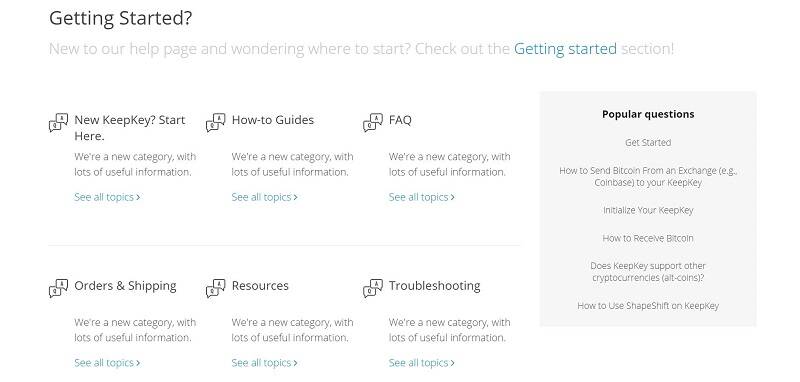
Support
The support provided by KeepKey is very good as they offer personalized support. You can reach support via email or mail as well as on their social media channels. Additional methods of support include their extensive and comprehensive support page. This page is complete with helpful guides, FAQs, articles and more.
Where and How to Buy?
The KeepKey is only available for sale online via the KeepKey website or their affiliate partner websites. If bought on the KeepKey website, you can pay with credit card, PayPal, or Bitcoin.
Pros and Cons
Pros
- Multi-Currency support
- Sleek design and user interface
- Highly secure
- Durable and portable
Cons
- Can be expensive for some users
- Not as convenient as software and online wallets
Summary
The KeepKey hardware wallet is a highly safe and secure offline cryptocurrency wallet. It’s of premium quality and design and is one of the best-looking hardware wallets on the market. The KeepKey supports an impressive number of coins and is compatible with multiple software wallet services. All in all, if you need a secure and user-friendly hardware wallet that is well designed and highly supportive, then KeepKey could be the wallet for you
Coins Available
- Bitcoin
- Bitcoin Cash
- Ethereum
- Dogecoin
- Dash
- Litecoin
- Aragon
- Augur
- Civic
- FunFair
- Golem
- Gnosis
- OmiseGO
- Bancor
- Melon
- Wings
- status
- Qtum
- 0x
- Edgeless
- Swarm City
- Numeraire
- Metal
- Storj
- DigixDAO
Wallet Features
| Features | INFO |
|---|---|
| Wallet Type | Hardware |
| Independent Wallet: | No |
| Screen: | Yes |
| Released: | 2015 |
| Price: | $129 |
Top Wallets
- Your capital is at riskRead Review
- Your capital is at riskRead Review
- Your capital is at riskRead Review








