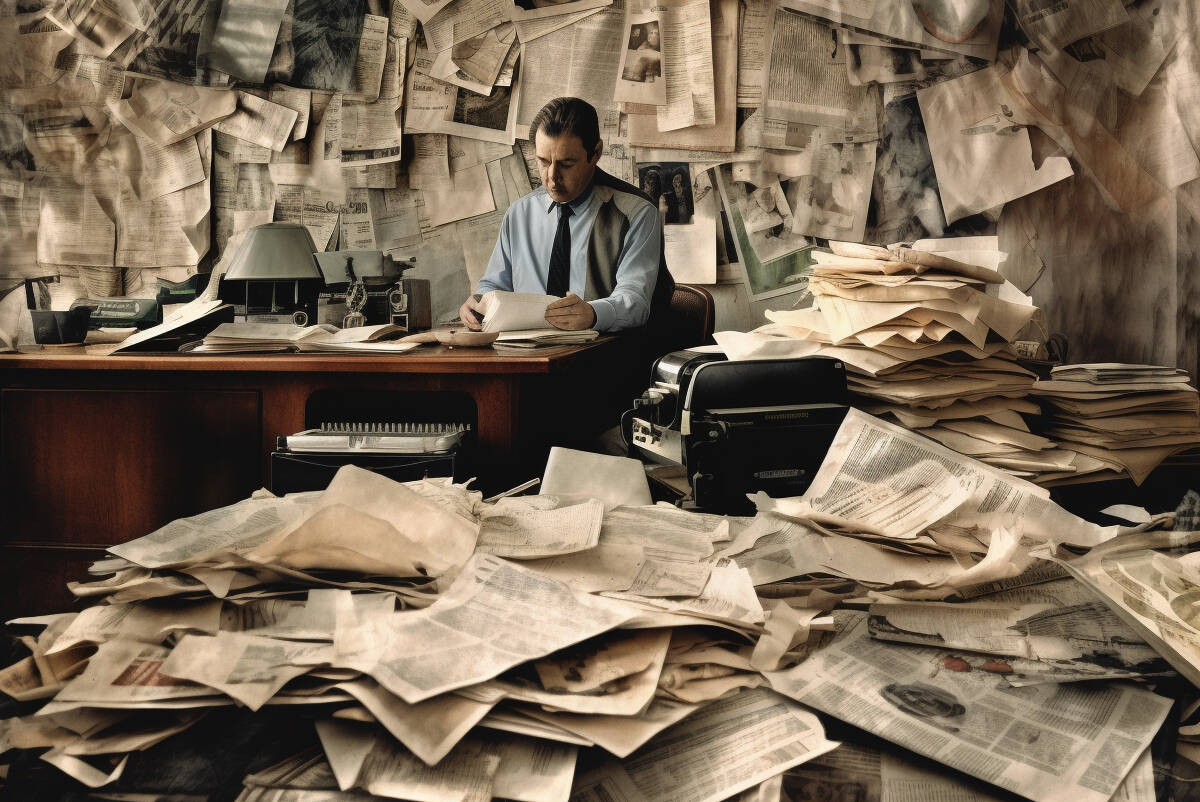- CoinSmart
- OFFICIAL SITE
- Coins Available9Accepted Countries31Payment Methods3
CoinSmartReview
CoinSmart is an online crypto exchange designed to make cryptocurrencies accessible to everyone. The platform supports the buying, selling, and trading of Bitcoin and other digital currencies.
Currently, CoinSmart supports 9 cryptos that include Bitcoin (“BTC”), Bitcoin Cash (“BCH”), Cardano’s ADA (“ADA”), EOS (“EOS”), Ethereum (“ETH”), Litecoin (“LTC”), Ripple’s XRP (“XRP”), Stellar’s Lumen (“XLM”), and Tether (“USDT”).
CoinSmart offers a simple to use exchange for beginners entering the crypto space while also delivering advanced features for the more seasoned crypto investor.
Founded in 2018, CoinSmart is headquartered in Toronto, Canada and falls under the purview of FINTRAC Canada. Additionally, CoinSmart has an FIU license in Estonia.
“FINTRAC” is a Canadian Government regulatory body mandated to facilitate, the detection, the prevention, and the deterrence of money laundering and the financing of terrorist activities, while ensuring the protection of personal information under its control.
The “FIU” license, is a crypto exchange license granted by the Financial Intelligence Unit to exchanges that offer services in Estonia.
In addition to Canada and Estonia, CoinSmart supports the following countries:
Austria, Belgium, Brazil, Bulgaria, Cyprus, Czech Republic, Denmark, Finland, France, Germany, Georgia, Greece, Hungary, India, Ireland, Italy, Jamaica, Japan, Latvia, Liechtenstein, Lithuania, Luxembourg, Malaysia, Malta, Mexico, Netherlands, Nigeria, Poland, Portugal, Romania, Russia, Singapore, Slovakia, Slovenia, South Africa, Spain, Sweden, Taiwan, Thailand, Turkey, Ukraine, and the United Kingdom.
Contents
- CoinSmart Platform Attributes
- The Pros and Cons
- Brokerage Services, Supported Cryptocurrencies & Payment Methods
- Registration
- Supported Cryptocurrencies
- The Details
- Charts
- History
- Balances
- Fees and Charges
- CoinSmart Wallets
- Deposit & Withdrawal Options
- Fiat Money
- Cryptocurrencies
- Trading Platform
- Key features of the CoinSmart platform
- Privacy and Security
- Customer Support
- Additional Information
- FAQ
- Conclusion
Coinsmart Video Review
CoinSmart Platform Attributes
Key attributes of the CoinSmart platform include:
- A fast and easy registration process, with users able to register and complete the verification process in a matter of minutes.
- Simple to use platform supporting both beginners and crypto experts.
- Global presence, with CoinSmart supporting countries across Africa, Asia, Europe, North America, and South America.
- Numerous funding options for users wishing to deposit fiat currencies.
- Supports the deposit and withdrawal of both fiat and cryptos.
- Advanced trading features that include limit orders, stop loss, and real-time charting.
- High emphasis on security, with CoinSmart engaging the world’s leading crypto custody provider.
- Backed by 2 Canadian banks.
- 24/7 customer support via email, phone, or live chat.
- Generous referral program.
The Pros and Cons
Pros
- Advanced Trade Options: The platform caters for more advanced traders, offering limit and market orders as well stop loss functionality.
- Customer Support: 24/7 customer support. Users may contact customer support by email, phone call, live chat, and by submitting a request.
- Fast Account Opening: Account opening and verification takes just a matter of minutes to complete.
- Multiple Fiat Deposit and Withdrawal Options: CoinSmart offers users numerous deposit and withdrawal options.
- Regulated: CoinSmart is a registered MSB by FINTRAC and also falls under the purview of Estonia’s FIU.
- Security: Cold storage wallets and 2FA.
- Simple: An easy-to-use platform that caters for both beginners and seasoned crypto investors.
- SmartTrade: Traders can trade from one altcoin to another, without having to trade through Bitcoin or Ethereum.
Other positives include
- SmartGuarantee: Provides users with guarantees on deposit and withdrawal processing as well as same day verifications.
- Referral Program: CoinSmart pays $15 to both referrer and the person referred after the first deposit is made. (This does not include crypto deposits).
- Global Presence: CoinSmart has a strong global presence, supporting countries across South America, Europe, Canada, and, Asia.
- CoinSmart Premium: OTC and Personalized services for CoinSmart’s premium traders looking to fill large orders.
Cons
- Currently, CoinSmart only supports 9 cryptos. These are amongst the largest by market cap, however, with more coins coming in the near future.
- No Android mobile app at present, but CoinSmart will be android compatible soon. Until then, the CoinSmart website is fully functional through a mobile browser.
Brokerage Services, Supported Cryptocurrencies & Payment Methods
CoinSmart delivers an easy to use, yet advanced, online platform supporting the investing and trading of cryptos.
CoinSmart users have multiple funding options to begin investing and trading cryptos. Funding options include E-transfer, SEPA, Bank Draft, Wire Transfer, Credit Card, and Crypto. Users may deposit Canadian Dollars, EUR, or U.S Dollars.
Additionally, investors have multi-currency options when purchasing cryptos by debit and credit card. Partnering with Simplex, CoinSmart users can instantly purchase cryptos.
Users who already own CoinSmart supported cryptos may transfer these to the compatible crypto wallets provided on the CoinSmart platform.
Registration
To open an account, go to the CoinSmart homepage and click on the ” Create an Account” icon as shown below:
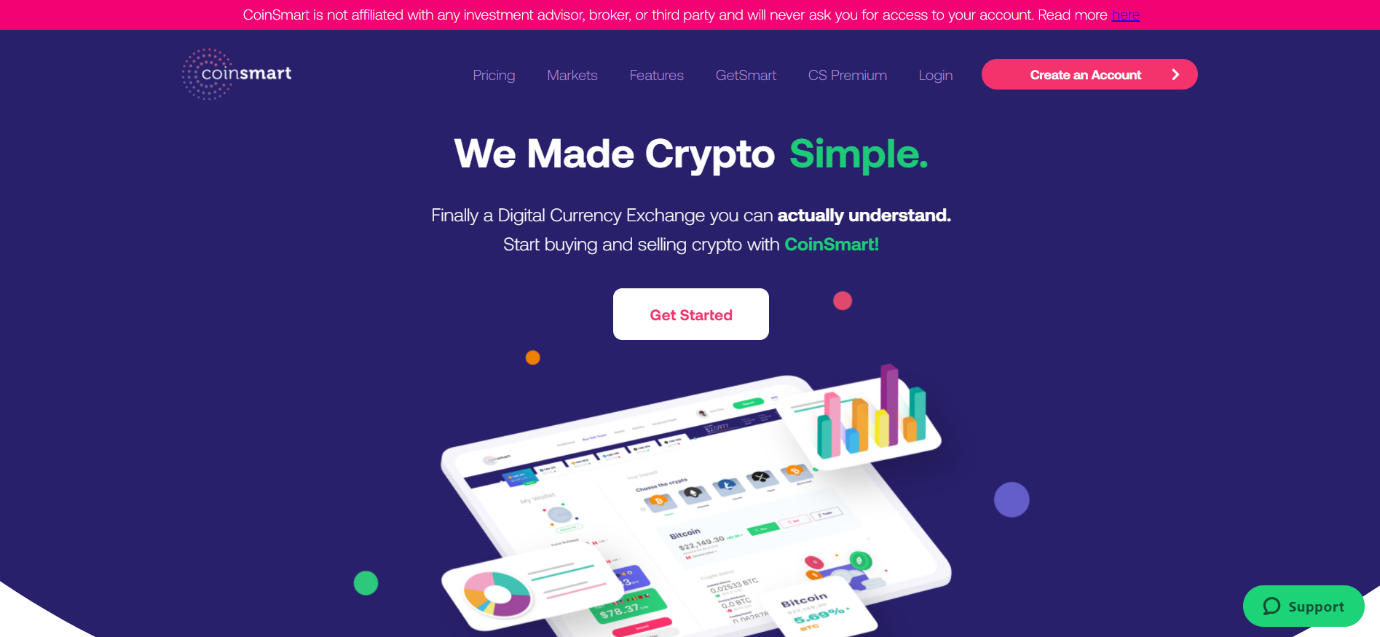
Complete the requested information. This includes first name, last name, email address, password, any promo code, and country. Agree to receive email communications from CoinSmart and to the Terms of Service and Privacy Policy, confirm that you are not a robot, and then click “Sign Up.” Users must be 18 years or older in order to open a CoinSmart account.
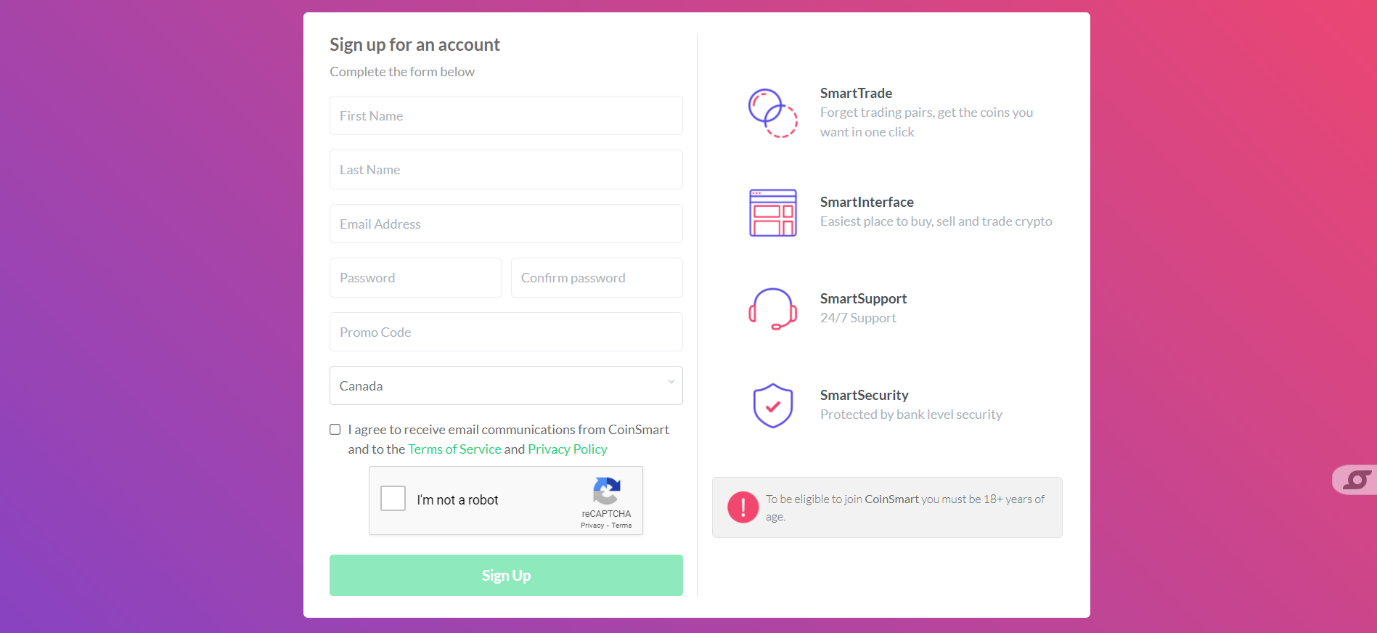
Upon creating an account, you will need to verify your email address. Go to your email account and click “Activate Your Account”.
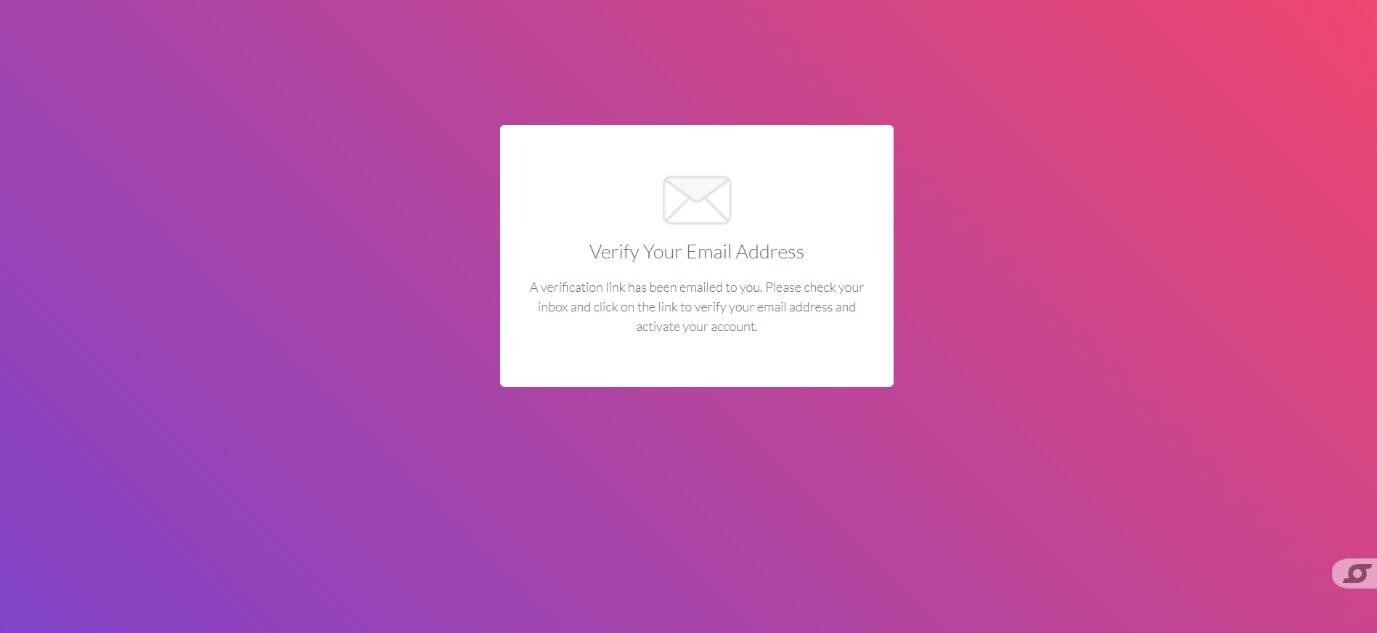
Once you have activated your account, you will be prompted to log in to your CoinSmart account.
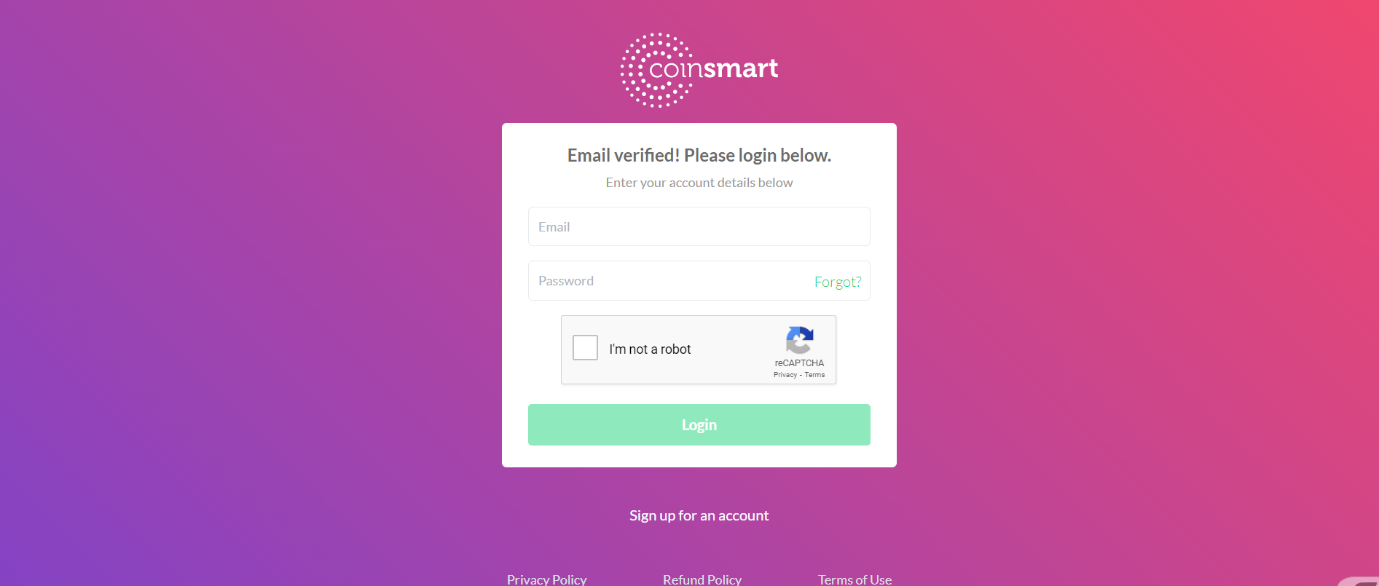
Upon logging in, get instantly verified with CoinSmart. Enter your phone number and choose how you would like to receive your verification code.
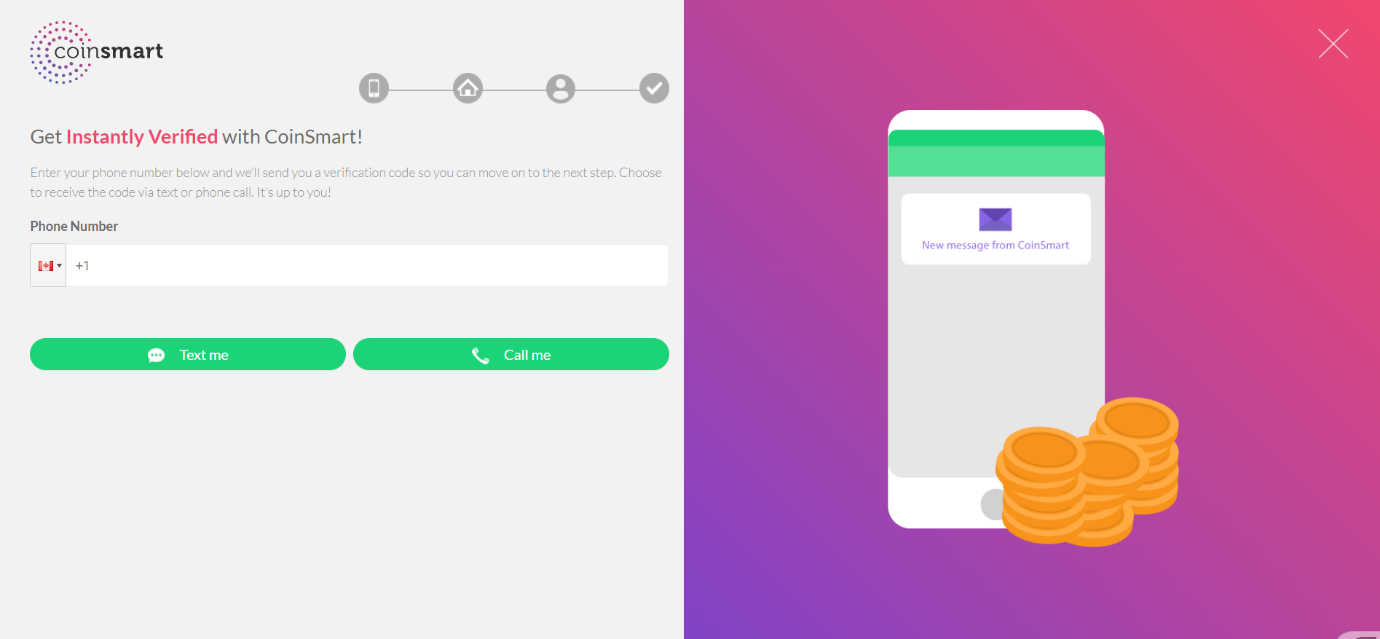
Enter the verification code and then click “Next”.
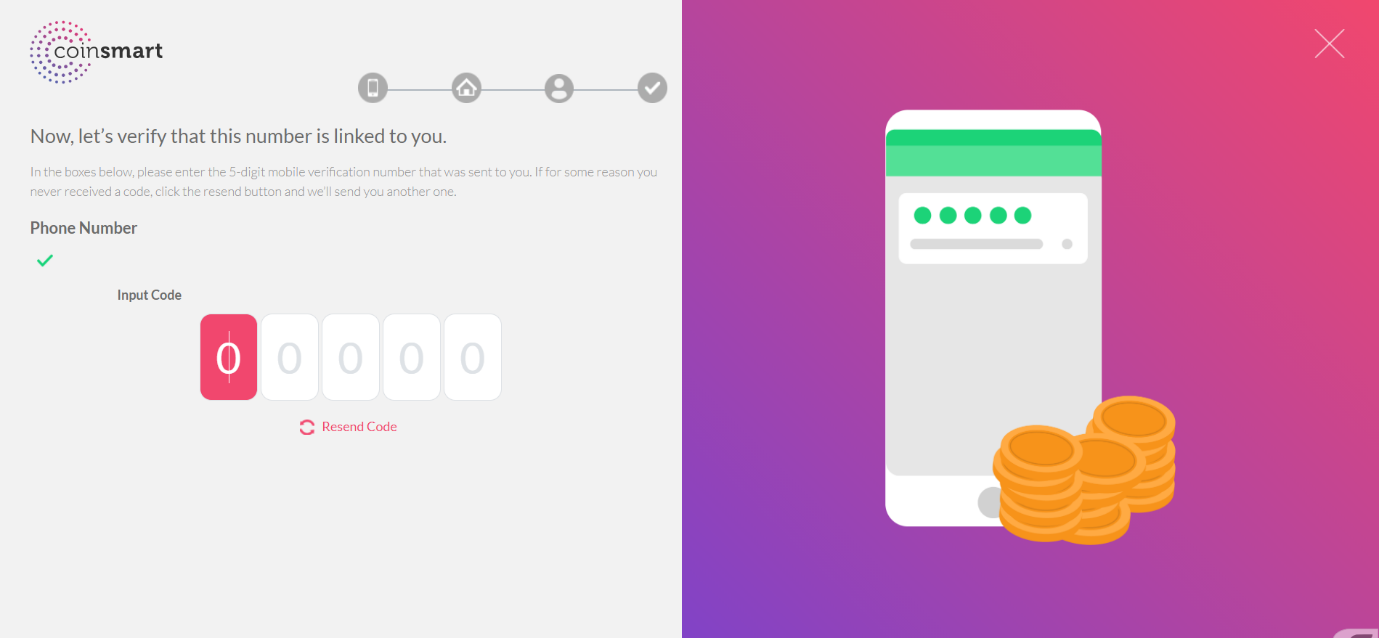
You will now need to provide further information to complete the verification process, as shown below:
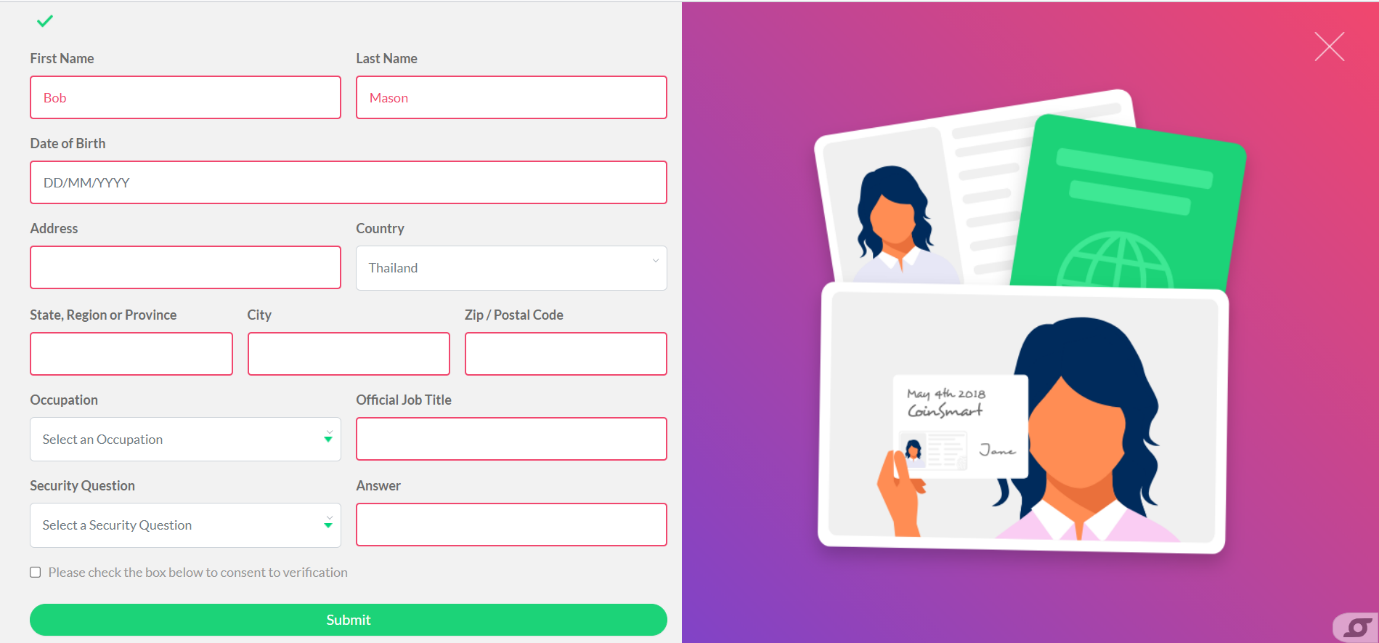
Once you have clicked “Submit” you will then need to verify your government issued ID.
Click “Verify Me”
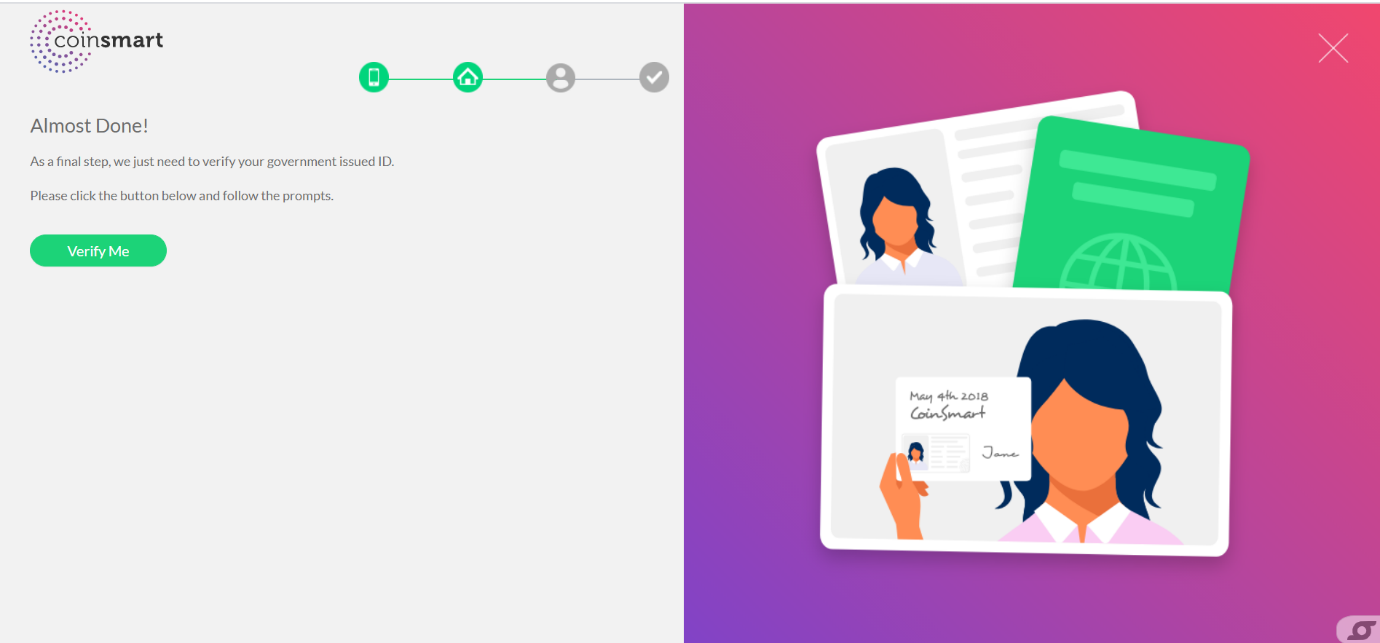
Before commencing, you will need to prepare your identity document and make sure it is valid. Additionally, you will need to accept CoinSmart’s terms and conditions and agree to their processing of your personal data.
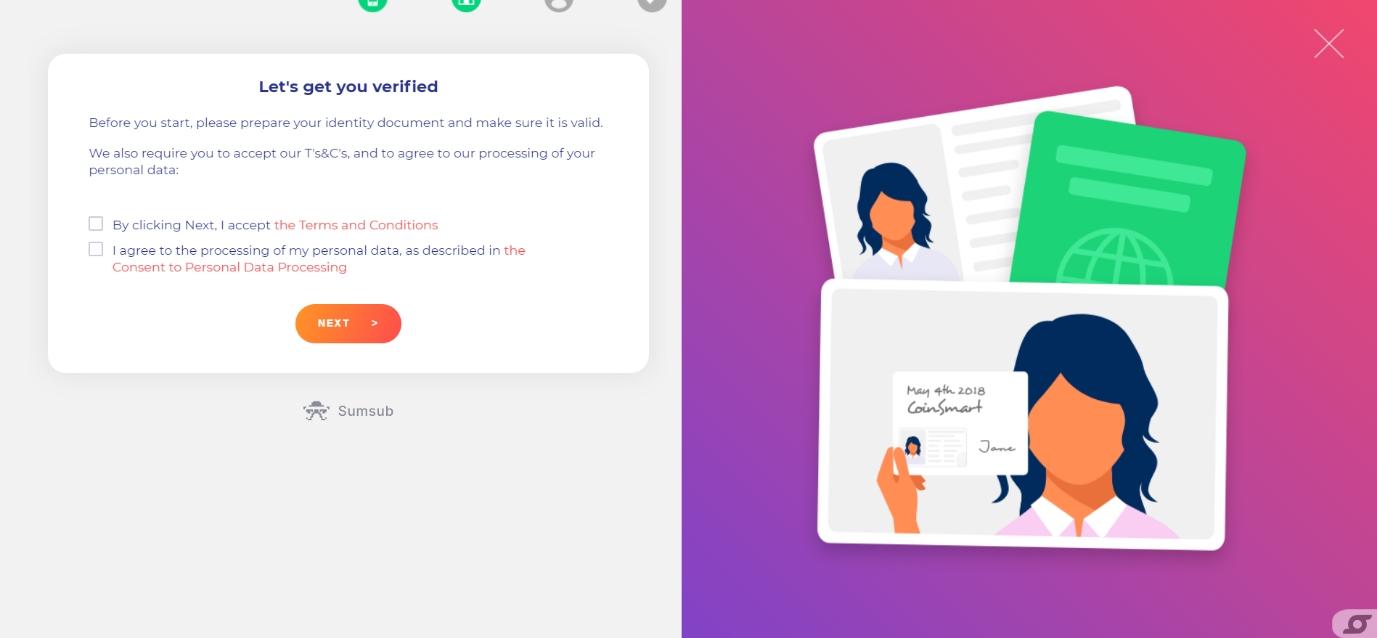
Select your document country of issuance and document type and then click “Next”.
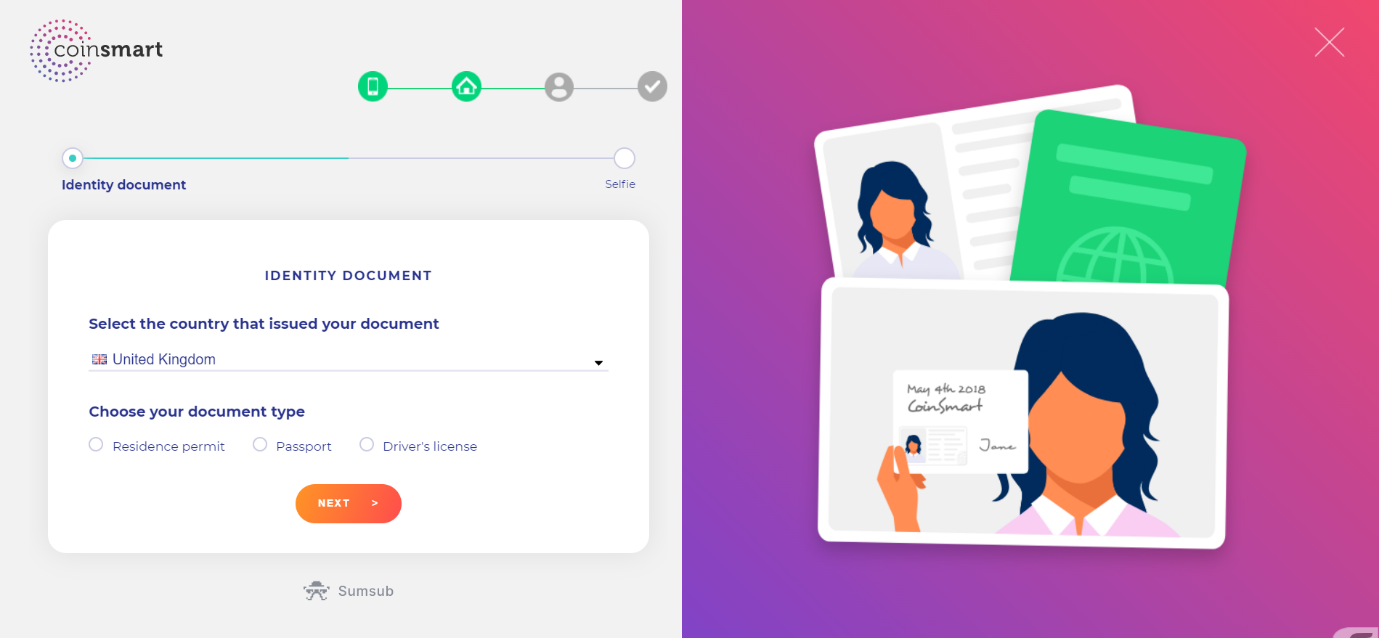
Upload the front of your document as prompted and then click “Next”
You will then need to take a selfie, as prompted.
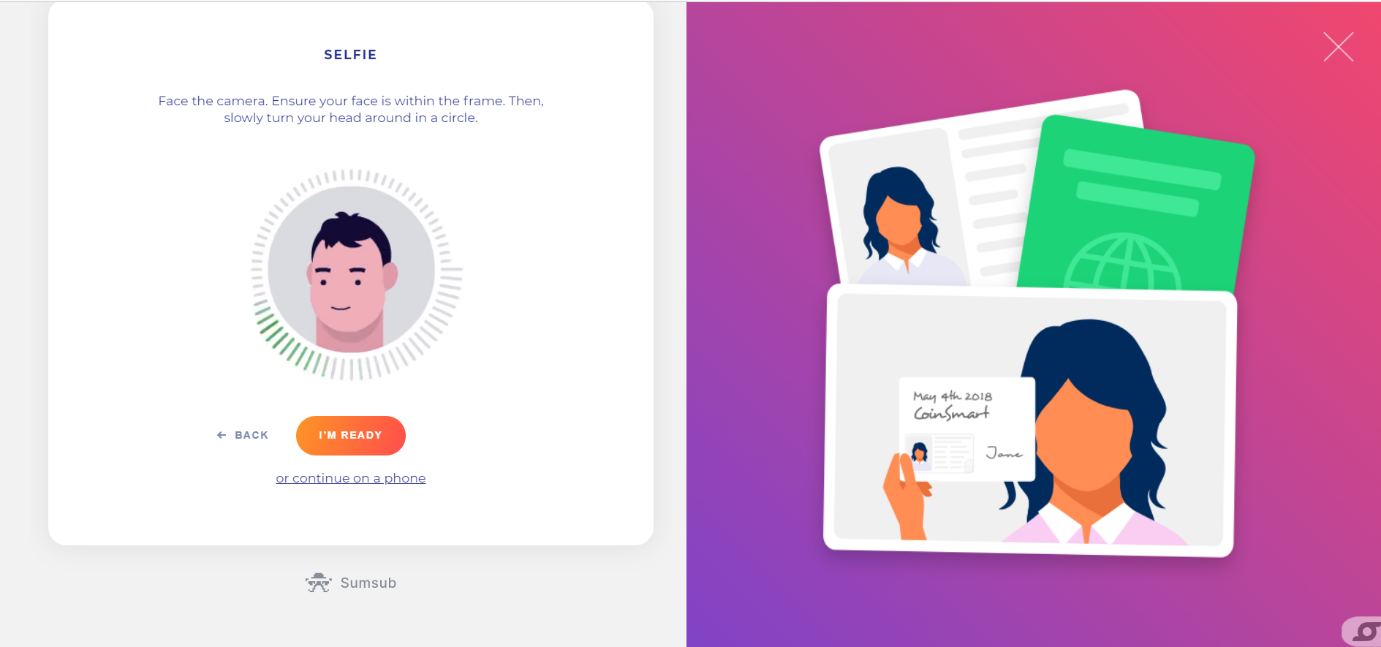
Once you have taken the selfie, click “Next”
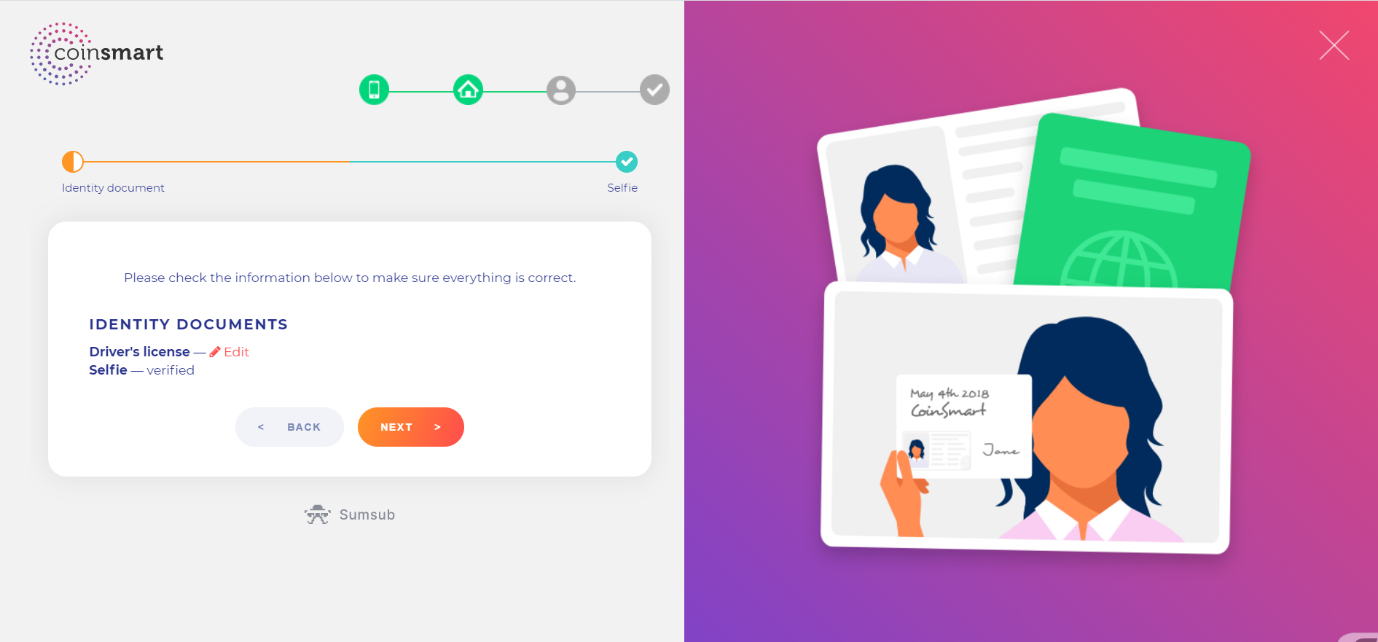
Once you have completed the verification process, you are ready to start trading.
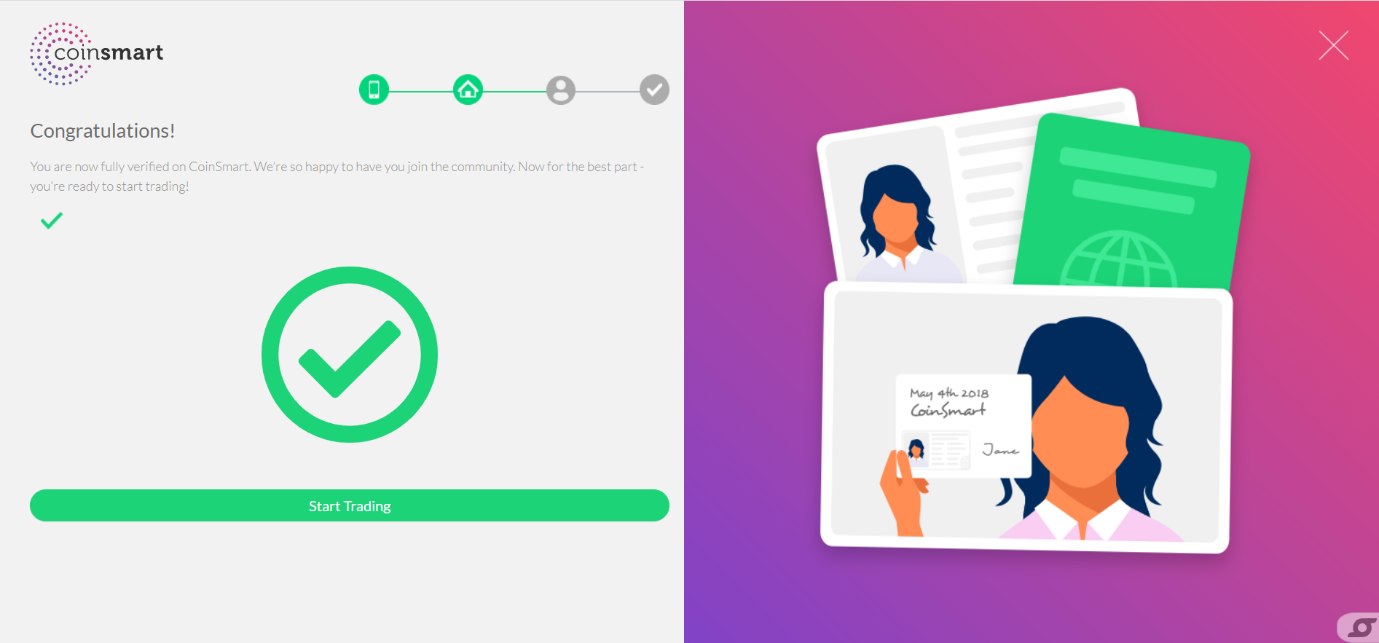
Post Registration Deposit
At this stage, you will now need to make a deposit to begin trading and investing.
Click on the “Start Trading” icon in order to fund your newly created CoinSmart account. You may either deposit fiat using SEPA or Wire Transfer. Alternatively, you can purchase crypto with your credit card, as shown below:
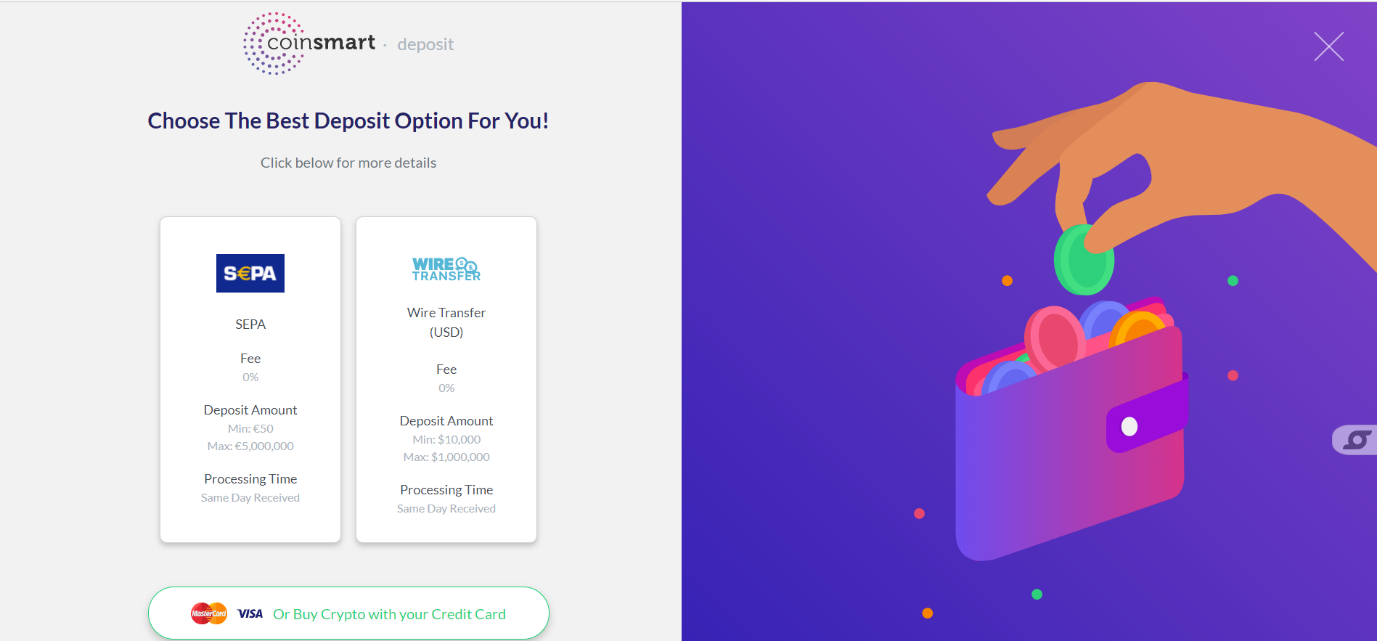
In order to deposit EUR, select the SEPA payment option. Do note the minimum and maximum deposit amounts. There are no deposit fees and processing time is the same day as received.
Enter the amount that you wish to deposit and click “Confirm Deposit Amount”
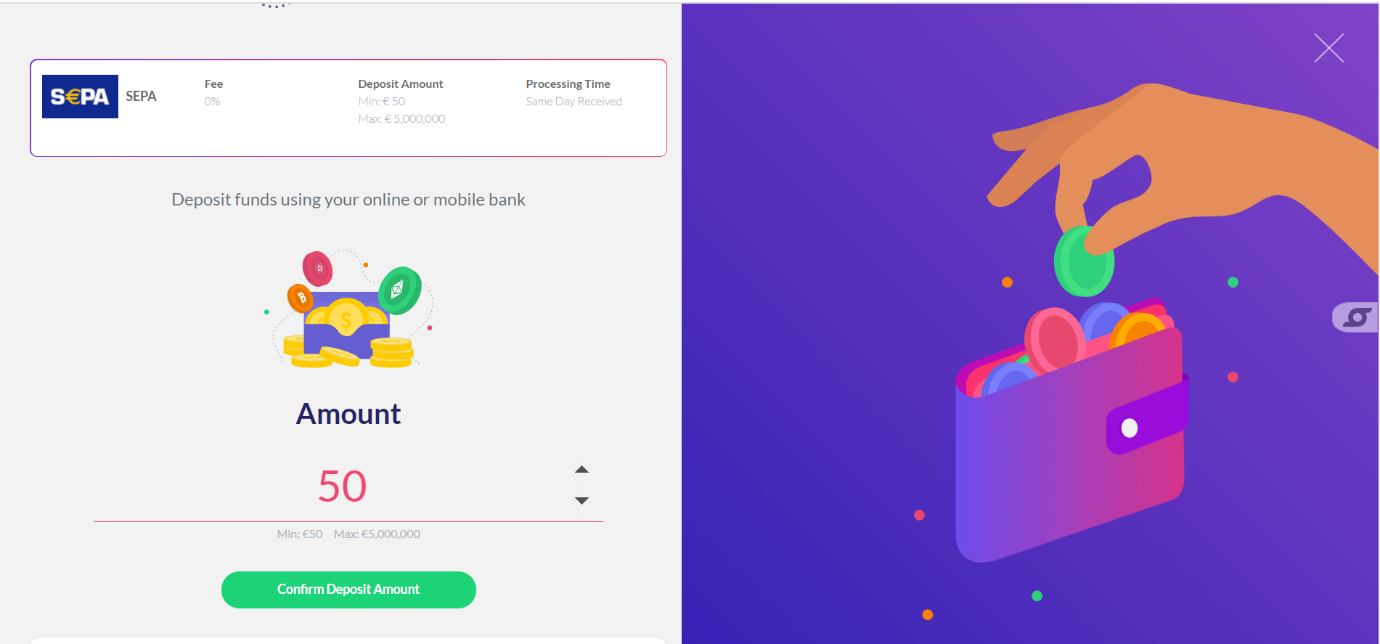
CoinSmart then provides you with the necessary information to complete the SEPA deposit into your CoinSmart account.
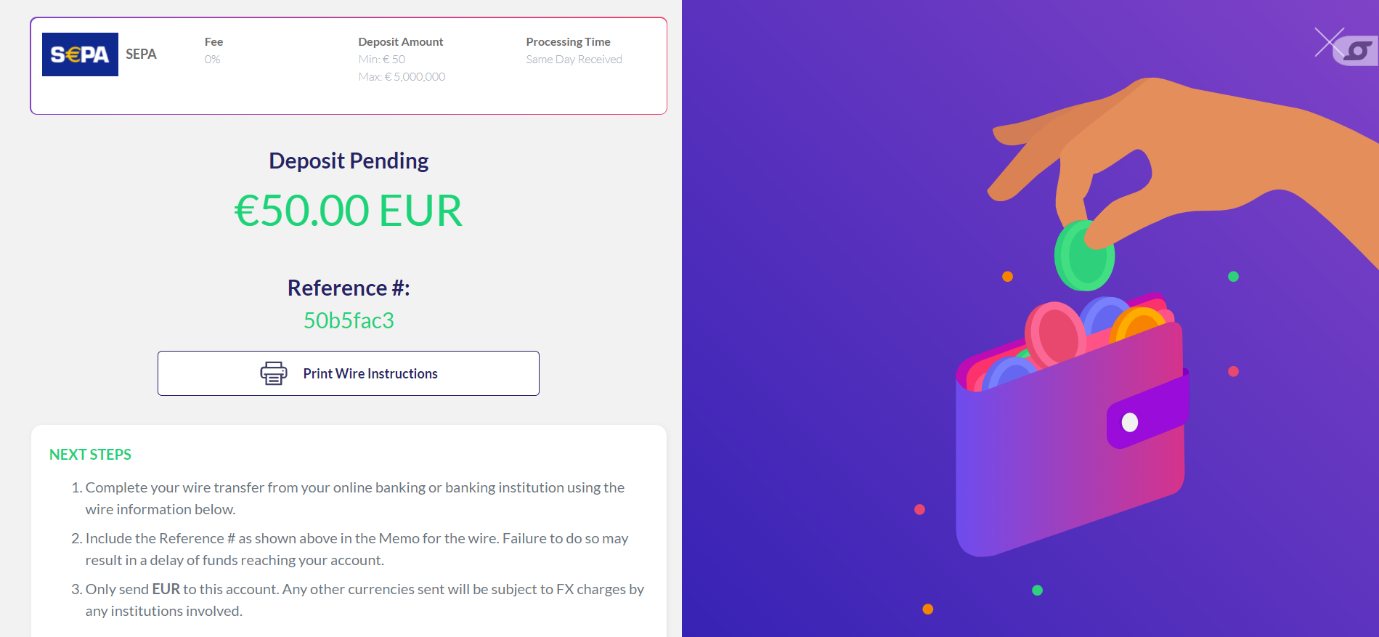
Once your account has been funded, you are ready to trade!
Supported Cryptocurrencies
CoinSmart supports amongst the most popular and largest cryptos by market cap.
CoinSmart supported cryptos include Bitcoin (“BTC”), Bitcoin Cash (“BCH”), Cardano’s ADA (“ADA”), EOS (“EOS”), Ethereum (“ETH”), Litecoin (“LTC”), Ripple’s XRP (“XRP”), Stellar’s Lumen (“XLM”), and Tether (“USDT”).
In order to select your preferred crypto-crypto or crypto – fiat pairing, users may either go to the “Buy/Sell/Trade” page or “Advanced Trade Page”.
Buy/Sell/Trade Page
Fiat currencies available to buy or sell with crypto include Canadian Dollar, EUR, and U.S Dollar. Alternatively, crypto-crypto pairings are also available to trade.
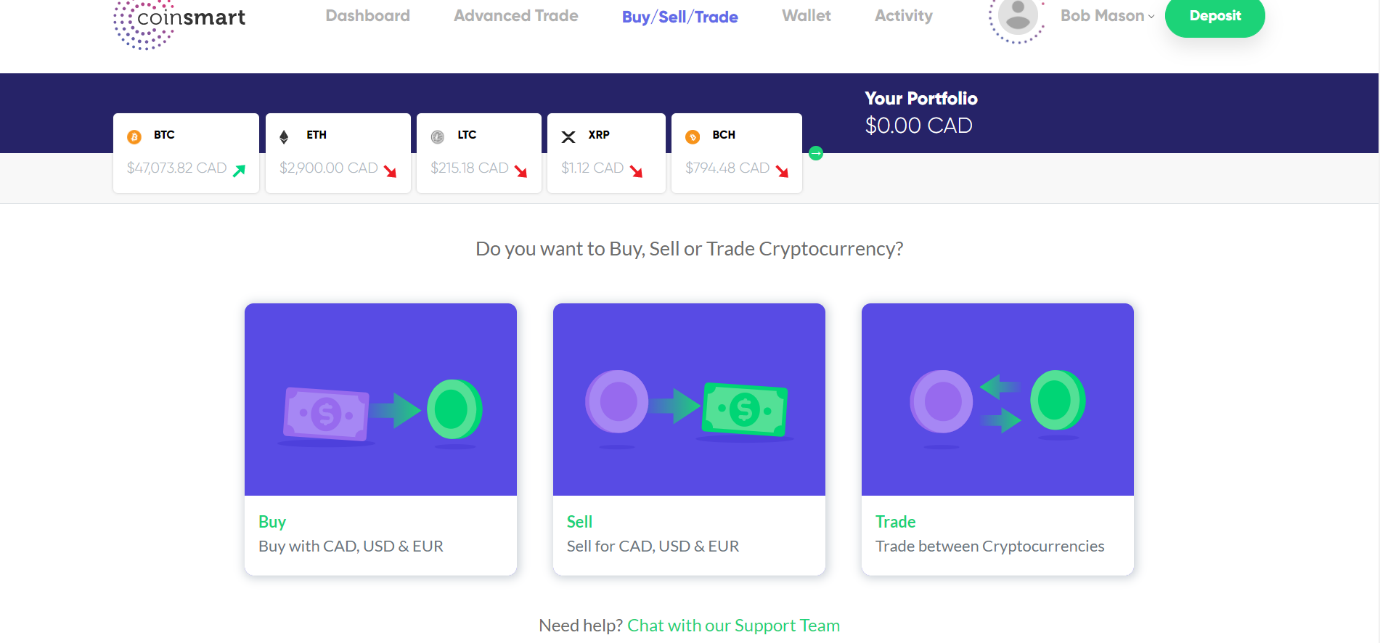
Advanced Trade Page
For the more seasoned crypto trader, there is also the “Advanced Trade” page.
Here, users may select their trade pairing from the dropdown menus located at the top right-hand-side of the page.

The Details
CoinSmart supports the buying, selling, and trading of cryptos. Investors and traders can trade crypto-crypto pairings and supported fiat-crypto pairings.
CoinSmart currently supports the following cryptos: Bitcoin (“BTC”); Bitcoin Cash (“BCH”); Cardano’s ADA (“ADA”); EOS (“EOS”); Ethereum (“ETH”); Litecoin (“LTC”); Ripple’s XRP (“XRP”); Stellar’s Lumen (“XLM”); and Tether (“USDT”).
For more novice investors, users can trade via the “Buy/Sell/Trade” page:
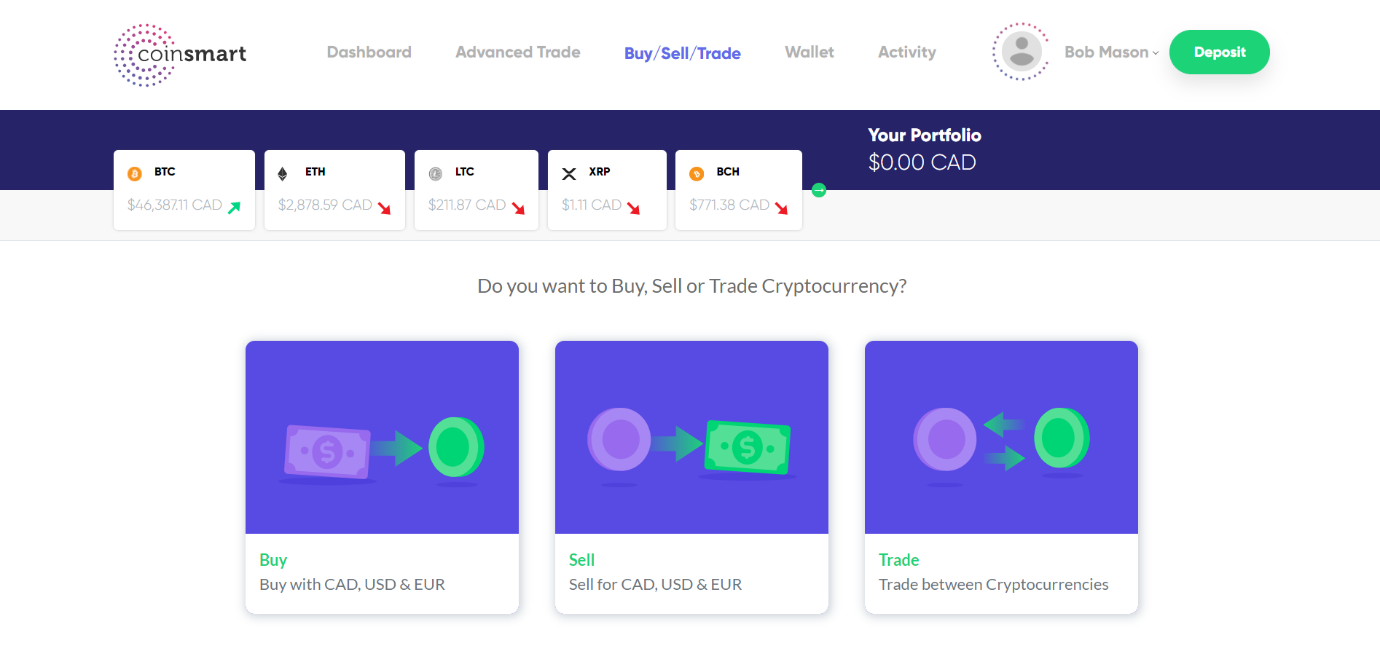
For the more advanced trader, users may trade their preferred trade pairings on the “Advanced Trade” page.
Via the “Advanced Trade” page, users can select their preferred trade pairing from the dropdown menus on the top right-hand side of the page, as shown below:

Charts
The CoinSmart platform provides investors and traders with charts on the “Advanced Trade” page and “Dashboard”.
“Advanced Trade” Page
Here, interactive charts are available and are powered by TradingView.
Users can draw and include indicators to support technical analysis for each of the crypto-crypto or crypto-fiat pairings.
Additionally, users may adjust the chart time intervals. Time intervals available include 1-minutes, 5-minutes, 1-day, 1-week, and 1-month.
Simply select the pairing from the dropdown menus on the right-hand side of the “Advanced Trade” page, as shown below:

Dashboard Page
More rudimentary 10-day charts, are also provided on the “Dashboard” page under the “Markets” section.
Individual charts can be viewed for each crypto-CAD pairing. These charts are not interactive, however.
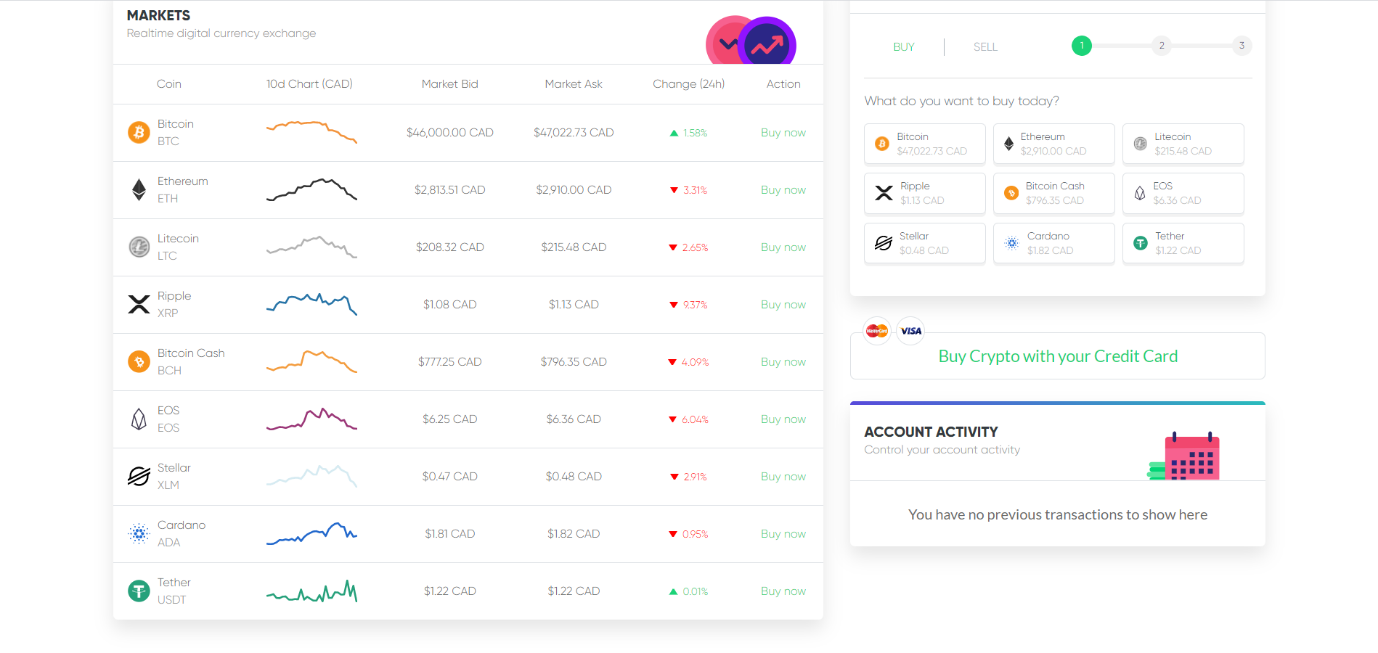
History
CoinSmart provides users with all the necessary tracking options to review all activities across the CoinSmart platform.
Users may review all activities or account activity for each crypto or fiat currency.
Additionally, users may review activity over a specified time period by adjusting the time period from the calendar located at the top right-hand side of the “Account Activity” page.
As shown below, transaction types include: Completed; Deposits; Withdrawals; Trades; and Pending.
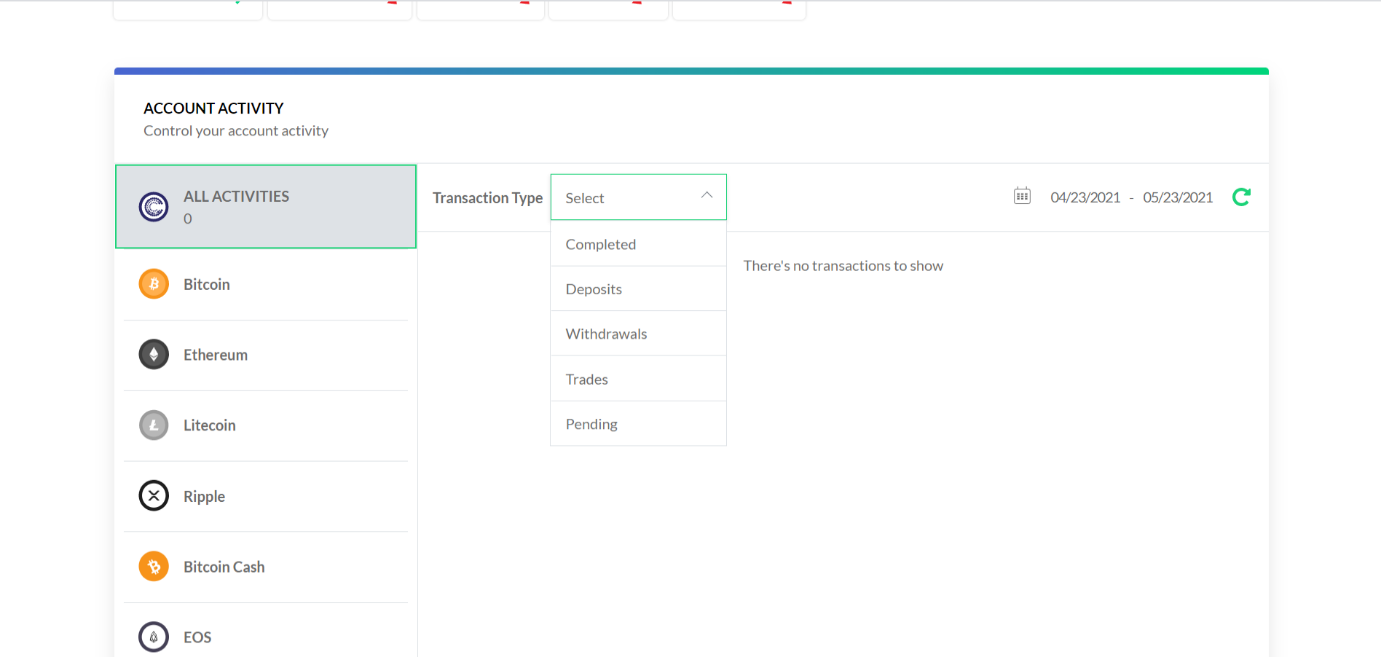
Users may also view transactions on the “Dashboard” page, under the “Account Activity” section, as shown below:
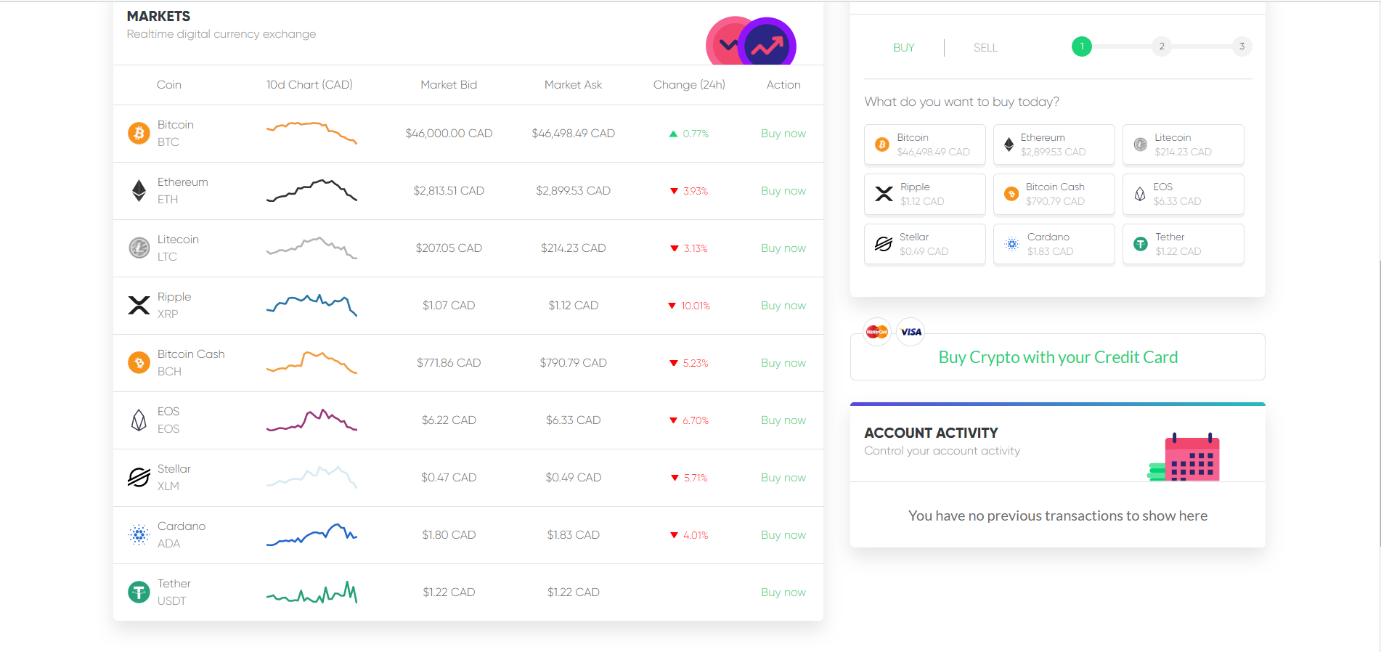
And finally, users may view their trade history and trade activity across the CoinSmart network on the “Advanced Trade” page. Here users may select from Open, Fills, Inactive, and Positions, as shown below:

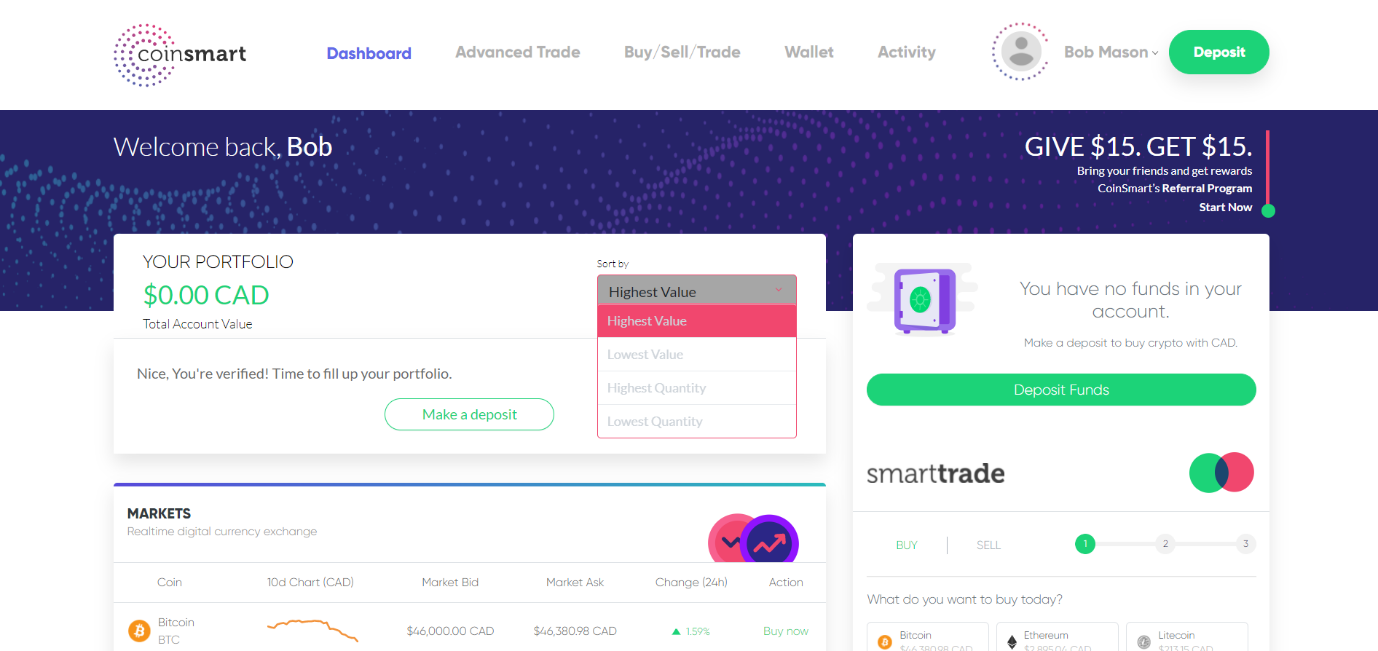
Wallets
In addition to the “Dashboard” page, users may also view balances on the “Wallet” page.
Here, users can view:
-
-
-
- Portfolio value (CAD)
- Total balance (CAD, EUR, or USD)
- Available balance (CAD)
- Individual crypto or fiat wallet balance
-
-
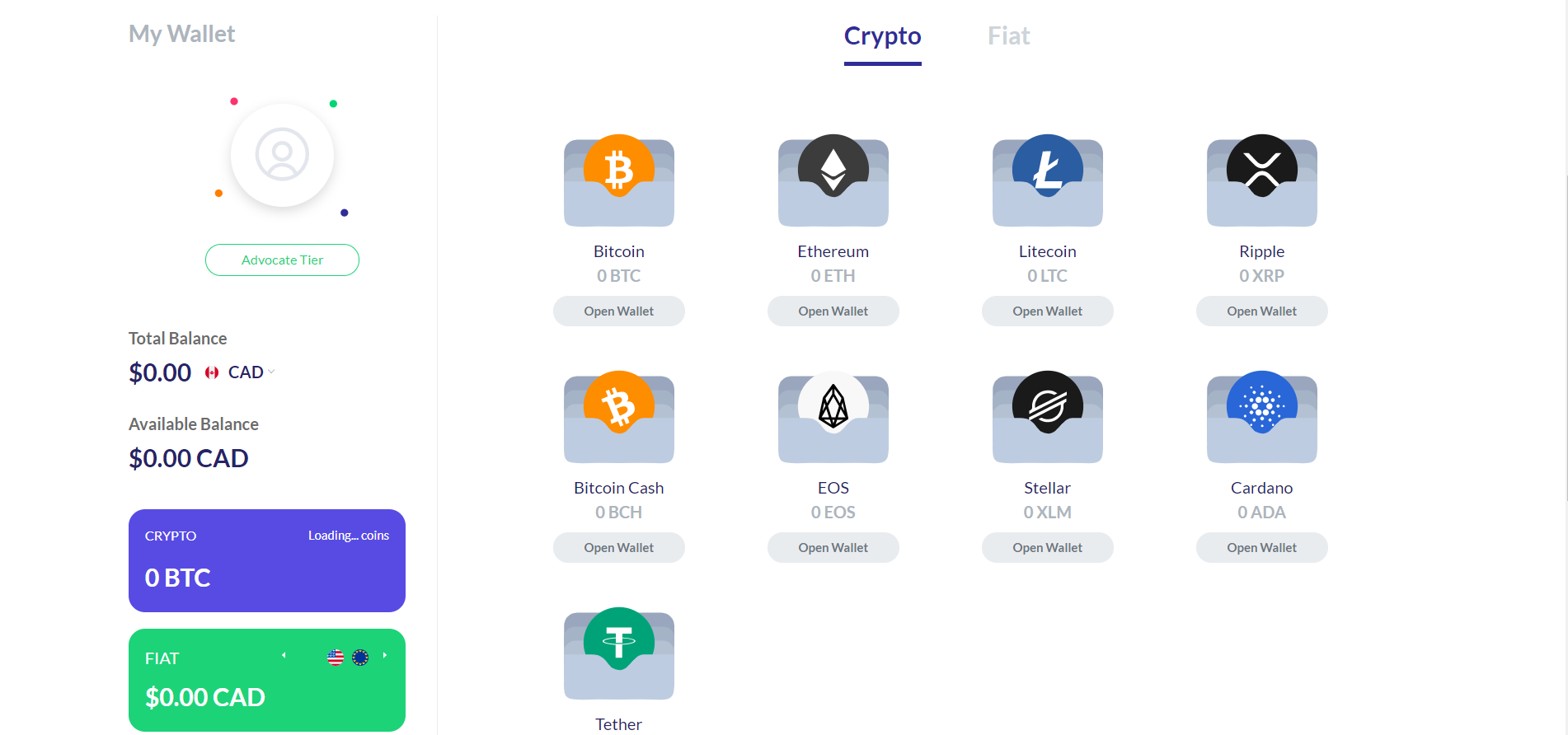
Fees and Charges
CoinSmart provides users with a transparent fee schedule.
There are no hidden fees embedded within coin prices, with CoinSmart providing a detailed breakdown of all fees associated with the platform.
Trading Fees
Trading fees are summarized as follows:
-
- 0.20% for single trade: A single trade occurs when you trade between any fiat and crypto or trade between two cryptos when one of the cryptos are Bitcoin.
- 0.40% for double trade: A double trade occurs when you trade between two cryptos that are not Bitcoin.
Deposit and Withdrawal Fees
For Deposits and withdrawals of CoinSmart supported cryptos, there are no fees in order to fund CoinSmart supported crypto wallets
Crypto withdrawal fees can be summarized as follows:
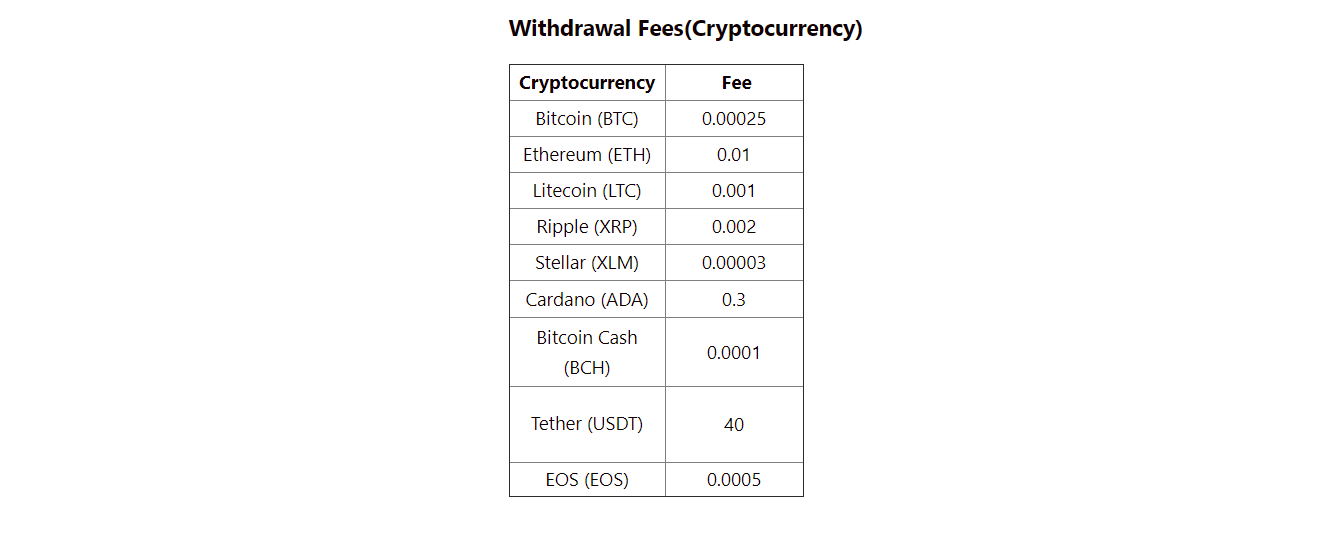
For fiat deposits and withdrawals, the deposit and withdrawal fees are as follows:
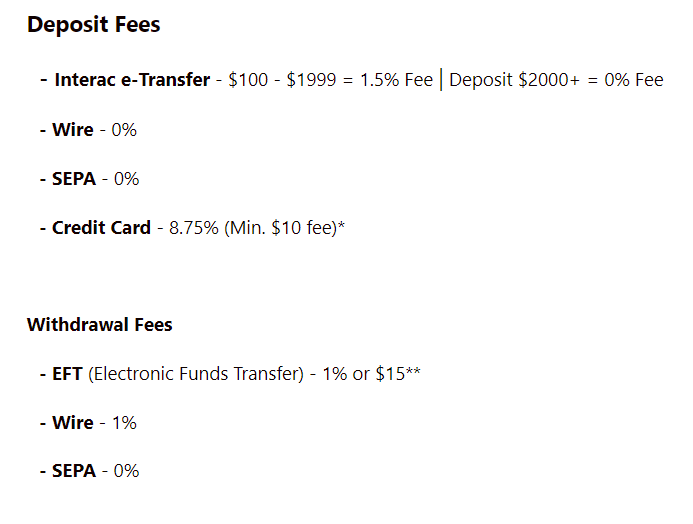
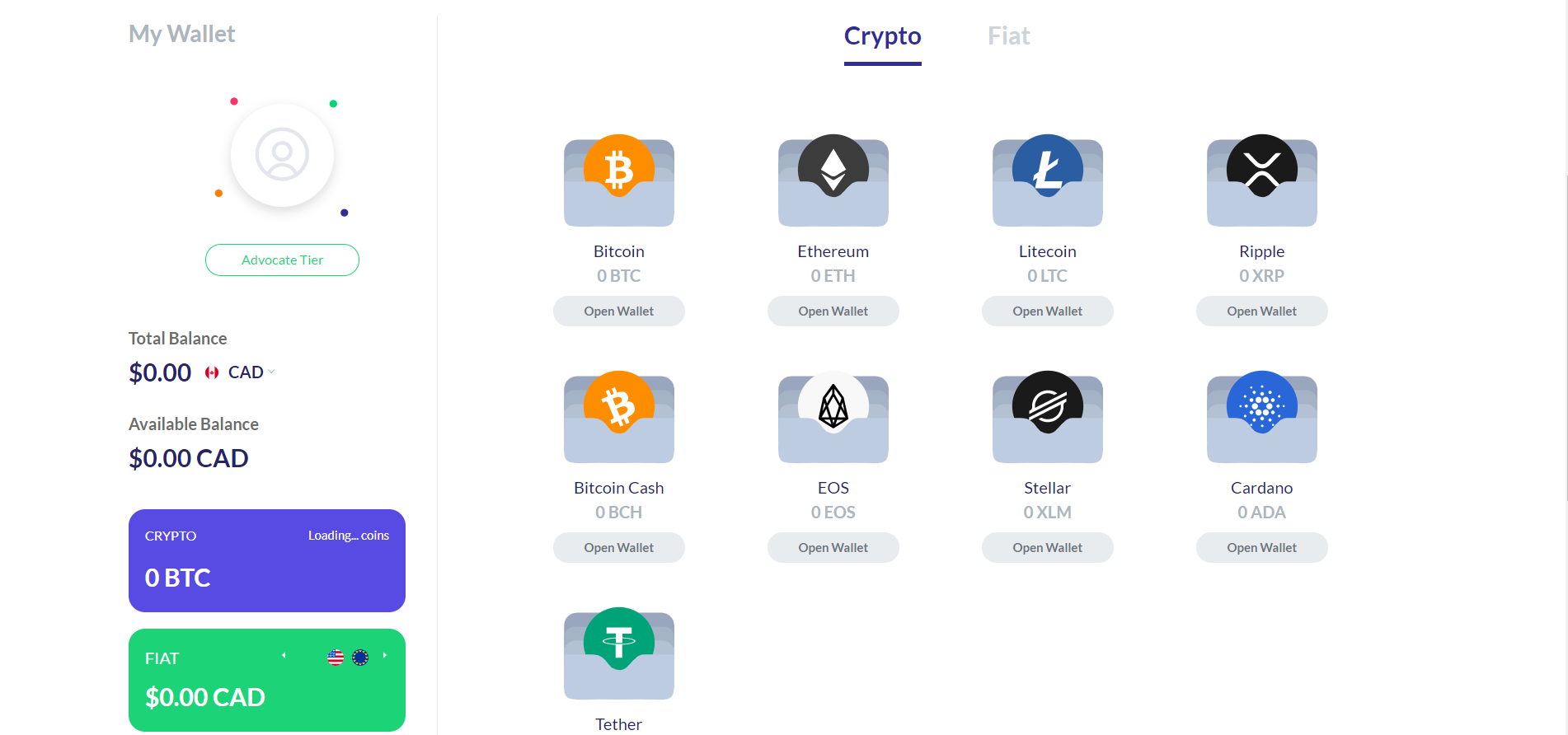
Here, users may buy, sell, trade, deposit, or withdraw crypto.
CoinSmart users may deposit already held crypto and trade crypto-crypto or crypto-fiat. Simply select the crypto wallet that you wish to deposit/withdraw/buy/sell/trade, by clicking “Open Wallet” as shown below.
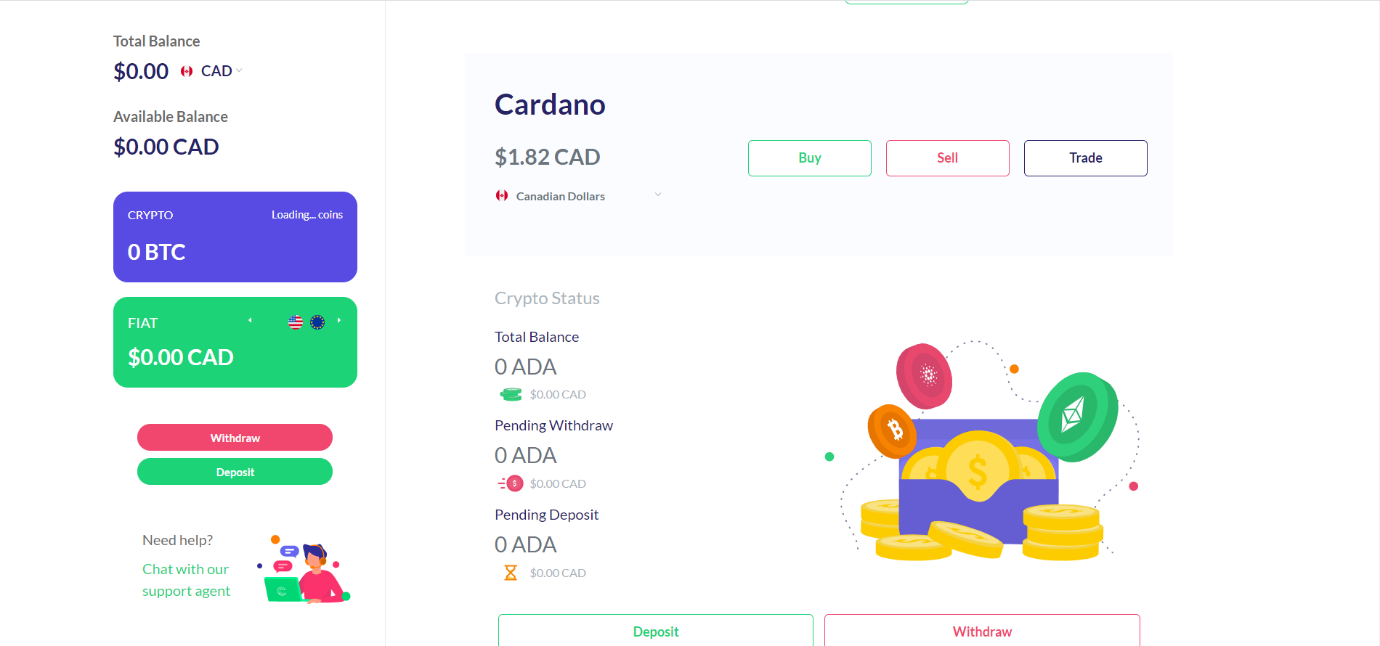
Fiat Wallets
Users may also deposit and withdraw fiat. Simply go to the “Wallet” page and click “Fiat”.
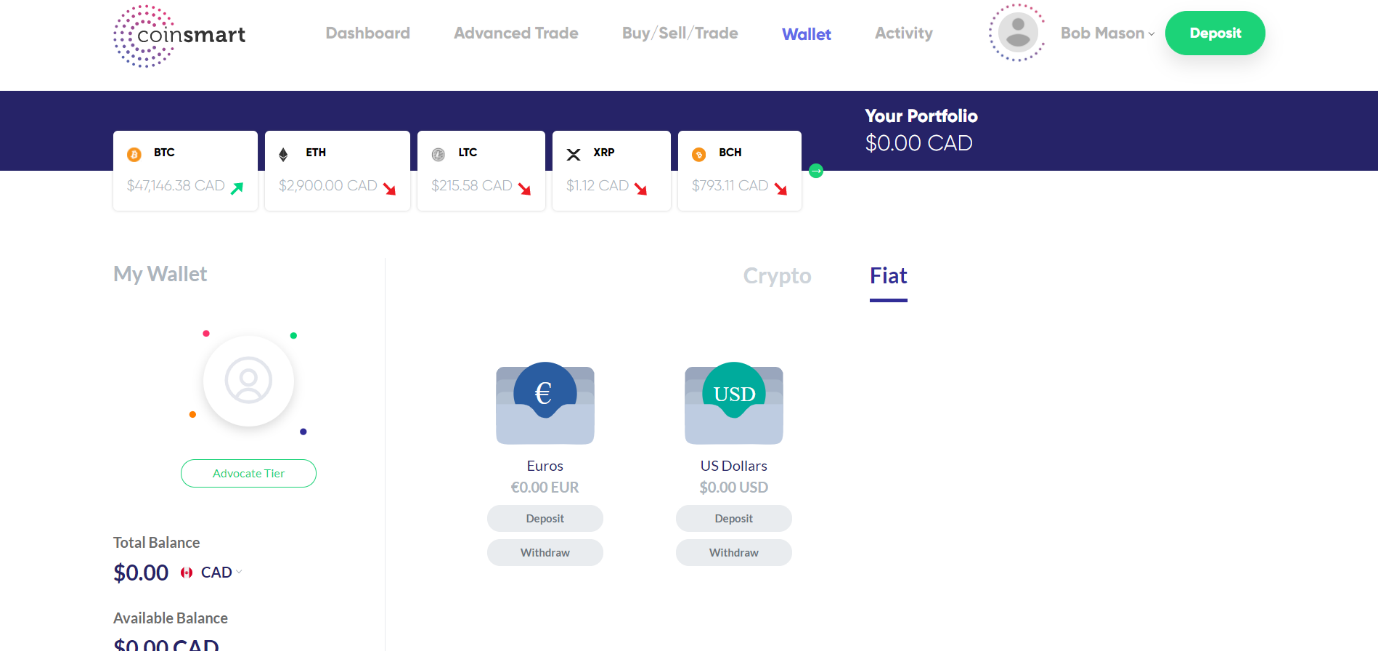
Wallet Features
Other features of the “Wallet” page include:
-
- Individual wallet balance.
- Total Balance: Available in CAD, EUR, or USD.
- Available Balance in CAD.
- Total crypto Balance in BTC equivalent.
- Total fiat balance in CAD, EUR, or USD.
- Within each individual wallet, users are also provided with:
- Total balance, in crypto and in CAD.
- Pending Withdraw, in crypto and in CAD.
- Pending Deposit, in crypto and in CAD.
Deposit & Withdrawal Options
CoinSmart supports the deposit and withdrawal of cryptos in addition to Canadian Dollars, EURs, and U.S Dollars.
Fiat Money
Deposits
Fiat money deposits: Users may make deposits by way of SEPA (CAD/EUR), Wire Transfer (CAD/EUR/USD) or Interac e-Transfer (CAD/USD).
Interac e-Transfer
This is a funds transfer service between personal and business accounts at participating Canadian banks and other financial institutions, offered through Interac Corp.
-
- Interac Money Requests may take 1-60 minutes.
In order to deposit CAD with Interac E-transfer, click on the “Deposit” icon located at the top right-hand side of your CoinSmart page and select Interac E-transfer.
-
- Enter the amount that you wish to deposit and click “Send Request for Deposit”.
- You will then receive an Interac Money Request from Simply Digital Technologies, Inc to your email inbox.
- Simply accept the money request from any of your personal bank accounts.
- Once you have accepted the request, Interac will deliver the funds to your CoinSmart CAD wallet.
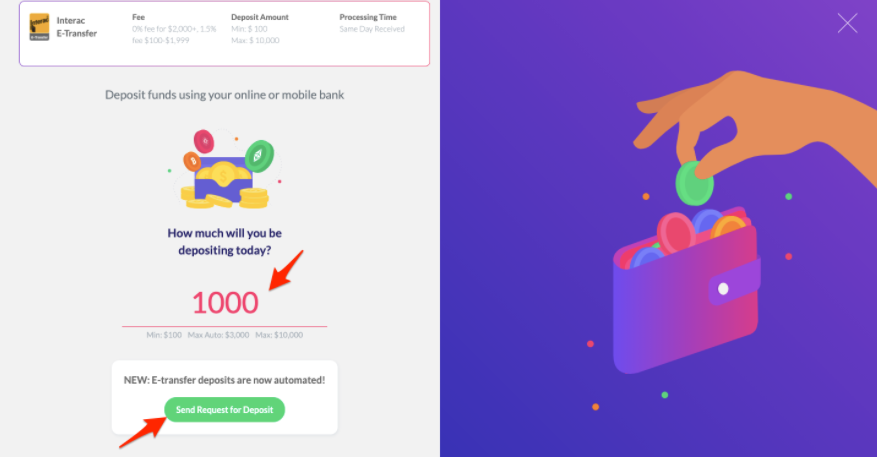
Wire transfer
-
- Wire transfers processing times are same day received.
- There is a minimum deposit of $10,000 and a maximum deposit of $1,000,000. There are no deposit fees.
In order to make a wire transfer, click on the “Deposit” icon or go to your U.S Dollar fiat wallet and click “Deposit”. Then select “Wire Transfer”
-
- Enter the amount that you wish to deposit and click “Confirm Deposit Amount”
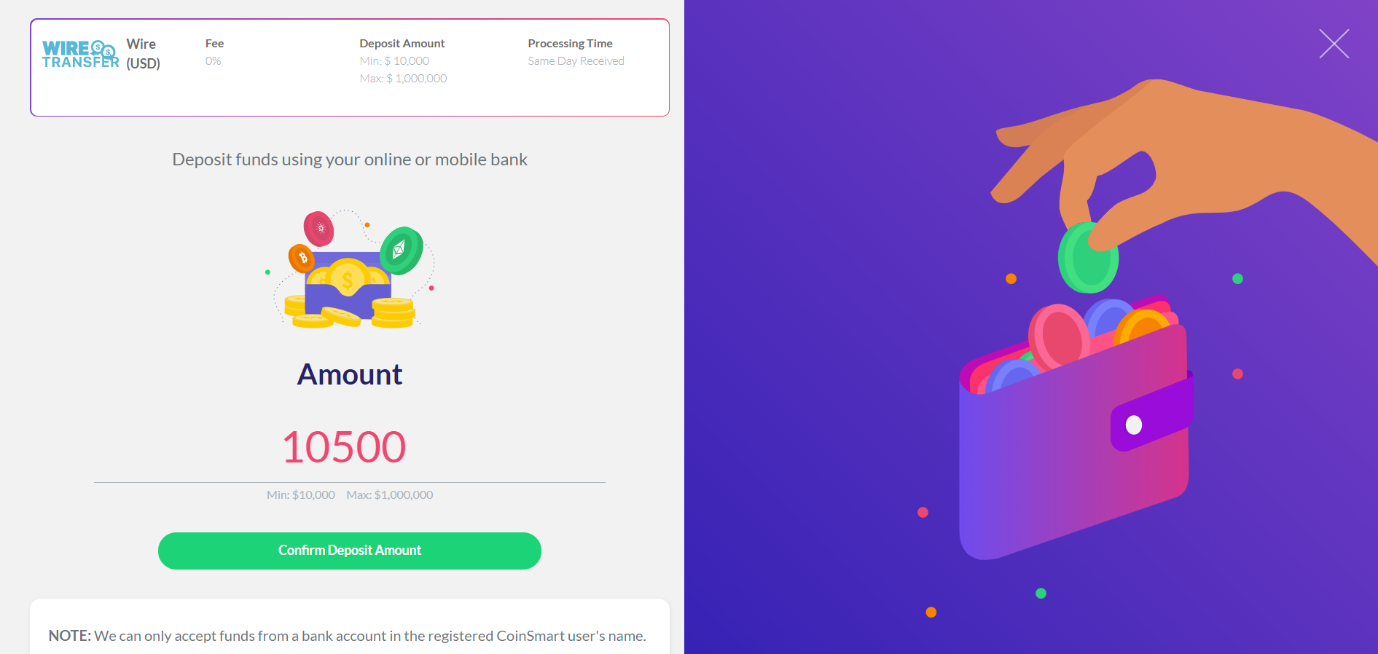
As shown below, you will then be provided with the required information to complete the wire transfer from your online banking or banking institution.
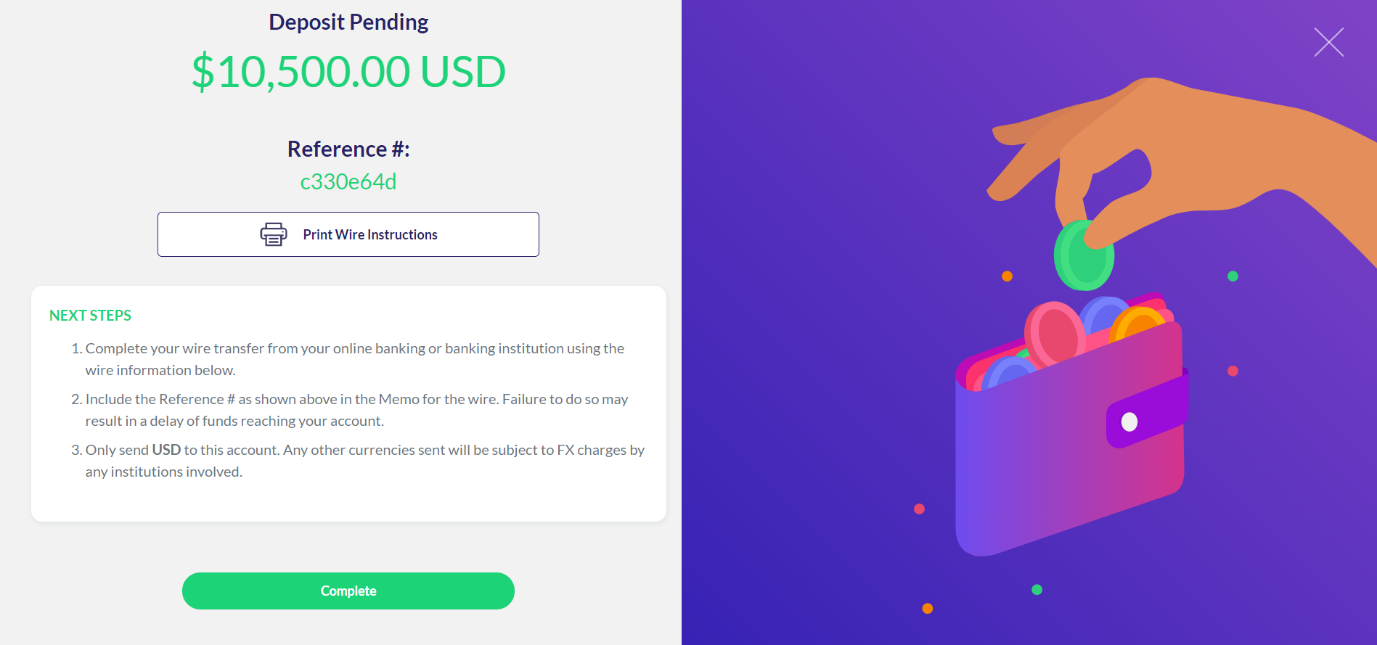
You may either print the wire transfer instructions, including reference number, or scroll down and make note of the information shown below. When making the wire transfer, ensure that you include the reference number in the memo for the wire.
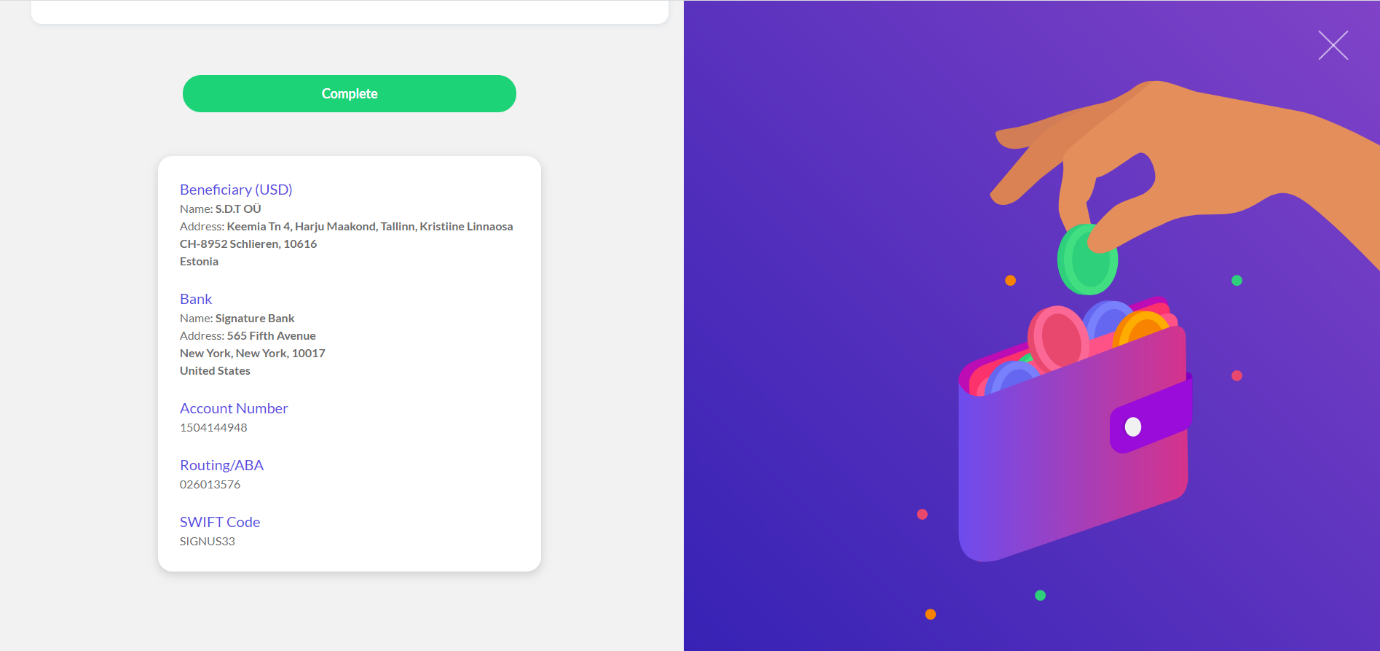
SEPA
-
- Wire transfers processing times are same day received.
- There is a minimum deposit of €50 and a maximum deposit of €5,000,000. There are no deposit fees.
In order to deposit EUR with SEPA, click on the “Deposit” icon located at the top right-hand side of your CoinSmart page and select SEPA.
-
- Enter the amount of EUR that you wish to deposit and click “Confirm Deposit Amount”.
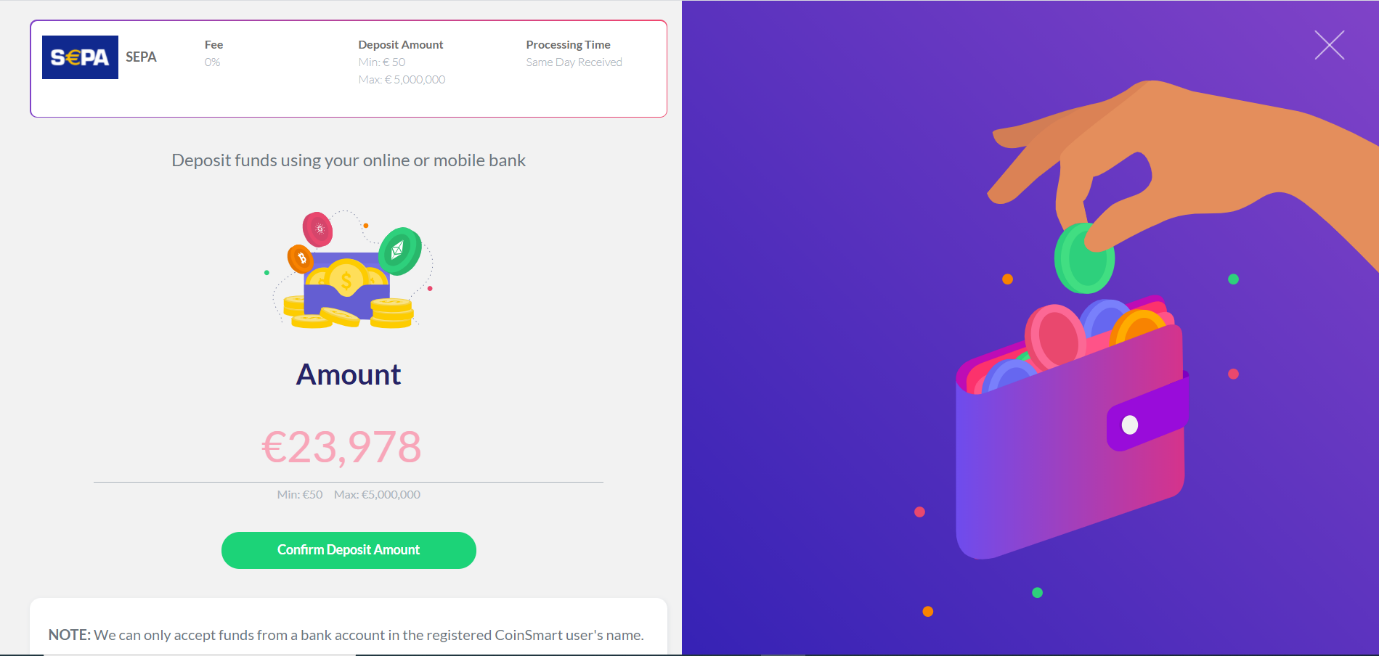
You may then complete the wire transfer from your online banking or banking institution using the information provided.
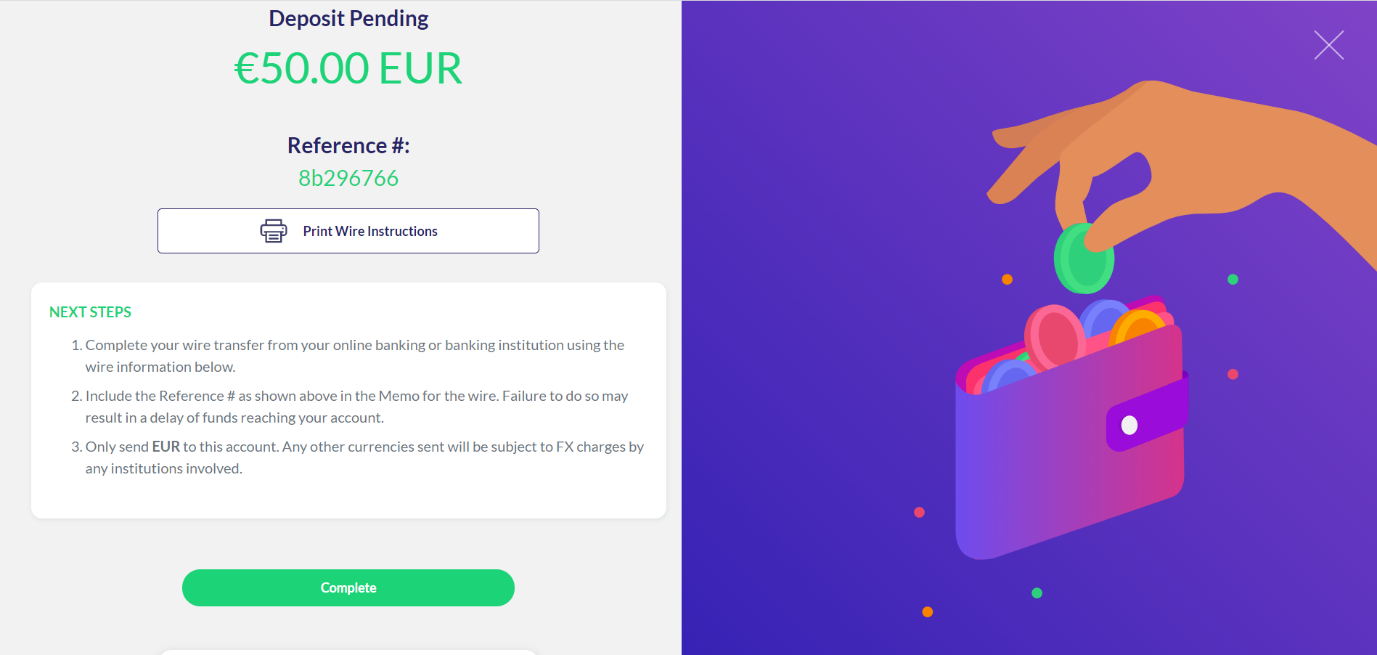
As is the case with any wire transfer, do ensure that you include the reference number within the wire transfer memo.
Either print the wire instructions or scroll down and make note of the transfer details as shown below:
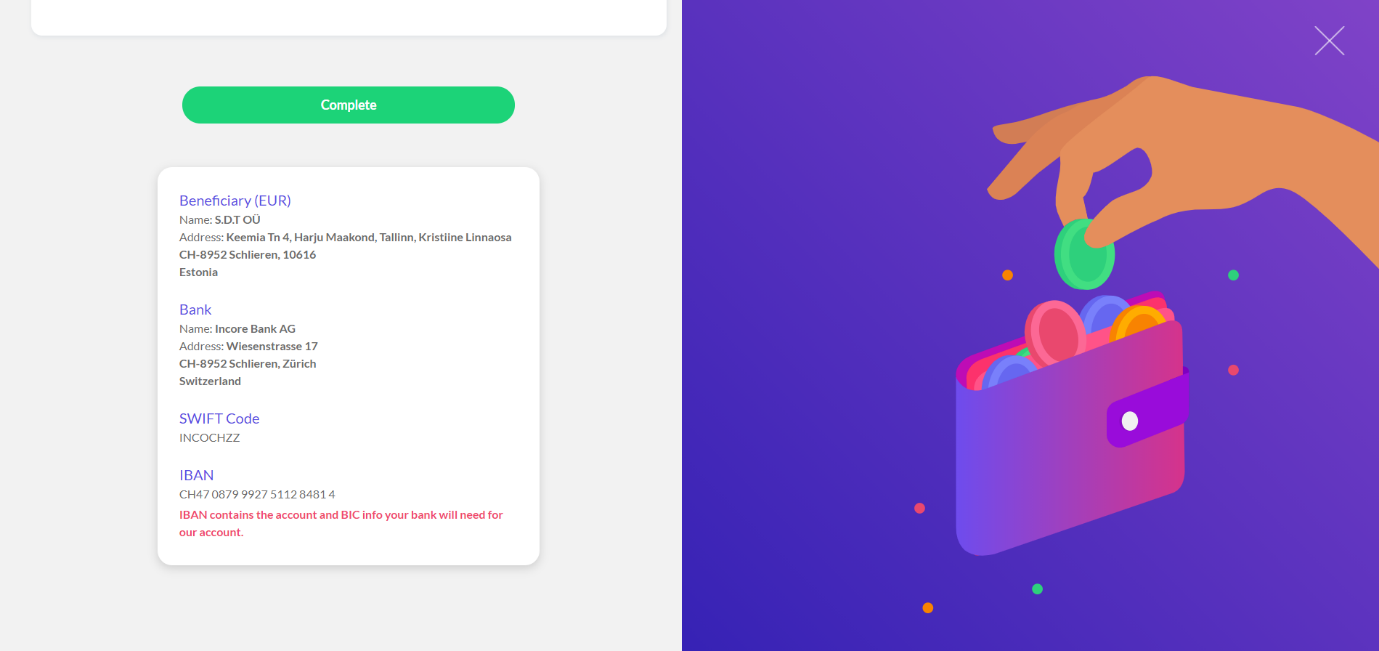
Withdrawals
Users may withdraw fiat by way of the following payment methods:
- CAD: EFT or Wire Transfer
- EUR: SEPA or Wire Transfer
- USD Wire Transfer
In order to make a fiat withdrawal, go to the “Wallet” page and select “Fiat”. Then click the “Withdraw” icon of the fiat wallet from which you wish to withdraw from.
- Choose your withdrawal method. For demonstrative purposes, we have chosen SEPA.
- Enter the fiat amount that you wish to withdraw, the IBAN, and the Swift Code. (There is a minimum withdrawal amount of €50 and a maximum of €5,000,000).
- Then click “Confirm Withdrawal Amount”.
- Do note that fiat withdrawals are only processed on business days. The processing time cane take anywhere from 1-5 business days depending on sending and receiving bank transfer times.
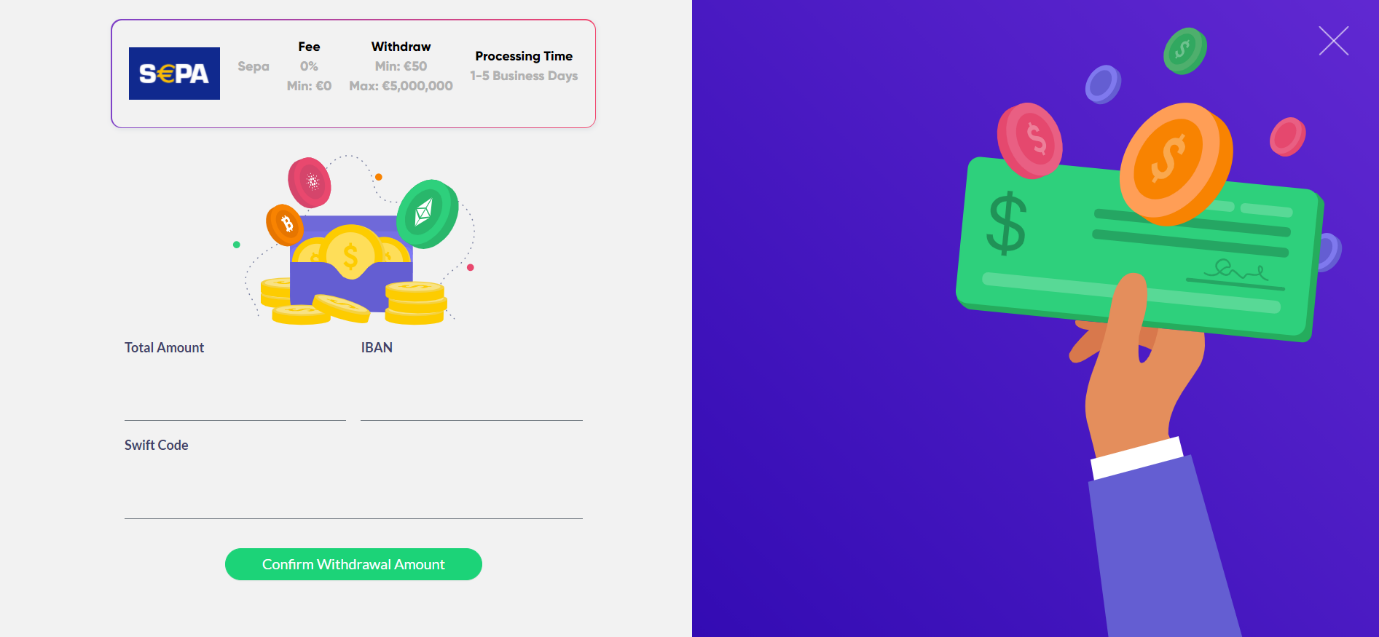
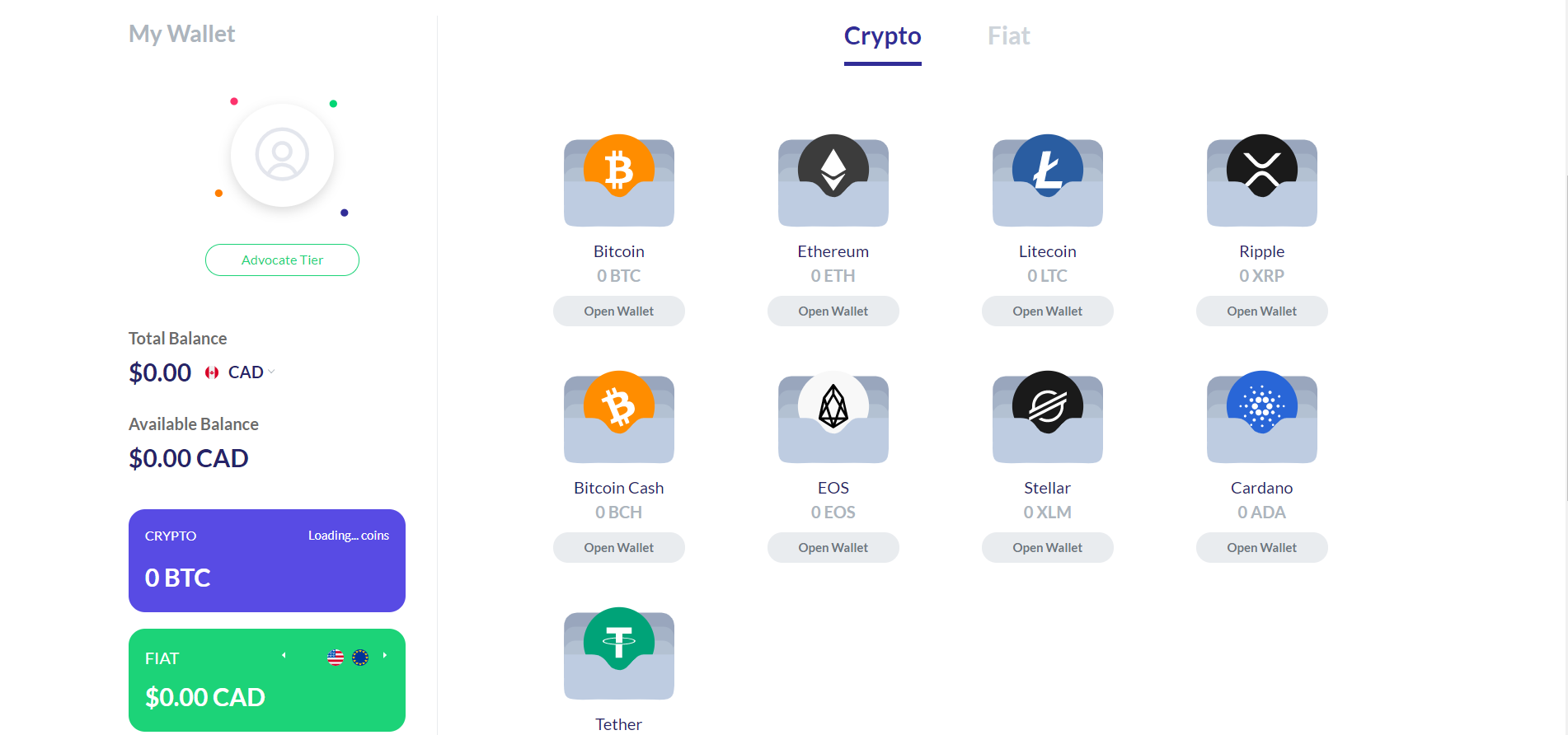
Deposits
Investors and traders already holding CoinSmart supported cryptos can make a wallet-to-wallet transfer.
In the case of transferring already held cryptos, click the “Open Wallet” icon of the appropriate crypto wallet listed on the “Wallet” page. Then click the deposit option. For demonstrative purposes, we have chosen Cardano (“ADA”).
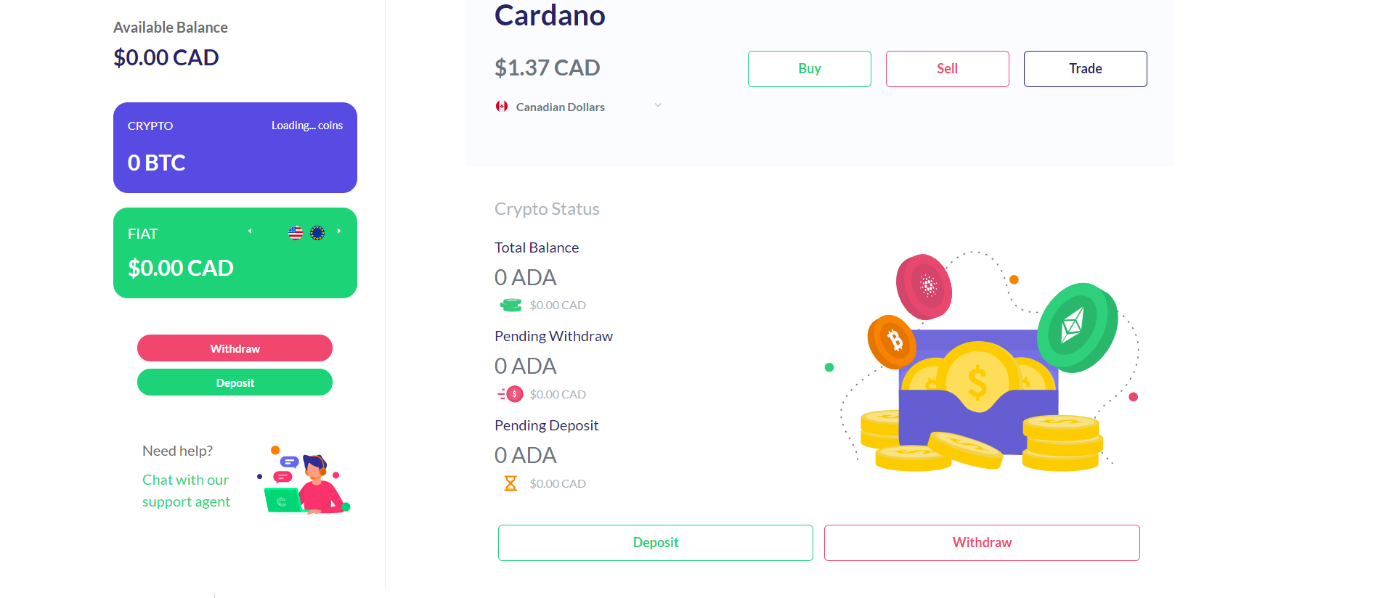
Once you have selected the deposit option, copy the wallet address to your external wallet or scan the QR code and complete the transfer.
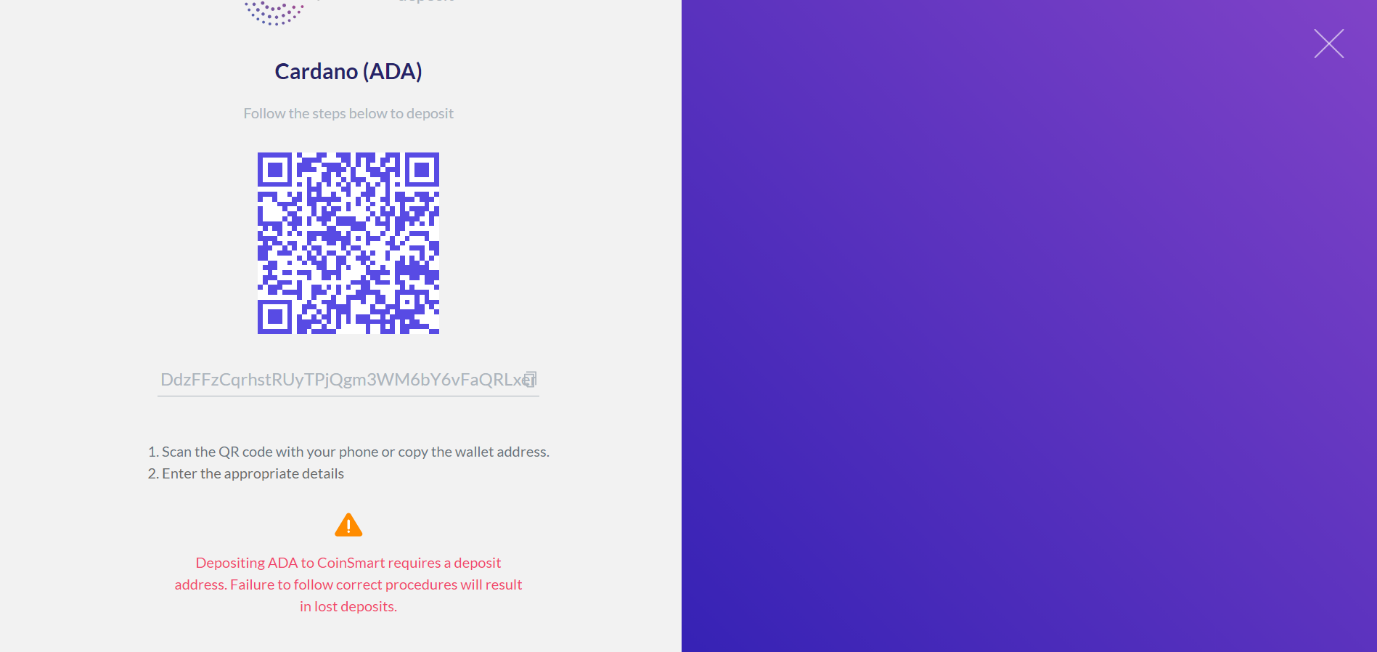
(In order to avoid making an error in entering the address details, it is recommended that you scan the QR code to transfer from your private wallet to your CoinSmart wallet). Please also ensure that you do not send any other crypto currency or you will permanently lose your cryptocurrency.
Withdrawals
For withdrawals, users can withdraw cryptos by transferring from your CoinSmart wallet to an external crypto wallet.
In order to withdraw your crypto, open the wallet from which you wish to withdraw your crypto and click the “Withdraw” icon.
You are then required to acknowledge CoinSmart’s scammer warning before proceeding.
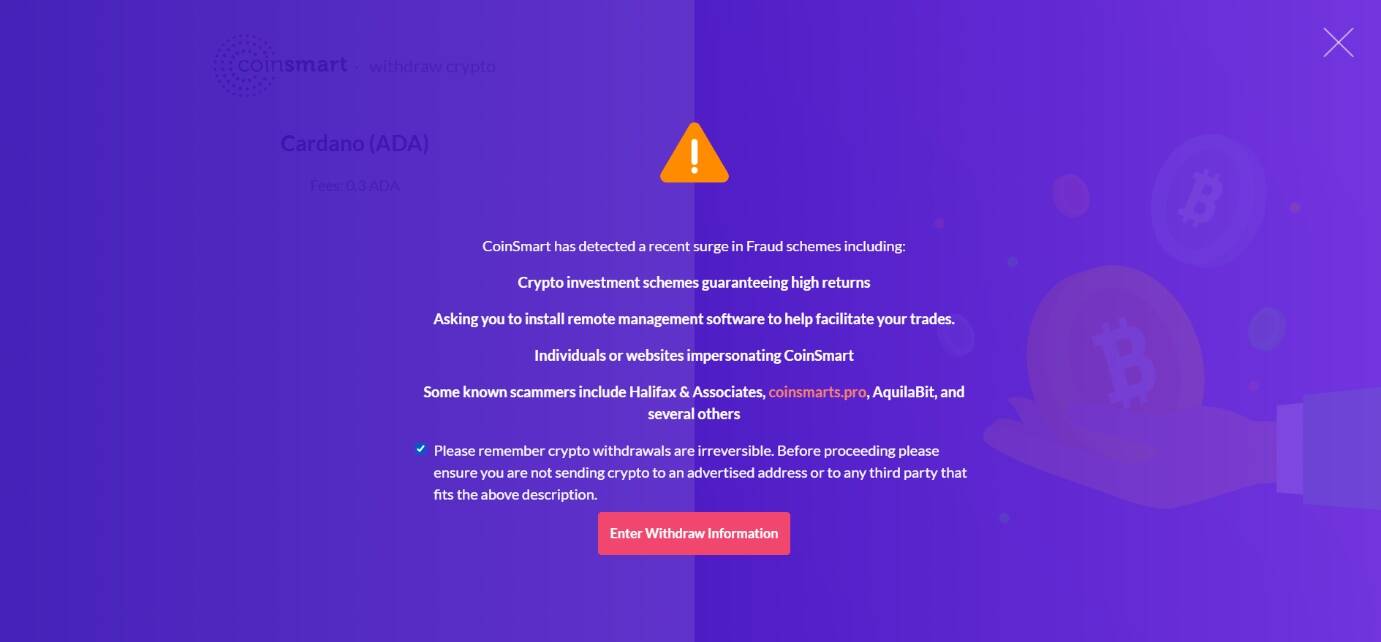
After reading the warning, acknowledge and then click “Enter Withdraw Information”.
Paste your destination wallet address, enter the number of coins you wish to withdraw, and click “Submit”.
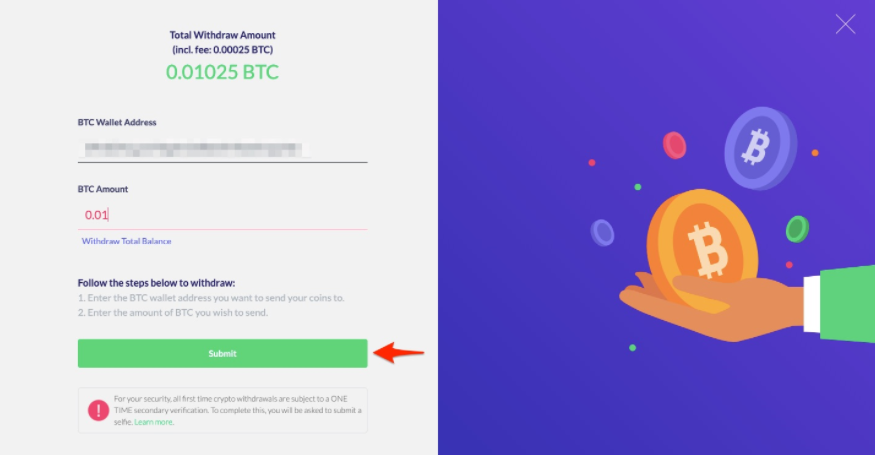
Review the information, making sure that the wallet address is correct and then click “Accept”. Incorrect information could lead to the permanent loss of your crypto assets.
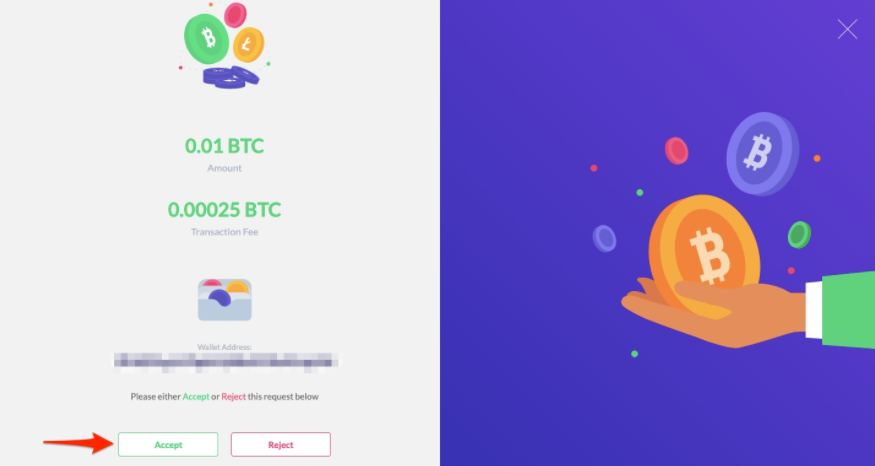
Finally, you will need to enter your account password and then your SMS/2FA code. Then go to your email and click the email link “Your Withdrawal is Pending”. You will then receive a final confirmation. Click “Accept” to complete the withdrawal.
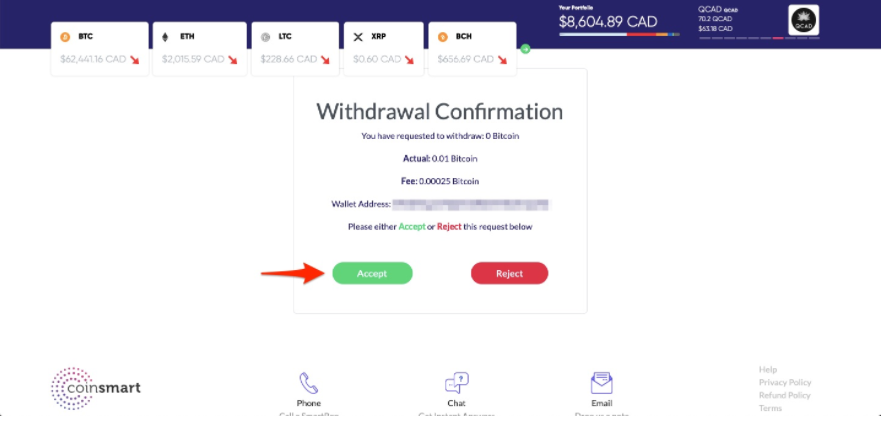
Trading Platform
CoinSmart provides users with multiple options to invest and trade in cryptos.
Investors and traders can buy, sell, or trade in one of five ways:
- Advanced Trade
- Buy/Sell/Trade
- Dashboard
- OTC
- Wallet
Advanced Trade
Through the “Advanced Trade” page, traders can trade crypto-fiat pairings.
Simply go to the Advanced Trade page and select the crypto that you wish to buy or sell from the dropdown menu as shown below.

Select your order type, market or limit order.
In the case of a limit order, enter the quantity and limit price or just quantity, in the case of a market order, and then click “Submit Now”.

Buy/Sell/Trade Page
In order to buy/sell/trade crypto, go to the “Buy/Sell/Trade” page and select your Buy or Sell or Trade as shown below:
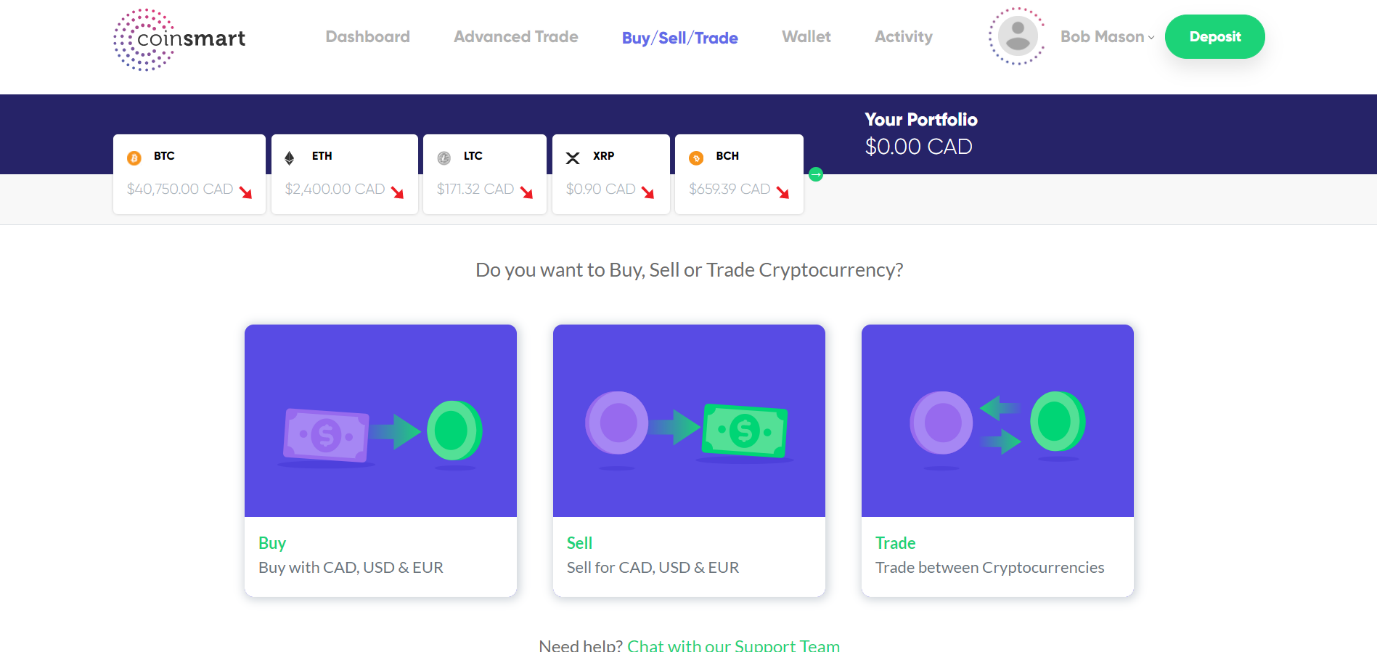
Buy
To buy crypto with CAD, USD, and EUR, click on the “Buy” icon.
-
- Choose the crypto that you wish to purchase.
- Enter the amount of crypto that you wish to purchase.
- Click “Buy Now”.
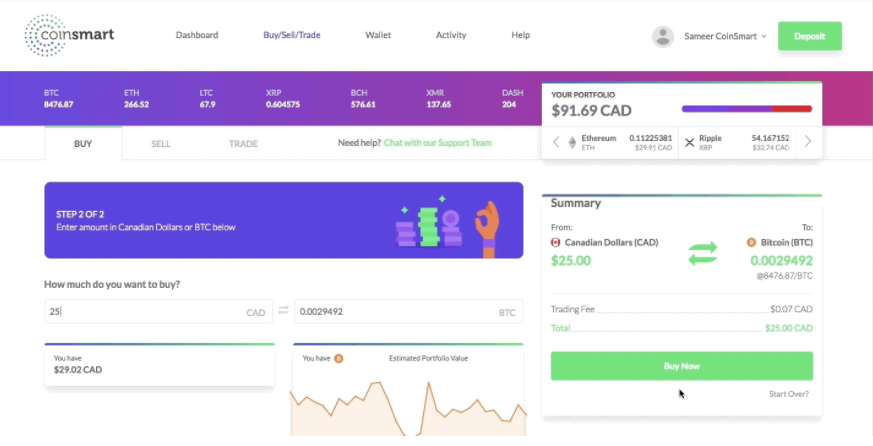
Sell
To sell crypto for fiat, click on the “Sell” icon.
-
- Choose the crypto that you wish to sell for fiat.
- Enter the amount that you wish to sell.
- Click “Sell Now”.
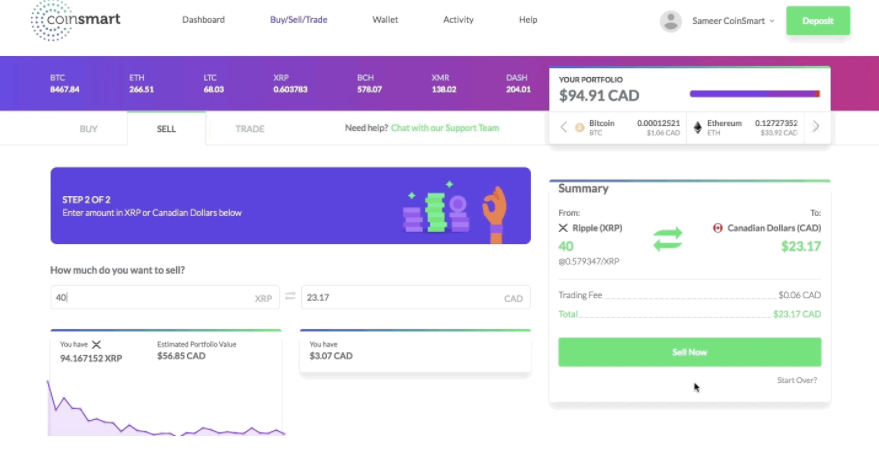
Trade
In addition to buying and selling crypto, users may also trade crypto-crypto pairings by clicking the “Trade” icon.
Dashboard
For users looking to buy or sell crypto, CoinSmart Trade on the Dashboard page provides users with a simple way to buy and sell crypto.
Simply click the “Buy” or “Sell” icon under “SmartTrade” and then choose the crypto that you wish to buy or sell.
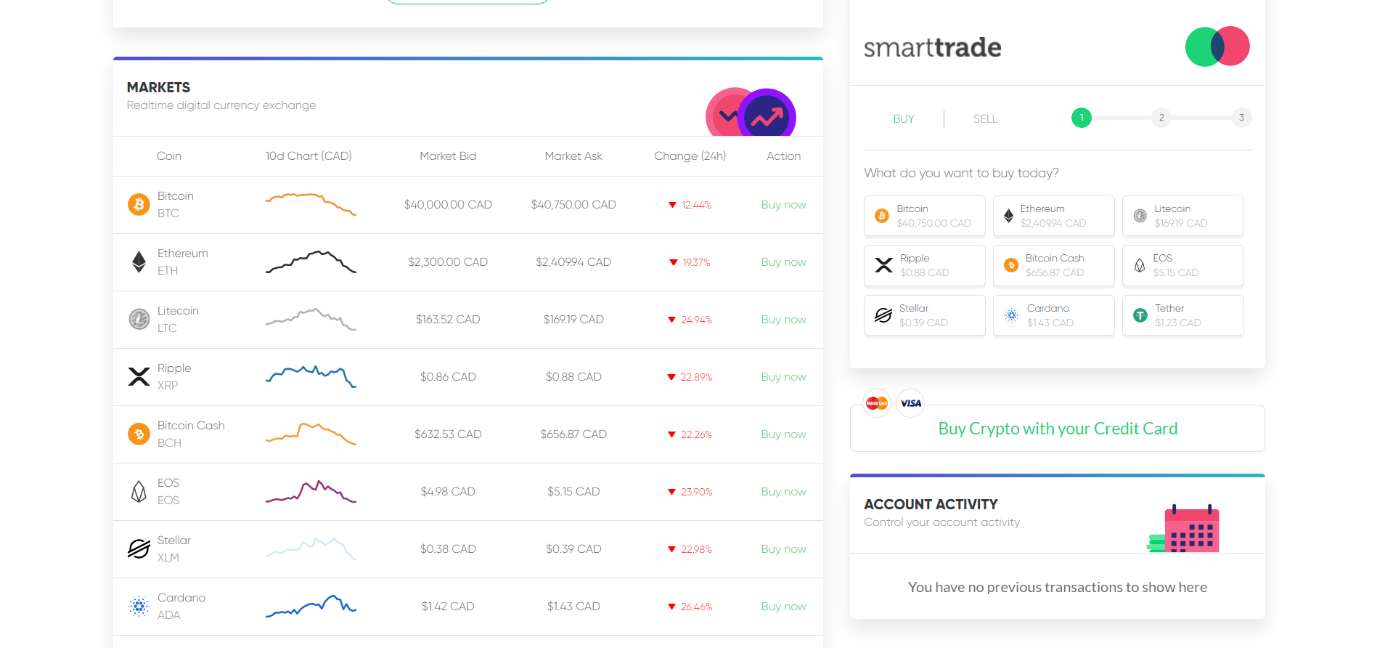
When buying crypto, you can then choose your preferred payment method, fiat or crypto. Then enter the amount that you wish to purchase and click “Next”. Review the transaction details and, if correct, click “Buy Now”.
When selling crypto, select the crypto that you wish to sell and then select whether you wish to receive fiat or crypto. Then enter the amount that you wish to sell and click “Next”. Review the details and, if correct, click “Sell Now”.
Additionally, users may also purchase crypto with credit card. Click on the “Buy Crypto with your Credit Card” icon as shown below:
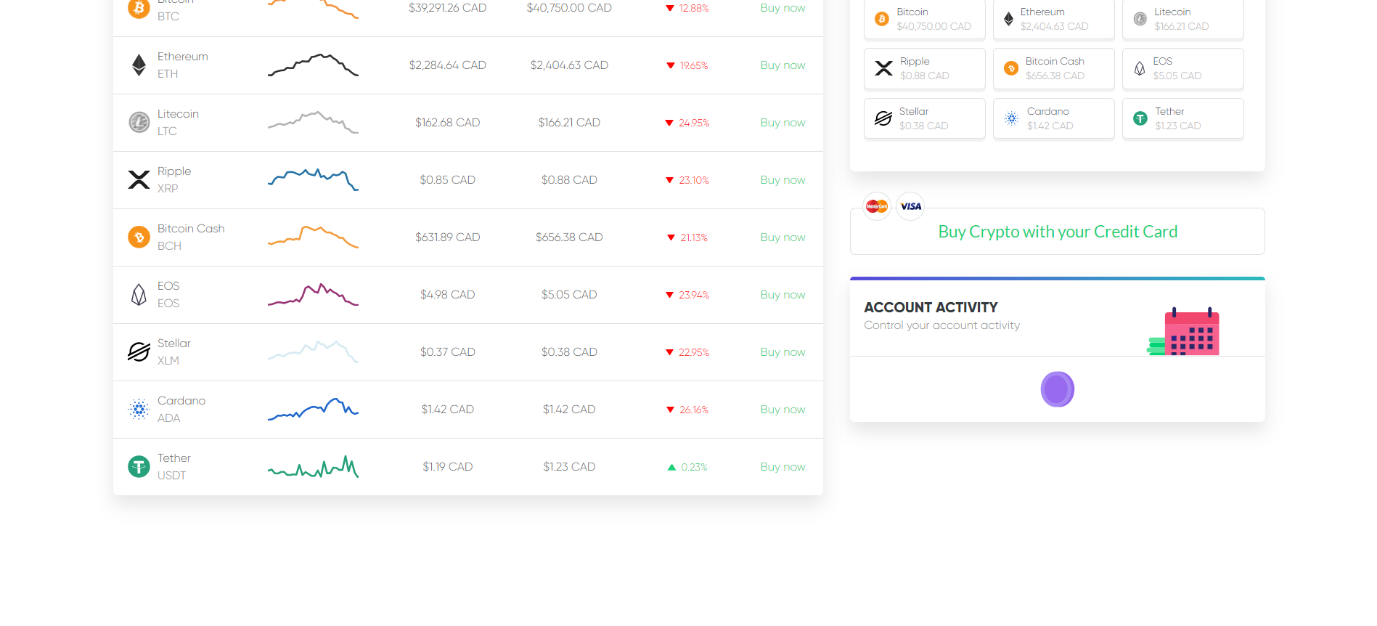
-
- Select the crypto that you would like to purchase from the dropdown menu by scrolling down.
- Enter the amount that you would like to purchase, in crypto or fiat.
- Then enter the wallet address that you would like to have credited and click “Continue”.
CoinSmart currently supports credit card purchases of Bitcoin (“BTC”), Bitcoin Cash (“BCH”), Ethereum (“ETH”), Litecoin (“LTC”), Ripple (“XRP”), and Stellar (“XLM”).
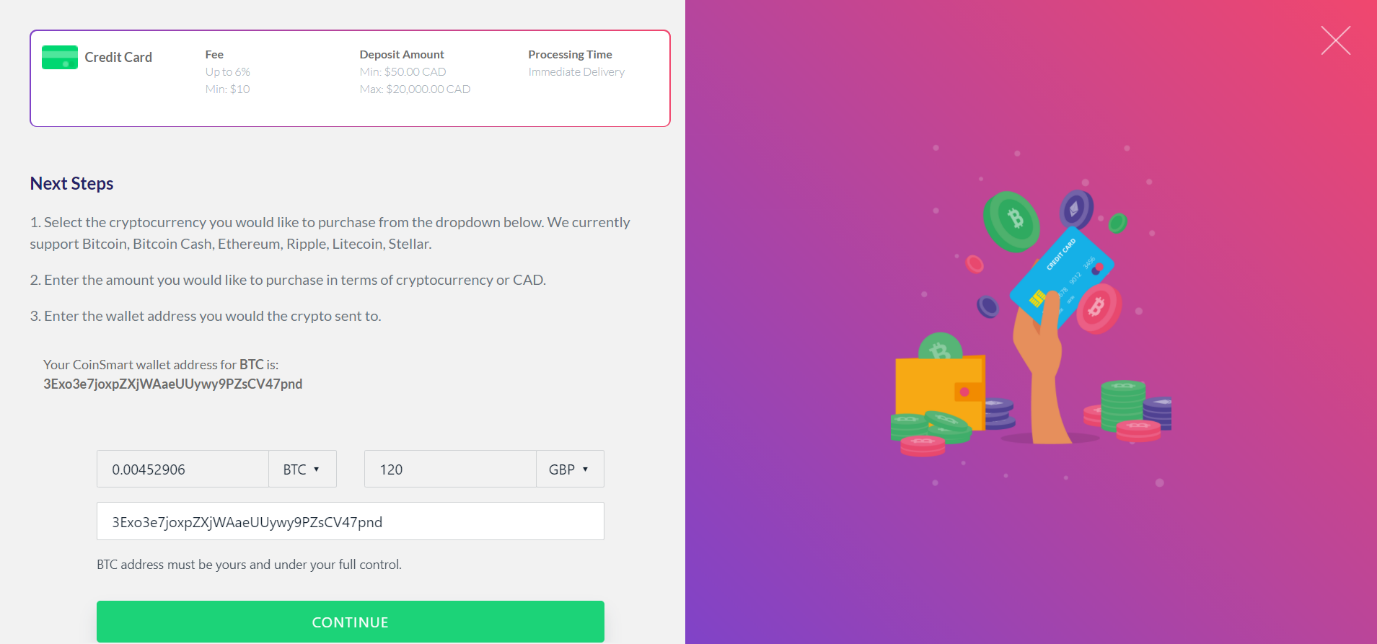
Select Credit/Debit Card as your payment method and then click “Continue”.
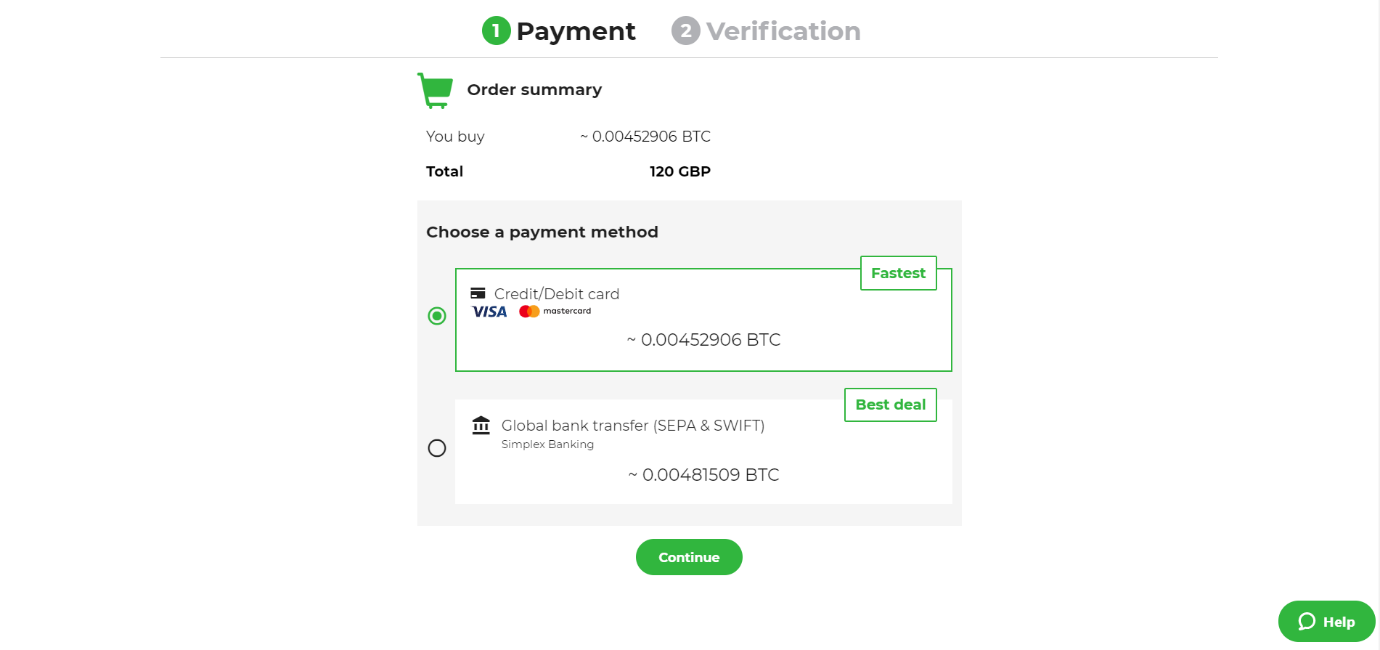
Enter your credit card details, acknowledge that you have read and agree to the T&C and Privacy Policy and then click “Next”.
Simplex will then notify you whether your order has been approved.
OTC
Finally, CoinSmart also provides OTC trading for corporations and individuals looking to fill larger orders.
In order to trade OTC, users will need to go to the “CS Premium” page and sign up to get started.
The OTC desk services clients looking to complete buy or sell orders of C$25,000 or more.
The main features and benefits of using CS Premium include:
-
- Dedicated account representative.
- Discounted fees.
- Optimal pricing based on order size/volume.
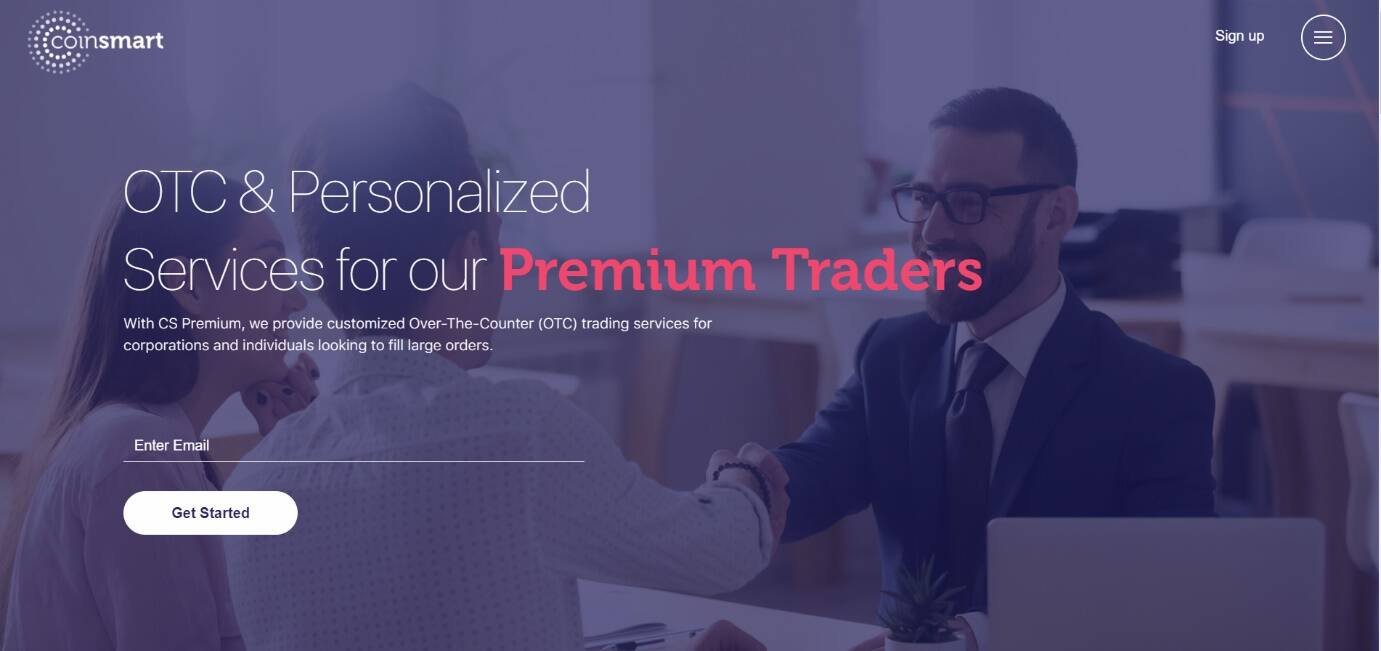
Wallet
From each individual crypto wallet, investors may also buy, sell, or trade cryptos via the Wallet page.
Simply select the crypto you wish to buy/sell/trade, open the wallet, and click “Buy” or “Sell” or “Trade”, as shown below.
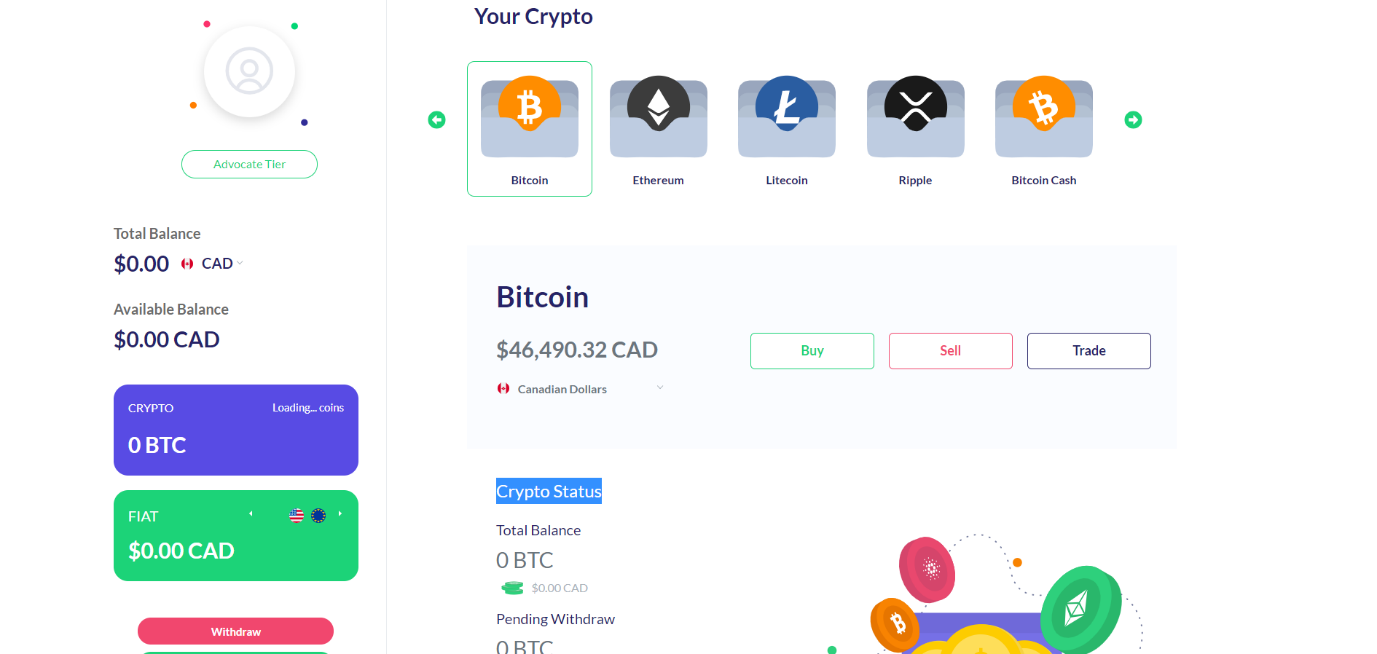
Key features of the CoinSmart platform
Trading Features
Buy/Sell/Trade: Facilitates the buying, selling, and trading of supported crypto-crypto and crypto-fiat trade pairs.
Advanced Trade: CoinSmart also caters for the more advanced crypto traders. Here, traders can place market or limit orders and include stop losses, as well as carry out technical analysis with the charts feature.
CS Premium: With CS Premium, CoinSmart provides customized OTC trading services for corporations and individuals looking to full large orders.
WALLETS: CoinSmart users can make deposits and withdrawals, view balances, and buy, sell, or trade crypto.
Tracking Options
Activity: Provides a full breakdown of all transactions, including deposits, withdrawals, and completed, trades, and pending orders.
Dashboard: Users may view their account activity under the “Account Activity” section located on the “Dashboard” page.
Advanced Trade: CoinSmart traders can view Open, Fills, Inactive, and positions on the “Advanced Trade” page.
Wallets – Balances: Users may view their total balance and respective individual wallet balances on the “Wallet” page.
Earning Options
Referral Programs: By referring a friend, users can earn C$15 once they have verified their account and deposited at least C$100. Additionally, the referred friend also receives C$15 after being verified and depositing C$100. Digital currency funding does not count towards the CAD minimum.
Communication
SUPPORT: Users are able to reach customer support via email, phone call (855) 390-2646), or live chat. Users may also contract customer support via Contact Us.
Social Network Platforms: CoinSmart has a presence on YouTube, Twitter, LinkedIn, Google Plus, and Facebook.
Privacy and Security
CoinSmart delivers traders and investors with SmartSecurity.
2-Factor Authentication (2FA): Users may implement 2FA that requires users to enter a 6-digit code as a secondary password feature.
Cold storage: CoinSmart has employed cold storage provider, BitGo, to store cryptos entering the CoinSmart exchange.
Regulatory Compliance: CoinSmart is a regulated Money Service Business in Canada under the purview of FINTRAC. As a result, CoinSmart is required to maintain certain AML compliance standards. Chainalysis is employed to support CoinSmart’s AML requirements. CoinSmart is also regulated in Estonia.
Customer Support
CoinSmart provides 24/7 support via phone, live chat, and email. Additionally, there is a comprehensive FAQ section.
Email: For any customer support queries, send an email to support@coinsmart.com.
Phone: (855) 390-2646.
Support Page: Via the “FAQ” page, investors and traders are also able to “submit a request”.
Support Icon: Users may also make contact with customer support by clicking the “Support” icon.
Social Media: CoinSmart also has a strong social media presence.
Facebook: https://www.facebook.com/CoinSmartCA/
LinkedIn: https://www.linkedin.com/company/coinsmartca/
Twitter: https://twitter.com/CoinSmartCA
YouTube: https://www.youtube.com/channel/UCw3AxUf_WD96lTvKFhB6s0w
Google Plus:
- Instagram: https://www.instagram.com/coinsmartca/
- Discord: CoinSmart Community
Additional Information
FAQ
Some of the more frequently asked questions available on CoinSmart website include:
How long does the verification process take?
At CoinSmart we pride ourselves in providing a world class customer experience.
With our Instant Verification process, your account can be verified within a few minutes.
If we cannot instantly verify your account, we do require you to submit more information. Once we receive the information your account will be verified as quickly as possible, usually within an hour or two. It can, occasionally, take up to 12 hours for us to review and verify your documents.
If you’ve not received a verification email for more than 12 hours after you submitted your documents, please contact our customer support team, we’re happy to help you out!
Can I use other fiat currencies (e.g., USD, GBP, EUR) to fund my account?
You certainly can!
Now with Credit/VISA Debit Card payments, you can use different currencies to purchase a variety of crypto.
Our partnership with Simplex allows users to purchase crypto with any credit or VISA/Mastercard debit cards that they may have.
Their system supports multiple fiat currencies that will let you purchase the crypto directly and deposit it straight into your CoinSmart wallet 🙂
Click here to learn how to start buying!
Will CoinSmart provide a record of my trading history to file my taxes?
Yes, you can request for a record of all your account activity with CoinSmart.
We will email you a CSV file within 5 business days.
The CSV file will include all of your account activity (deposits, trades, withdrawals) with us from the day you opened your CoinSmart account.
To request for a CSV file simply send us email at support@coinsmart.com or reach out to us via online chat (available 24/7).
Conclusion
CoinSmart is a particularly easy to use platform offering both novice and seasoned crypto investors access to the crypto markets.
Multiple options to buy, sell, deposit and withdraw cryptos, include credit/debit card make CoinSmart a competitive platform.
Regulated, a high emphasis on security, and a global presence are also key attributes of CoinSmart.
With more cryptos on the horizon and competitive fees, CoinSmart should continue to attract new entrants into the crypto market.
CoinSmart’s Advanced Trade capabilities are also on offer for more seasoned traders looking to carry out technical analysis.
CoinSmartFeatures
- Bitcoin
- Ethereum
- Litecoin
- Ripple
- Bitcoin Cash
- Cardano
- EOS
- Tether
- Stellar
- Canada
- Belgium
- Bulgaria
- Czech Republic
- Denmark
- Cyprus
- Latvia
- Lithuania
- Luxembourg
- Spain
- France
- Croatia
- Italy
- Poland
- Portugal
- Romania
- Slovenia
- Hungary
- Malta
- Netherlands
- Austria
- Iceland
- Liechtenstein
- Norway
- Slovakia
- Finland
- Sweden
- Germany
- Estonia
- Ireland
- Greece
Payment Method
| Exchange Details | Info |
|---|---|
| Headquarters Country | Canada |
| Foundation Year | 2018 |
| Type | exchange |
| Trading Allowed | No |
Top Wallets
- Your capital is at riskRead Review
- Your capital is at riskRead Review
- Your capital is at riskRead Review