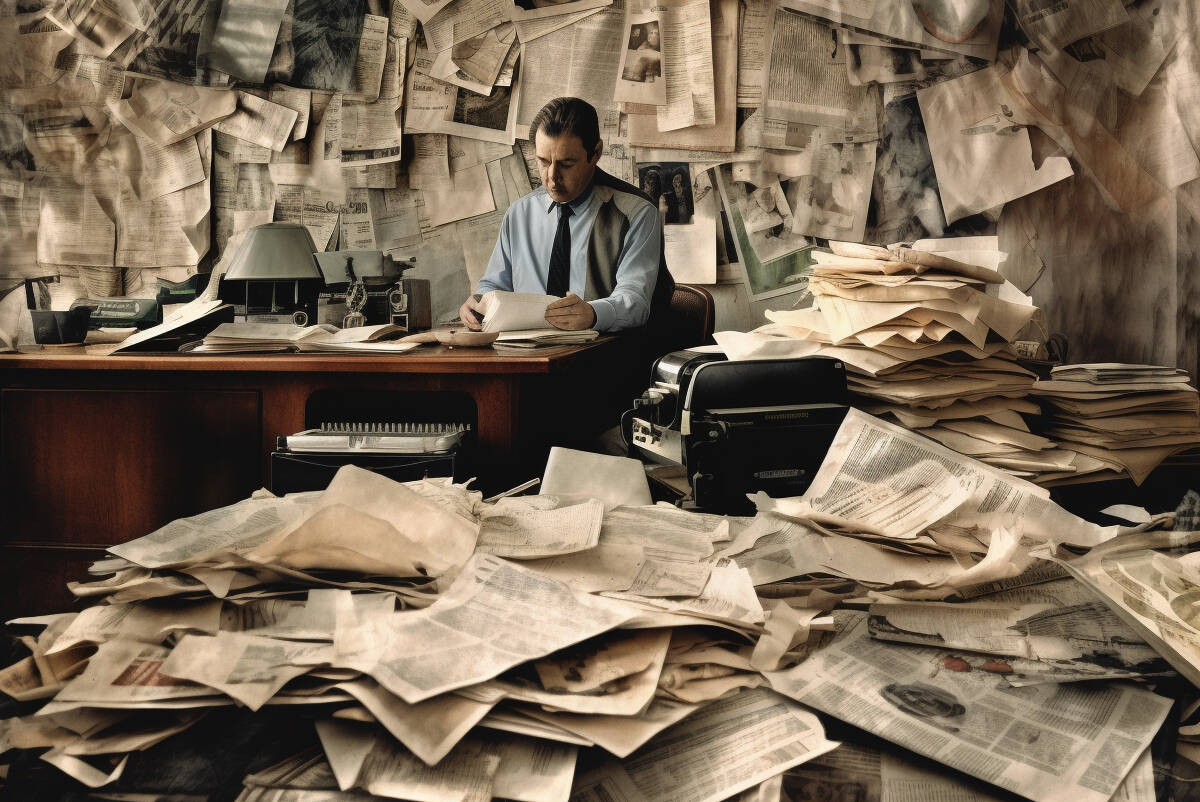- Netcoins
- OFFICIAL SITE
- Coins Available23Accepted Countries1Payment Methods4
NetcoinsReview
Netcoins is an online crypto exchange that supports the buying and selling of cryptos.
The Netcoins exchange current supports 6 cryptos, these being Bitcoin (“BTC”), Bitcoin Cash (“BCH”), Ethereum (“ETH”), Litecoin (“LTC”), Ripple’s XRP (“XRP”), and Tether (“USDT”).
Founded in 2014 and headquartered in Canada, Netcoins currently supports users in Canada but will soon be available to European and U.S investors and traders.
Netcoins is registered with the Financial Transactions and Reports Analysis Centre of Canada (“FINTRAC”) as a Money Services business (“MBS”).
“FINTRAC” is a Canadian Government regulatory body mandated to facilitate, the detection, the prevention, and the deterrence of money laundering and the financing of terrorist activities, while ensuring the protection of personal information under its control.
Additionally, Netcoins works closely with the BCSC to assist in defining regulation across the Canadian crypto market.
As a subsidiary of BIGG Digital Assets, Netcoins has also applied for securities registration in Canada with the British Columbia Securities Commission (“BCSC “) and the Canadian Securities Administrator’s (“CSA”) regulatory sandbox. This is an initiative that supports fintech businesses looking to offer innovative platforms, services, and applications in Canada. Approval would give Netcoins the accolade of being the first regulated crypto platform to operate in Canada
BIGG Digital Assets Inc. owns, operates, and invests in crypto businesses that support and enhance a compliant and regulated ecosystem.
Contents
- Netcoins Platform Attributes
- The Pros and Cons
- Brokerage Services, Supported Cryptocurrencies & Payment Methods
- Registration
- Supported Cryptocurrencies
- The Details
- Charts
- History
- Balances
- Fees and Charges
- Netcoins Wallets
- Deposit & Withdrawal Options
- Fiat Money
- Cryptocurrencies
- Trading Platform
- Buy / Sell
- Credit / Debit Card Crypto Purchases
- Key features of the Netcoins platform
- Privacy and Security
- Customer Support
- Additional Information
- FAQ
- Conclusion
Netcoins Video Review
Netcoins Platform Attributes
Key attributes of the Netcoins platform include:
- A simple and streamlined onboarding process.
- Supports the deposit and withdrawal of crypto and fiat currencies.
- No funding fees and free fiat currency withdrawals.
- Allows users to purchase cryptos with credit / debit card.
- Sister company, Qlue.io, is a blockchain surveillance company
- A simple to use platform catering for seasoned and novice crypto investors.
- Attractive referral program offering C$50 for referrals that spend more than C$100. Referred users received C$10.
- 7-days a week customer support via live chat, phone, or email.
- Parent company Bigg Digital Assets is traded on the stock market.
- Price alert functionality.
- High emphasis on security.
The Pros and Cons
Pros
- High Security Focus: High Focus on Security with sister company QLUE a blockchain surveillance company.
- Compliant & Transparent: Netcoins is a registered MSB by FINTRAC and is transparent with all fees associated with using the platform.
- 7-Days/Week Customer Support: Users may contact customer support by phone, chat, email or by raising a support ticket.
- Fiat Integration: Users may deposit and withdraw supported cryptos as well as Canadian Dollars and U.S Dollars.
- Instant verification: The registration and verification process are both easy and fast and takes a matter of minutes.
- Low Fees: Fees are competitively low, with no fiat deposit or withdrawal fees and no crypto deposit fees.
- Multiple Order Types: Users may place both instant orders or limit orders via the “Buy / Sell”.
Other positives include
- Generous Referral Program: Netcoins pays $50 for every referral. Referred users receive $10.
Cons
- Netcoins is currently only available in Canada. The platform will soon be available in Europe and the U.S.
- Only 6 cryptocurrencies are supported on the Netcoins platform. There are among the most popular cryptocurrencies, however.
- There is no demo account to familiarise yourself with the platform. The platform is easy to use, however.
Brokerage Services, Supported Cryptocurrencies & Payment Methods
Netcoins delivers an online platform supporting the trading and investing into cryptos. The platform is designed to make it easy for anyone to buy and sell crypto in a trusted environment.
Users may either deposit Netcoins supported cryptos or deposit fiat currencies. Currently Netcoins supports Canadian Dollar and U.S dollar deposits via E-transfer, Wire Transfer, or on-line Bill Payment.
For crypto investors who already own Netcoins supported cryptos, they may transfer these to the compatible crypto wallets availed on the Netcoins platform.
Registration
To open an account, go to the Netcoins homepage and click on the ” Log in / Sign Up” or the “Get Started” icon as shown below:
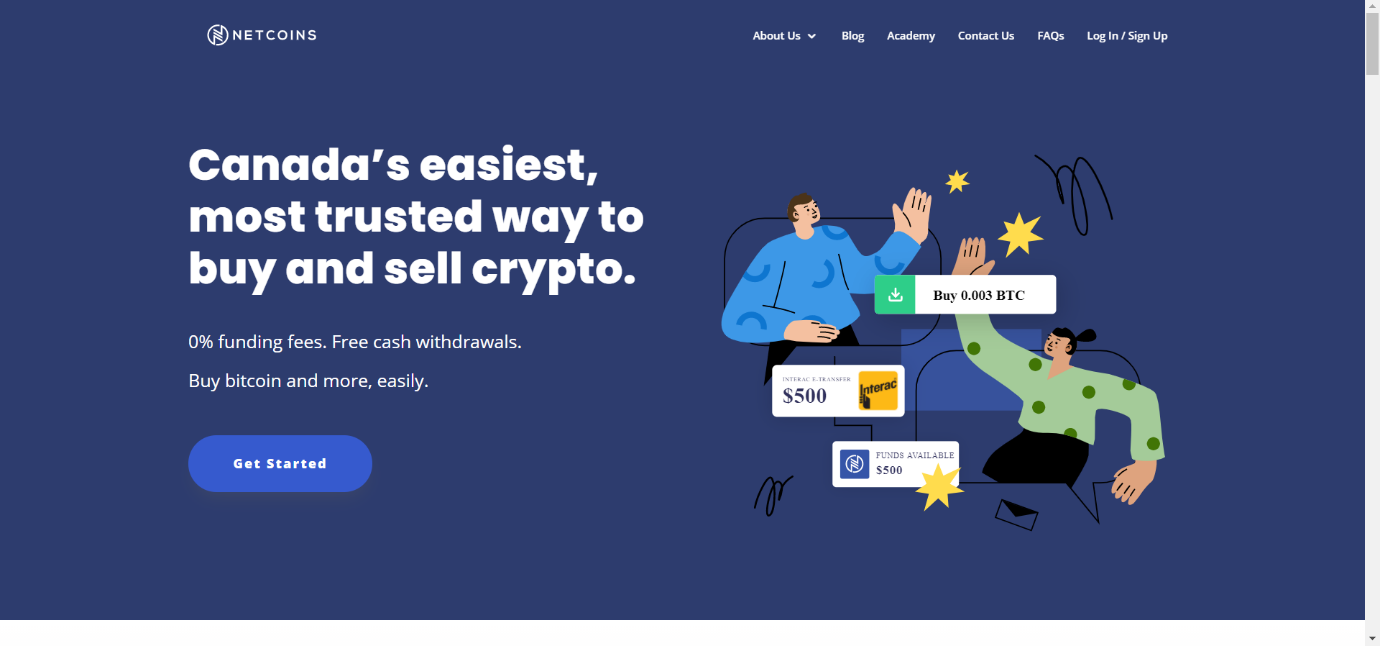
Enter your email address and select a password and then click “Create Account”.
You will then be redirected to the Netcoins dashboard. Here you will see a pop-up screen asking you to verify your email address.
Upon verifying your email address, you will then be asked to complete a series of questions in order to complete your profile.
Steps include:
-
- Phone verification
- Personal details including first and last name, occupation, home address, and DoB.
- Proof of Identity:
- Here you will need to agree to the T’s & C’s and the processing of personal data before proceeding.
- Select identity document country of issuance.
- Choose document type and then click “Next”.
- Upload a photo of your chosen identity document and then click “Next”.
- Follow the instructions to take a selfie.
- Upload proof of residence. Please note that Netcoins does not accept the following:
- Screenshots.
- Mobile phone bills.
- Medical bills.
- Receipts for purchases.
- Insurance statements.
Upon completion of the above steps, Netcoins will verify the information and documents provided.
Each stage of the verification process updates automatically.
Should one step of your verification be declined, Netcoins will prompt you to resubmit in order to complete the verification process.
Once you have completed the verification process, you can fund your account and begin buying and selling crypto.
We recommend that you enable 2FA at the earliest juncture in order to fully secure your account. You are prompted to enable 2FA upon completion of the verification process.
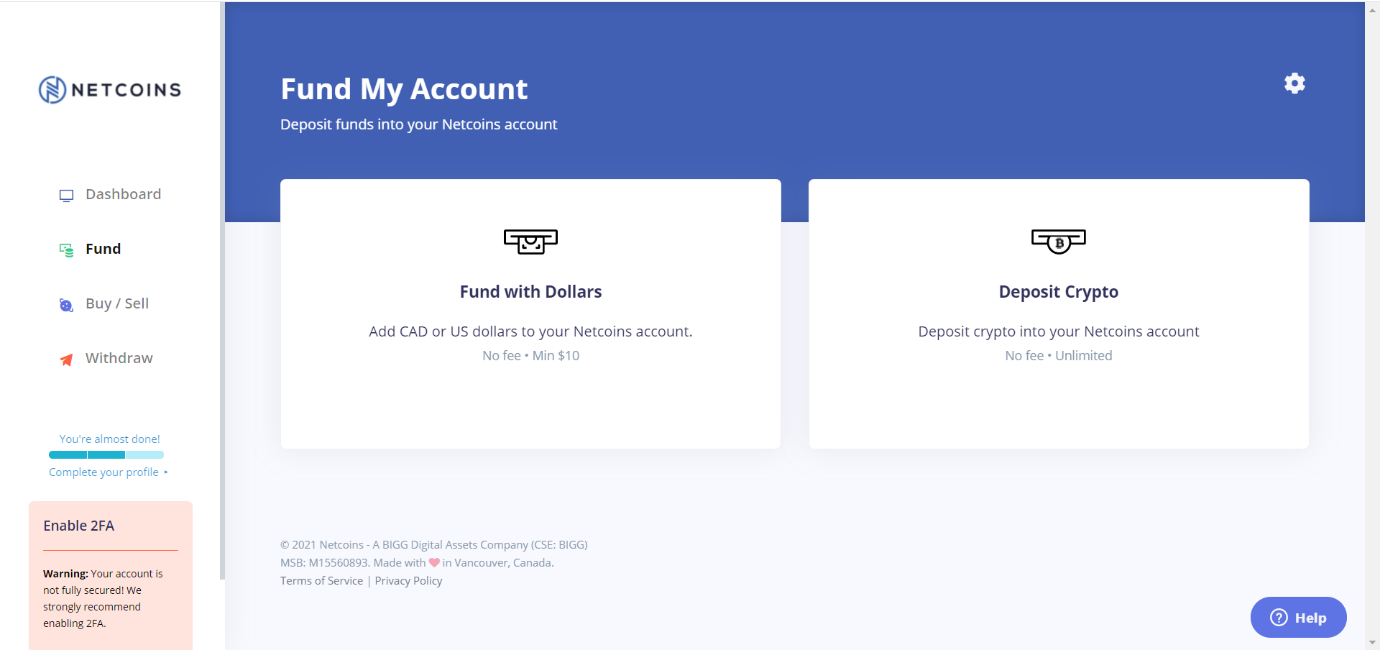
Post Registration Deposit
At this stage, you will now need to make a deposit to begin trading and investing.
You may deposit Canadian Dollars or U.S Dollars or Netcoins supported cryptos via the “Fund” page.
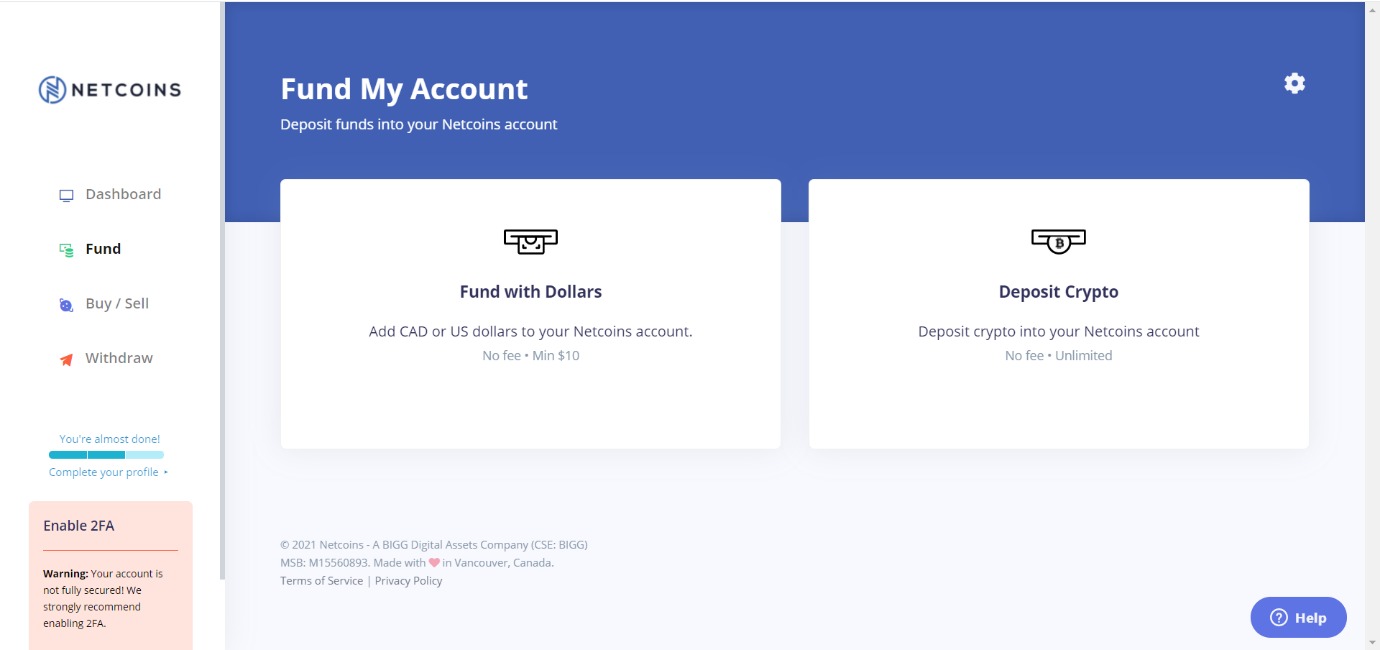
In order to deposit fiat, either Canadian Dollars or U.S Dollars, click the “Fund with Dollars” option. Please note that:
-
- While there is no deposit fee, there is a minimum deposit of $10.
- You will also need to complete the verification process before being permitted to make a deposit.
You are then prompted to select your currency and payment method from the dropdown menus and click “Next”, as shown below:
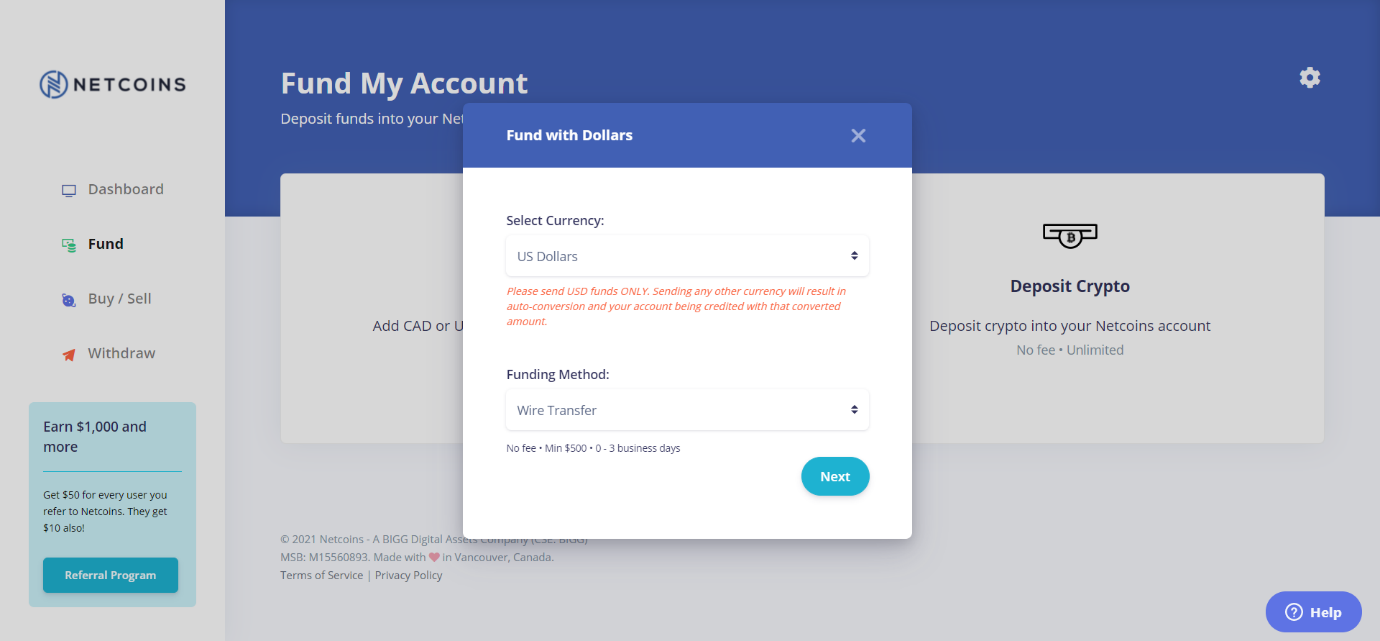
Next, acknowledge an important message in relation to fund transfers.
Upon clicking “Next” you are then provided with all of the necessary details to complete your funds transfer, as shown below:
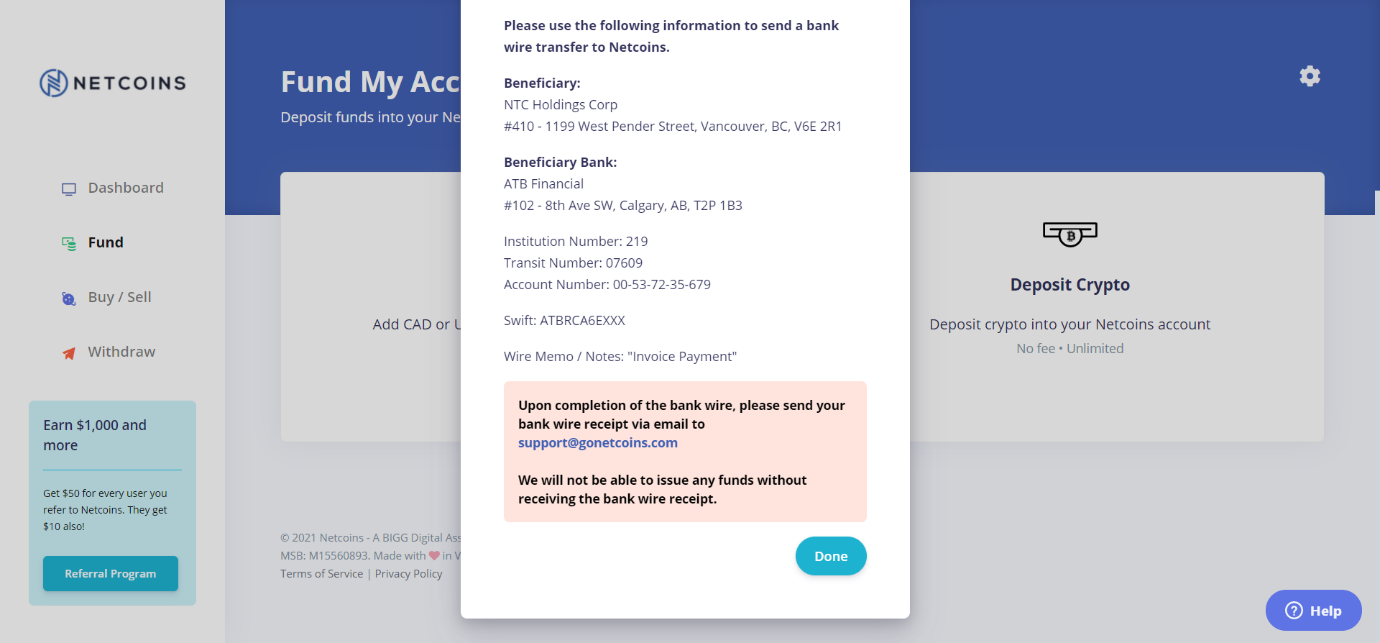
Make a note of the Netcoins support email address in order to send your wire transfer receipt to and click “Done”.
Once your funds have reached your Netcoins account, you are ready to trade cryptos.
Alternatively, users may purchase crypto with credit card. See Trade Platform section for more details.
Supported Cryptocurrencies
Netcoins supports the most popular cryptos by market cap.
These include Bitcoin (“BTC”), Bitcoin Cash (“BCH”), Ethereum (“ETH”), Litecoin (“LTC”), Ripple’s XRP (“XRP”), and Tether (“USDT”).
In order to purchase crypto, you may either purchase from the Dashboard page or the Buy / Sell page.
From the Buy / Sell page, you choose the crypto that you wish to purchase from the dropdown menu as shown below:
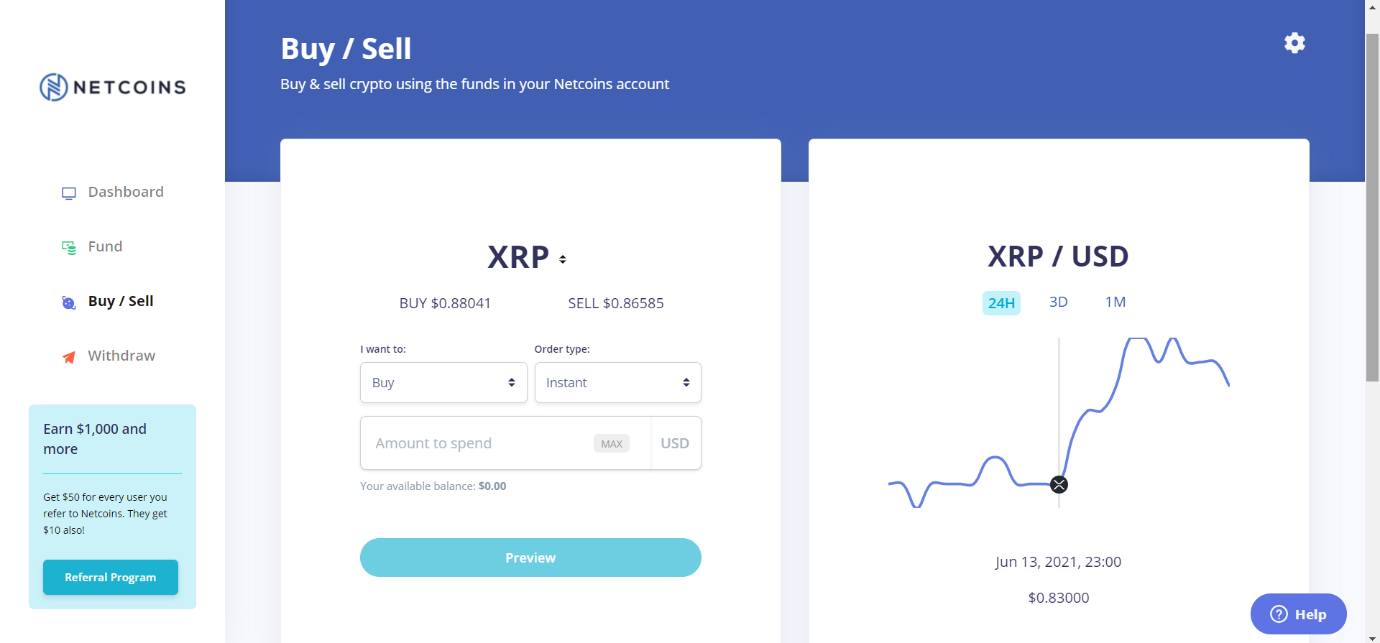
Users have the option to purchase crypto by “instant” or “limit order”.
When selecting the crypto to purchase via the “Dashboard’ page, users are redirected to the “Buy/Sell” page.
The Details
Netcoins supports the investing and trading of cryptos. Users may either deposit Canadian or U.S Dollars or Netcoins supported cryptos in order begin trading and investing.
Netcoins currently supports the following cryptos:
Bitcoin (“BTC”), Bitcoin Cash (“BCH”), Ethereum (“ETH”), Litecoin (“LTC”), Ripple’s XRP (“XRP”), and Tether (“USDT”).
Investors can purchase supported cryptos via the “Buy/Sell” page or Dashboard by either depositing Canadian or U.S Dollars or pre-owned Netcoins supported cryptos.
The platform is designed to cater to both novice and experienced crypto investors and delivers fast transaction speeds in a secure and regulated environment.
For the more advanced crypto traders, the platform not only offers limit order functionality but also price alerts via SMS and / or email.
Another key attribute is that there are no funding fees to make fiat or crypto deposits or Dollar withdrawal fees.
There are crypto withdrawal fees, however. Refer to “Fees” section for a detail breakdown of Netcoins’s fee structure.
Charts
The Netcoins platform provides investors and traders with line charts for each supported crypto. Users may view charts for supported cryptos on the “Buy/Sell” page.
Simply select the crypto that you wish to view from the dropdown menu on the left-hand-side and view the chart on the right-hand-side of the page. Time periods available include 24 hours, 3-days, and 1-month, as shown below:
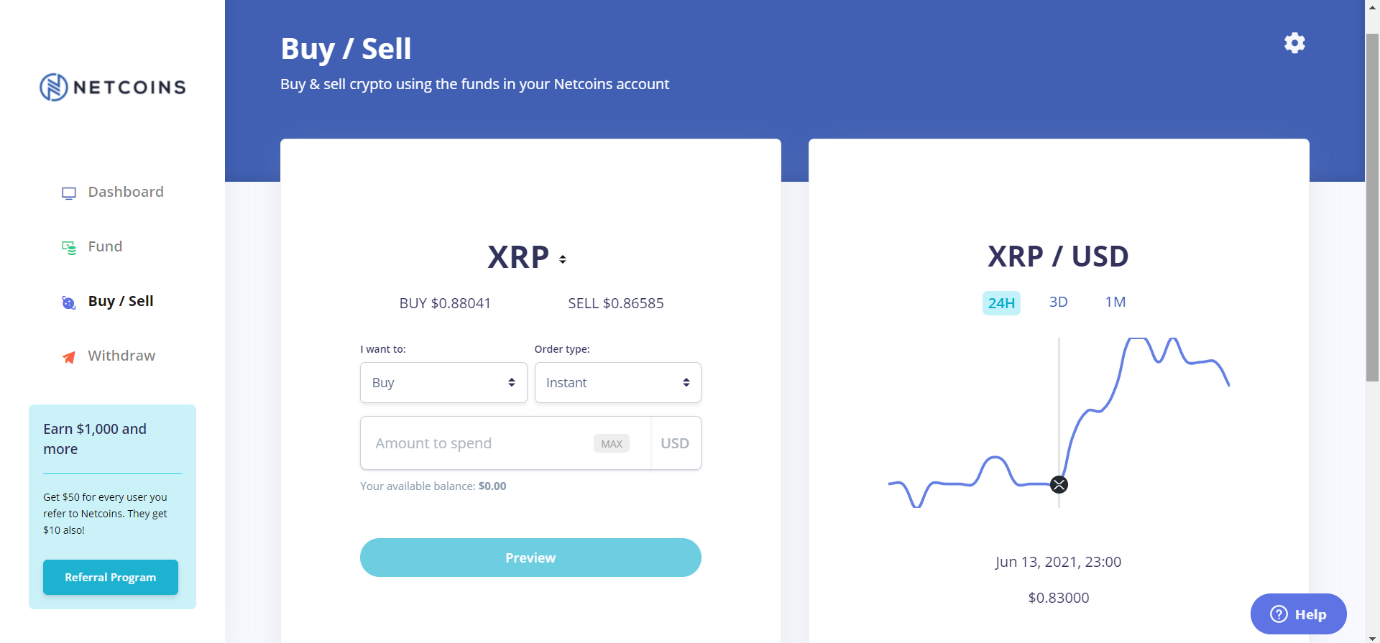
History
Netcoins provides users with all the necessary tools in order to track historical transactions and open trades.
Users may view “Balances”, “Open Orders”, “Recent Transactions”, and “All Transactions” via the “Dashboard” page.
Additionally, users may also view “Open Orders’ via the “Buy/Sell” page.
Open Orders
Here, “Open Orders” are broken down by Date and Limit Order. Open orders include all orders that will execute when the target price is hit. Users may also place new Limit Orders via the “Open Orders” section of the “Dashboard” page.
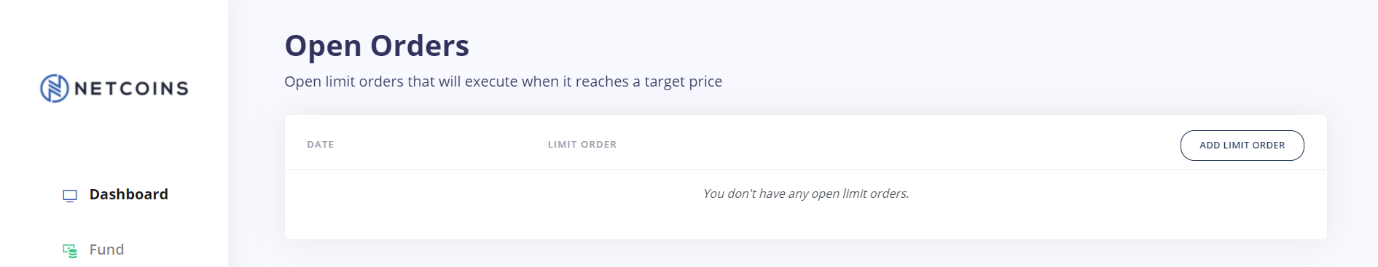
Recent Transactions
Users may view recent transactions and all transactions via the “Dashboard” page. In order to view “All Transactions” simply click the “All Transactions” icon located under the “Recent Transactions” section of the “Dashboard” page.
As shown below, information provided includes date and activities broken down by funding, trading, and withdrawing activities:
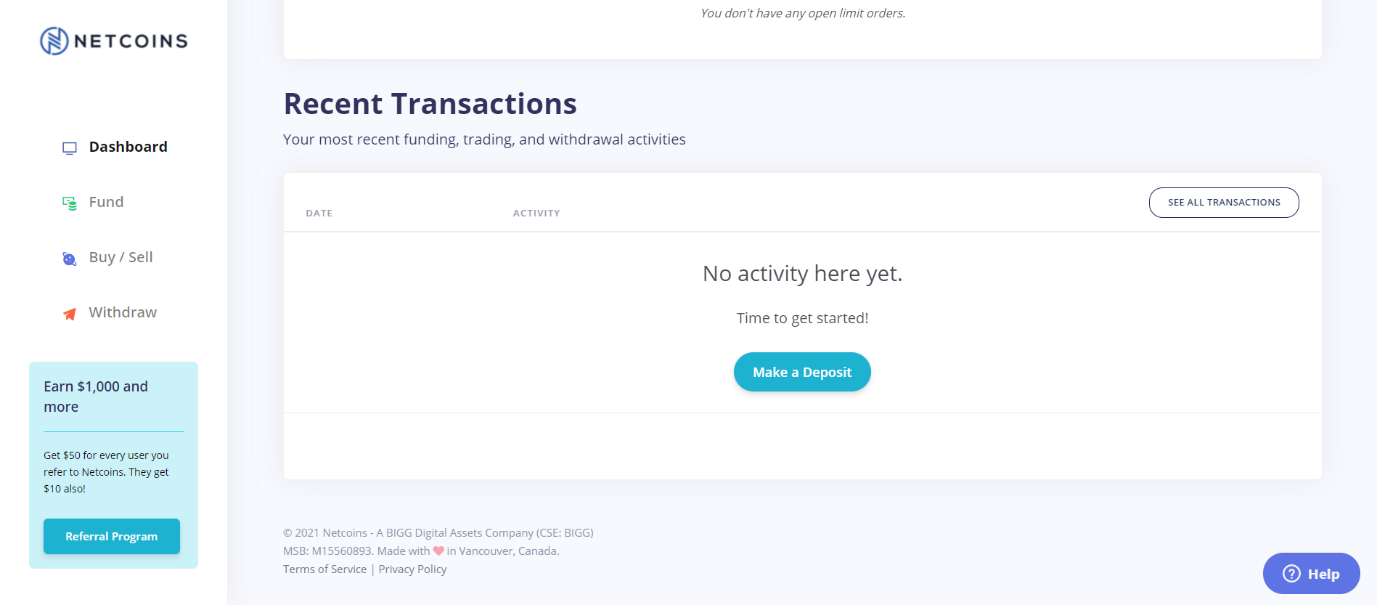
When viewing “All Transactions”, users may select a specified time period and/or filter by transaction type. Transaction types include: Buy, Sell, Deposit, Withdraw, and Reward.
Balances
Additionally, users may view their total portfolio balance in account currency and balances for each individual digital and fiat currency on the “Dashboard” page.
As shown below, users are provided with crypto balance, account currency balance, and crypto “In Orders” and “Available” balances.
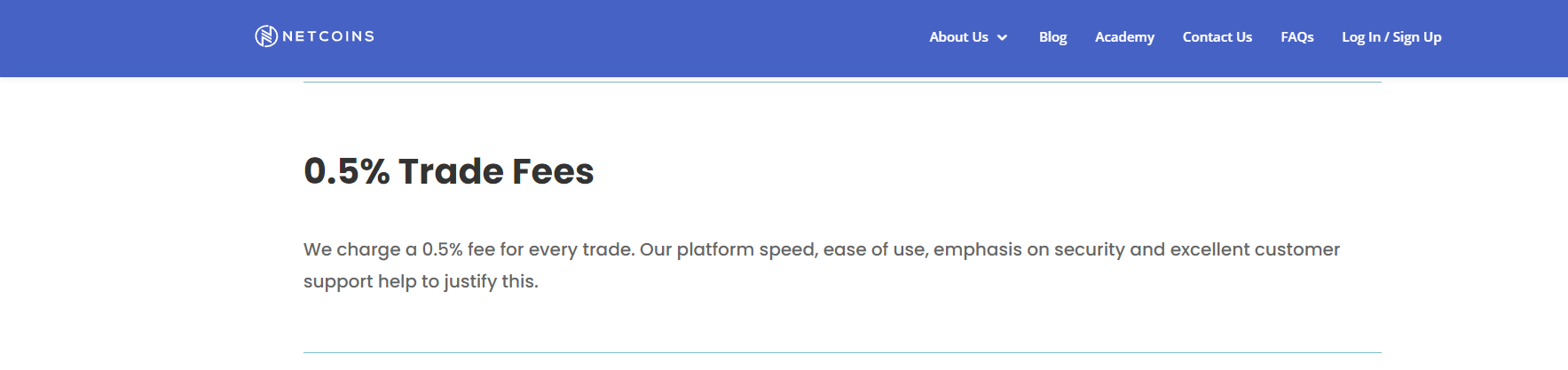
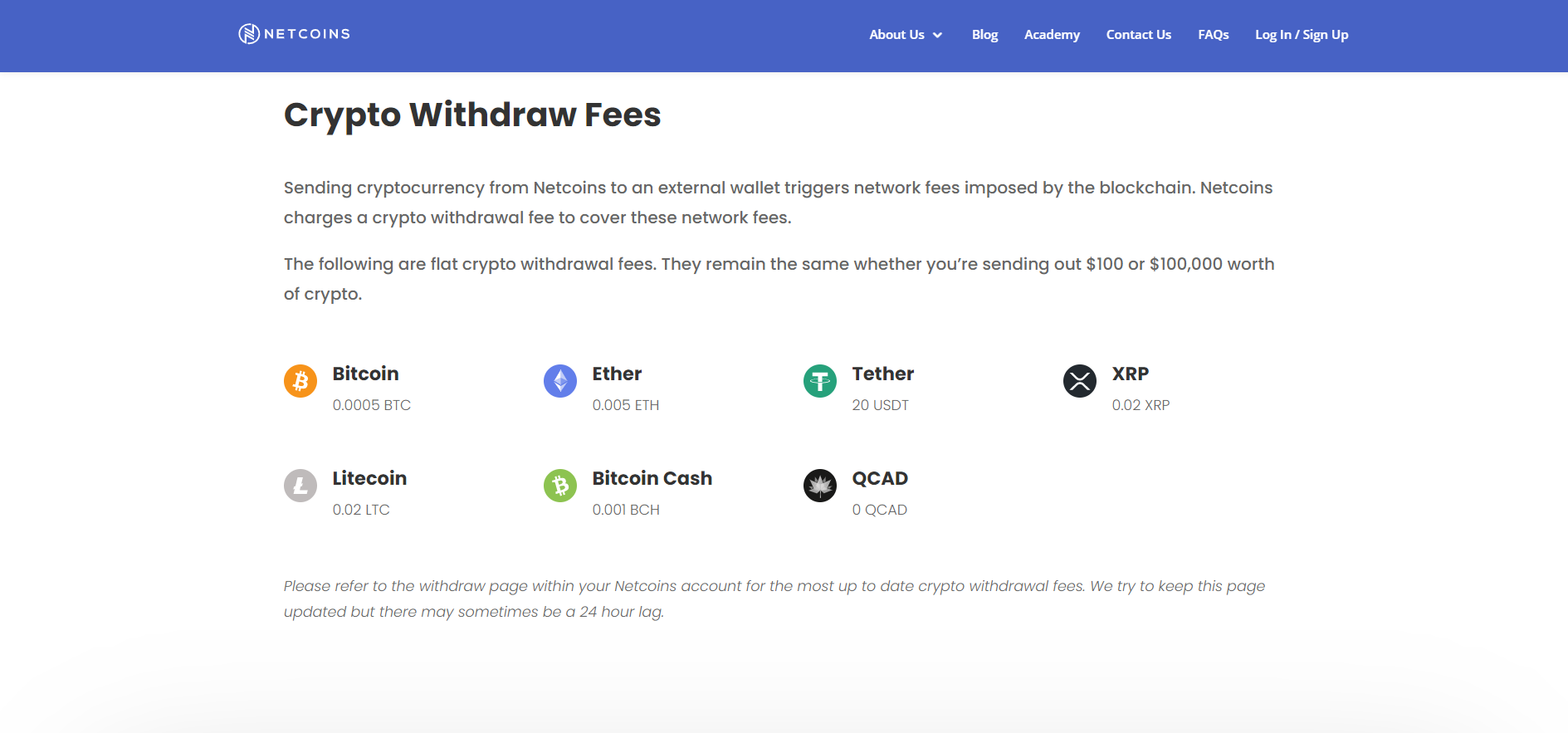
Deposit and Withdrawal Fees
For Deposits and withdrawals of Netcoins supported cryptos, there are no fees in order to fund Netcoins supported crypto wallets. Additionally, there are no minimum deposits in order to deposit supported cryptos.
While there are no crypto deposit fees, there are crypto withdrawal fees, there are summarised shown below:
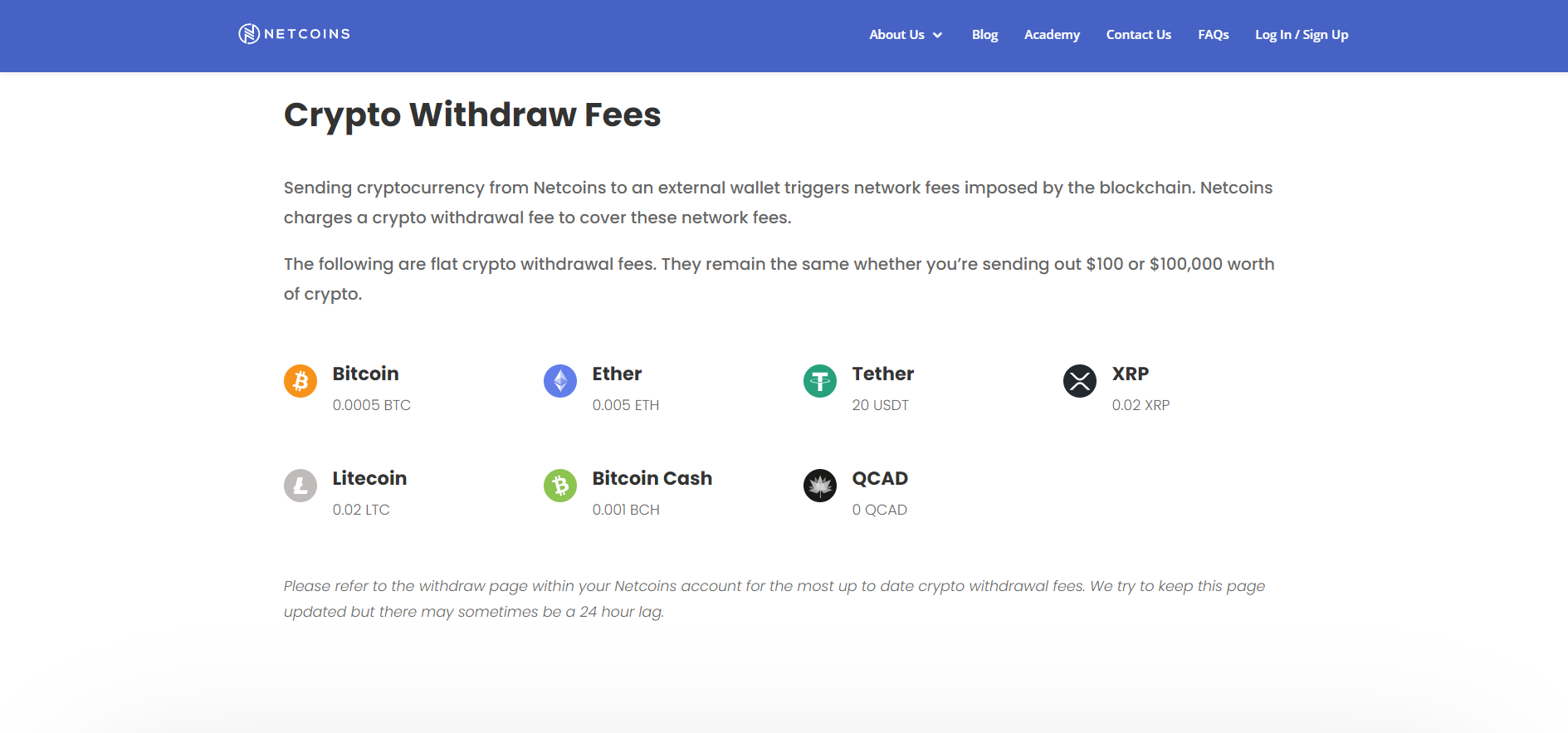
In the case of fiat money, there are deposit or withdrawal fees in order to cash out and withdraw Canadian or U.S Dollars.
For amounts of less than C$10,000, users may withdraw via e-transfer. In order to withdraw amounts in excess of C$10,000 and all U.S Dollar withdrawals, users may withdraw via bank wire. It is important to note that Netcoins does not permit withdrawals to a bank account that is not under the same name as the registered user.
Additionally, the currency is automatically set to your account currency. You can only withdraw currency that you have a balance in. Do note that Netcoins does not support fiat currency conversions.
Netcoins Wallets
Netcoins provides users with fiat and crypto wallets for all supported fiat and crypto currencies. For crypto wallets, users can generate individual crypto wallet addresses when looking to fund with supported cryptos.
Once your account is verified, go to the “Fund” page and select “Deposit Crypto”. Select the crypto that you wish to deposit from the dropdown menu and click “Next”.
You will then be asked if you would like to generate a deposit address for the crypto chosen. Click the refresh icon as shown below:
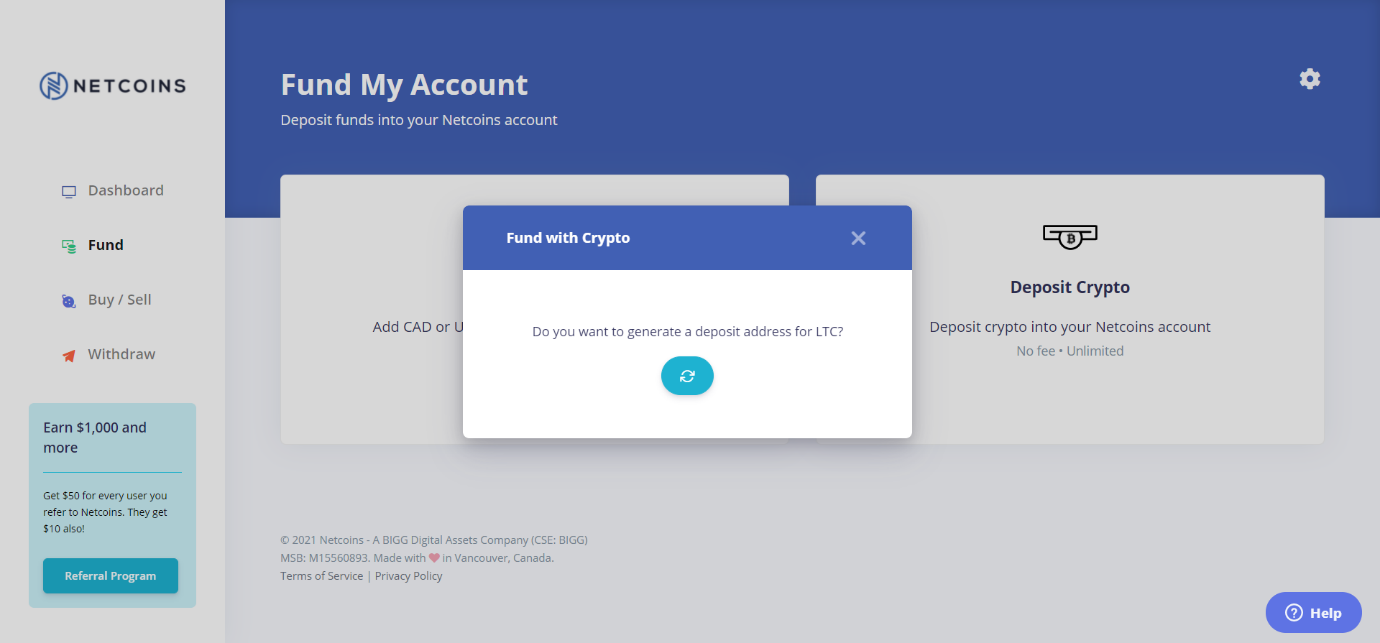
You are then provided with your crypto wallet address and QR code in order to make a crypto deposit, as show below:
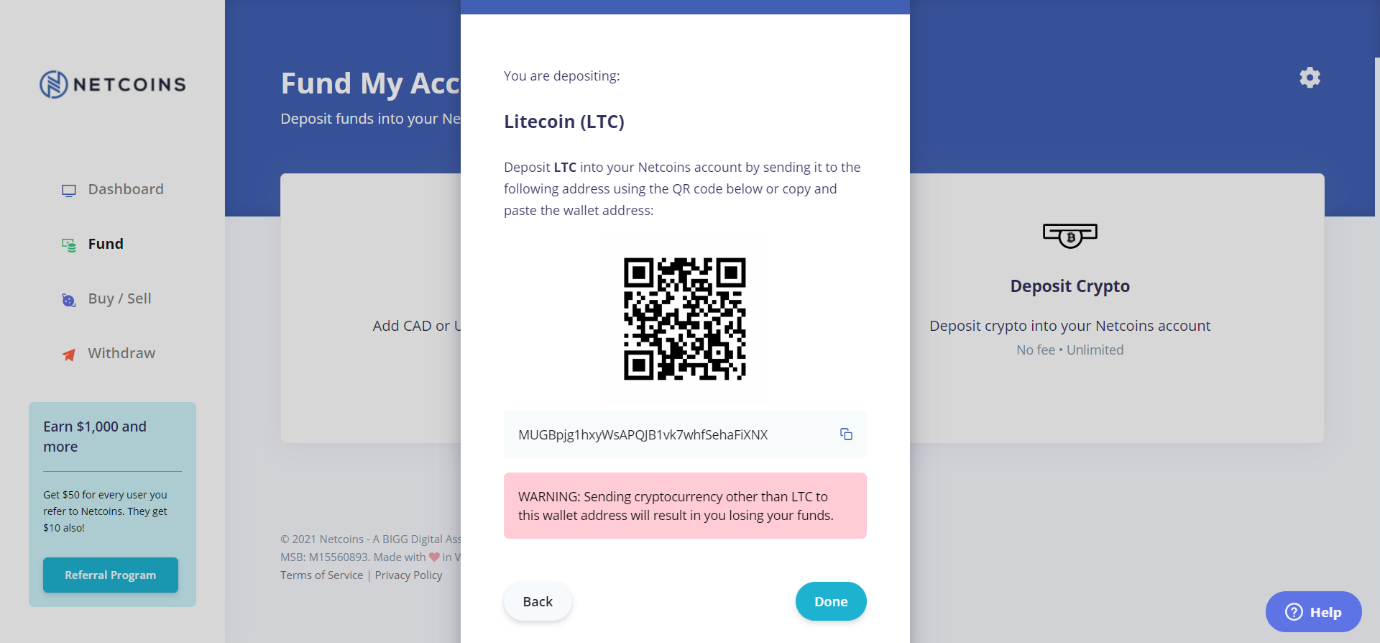
Do note that sending the crypto to the wrong wallet address will result in the loss of funds.
We also recommend that you store your cryptos held for investing in an external crypto wallet.
Individual wallet balances can be located on the “Dashboard” page.
Deposit & Withdrawal Options
Netcoins supports the deposit and withdrawal of cryptos as well as Canadian and U.S Dollars.
Fiat Money
Fiat Deposits
Users may make deposits by way of Wire Transfer, E-Transfer, or Bill Payment.
- E-Transfer: This a funds transfer service between personal and business accounts at participating Canadian banks and other financial institutions, offered through Interac Corp.
- Supports funding in Canadian Dollars only.
- There is a minimum deposit amount of C$10.
- For users with banks that require to a security question and answer, Netcoins provides these for individual users.
- Funding of accounts can be immediate but longer for first time E-transfers.
- Users must make sure that they include their Netcoins account numbers in the memo/message field of the e-transfer to prevent delays in funding.
- Wire transfer:
- There is a minimum deposit of C$500. For amounts of less than C$10,000, however, Netcoins recommends transfers via E-Transfer for faster turnaround times.
- Upon completion of the Wire Transfer, you will need to take a photo of the signed copy of the wire receipt and send it via email to support@gonetcoines.com. If Netcoins does not receive a copy of the receipt, the funds will not be credited into the user’s account.
- Should a user send the wrong currency to the account, it will be converted automatically subject to bank exchange rates. Fees associated with any conversion would be deducted from the incoming funds.
- Online Bill Payment:
- Supports payments via credit unions only, with a minimum deposit amount of $50.
- Via your online banking or banking app, add Netcoins Inc. as a payee by searching “Netcoins”.
- When setting up the payee, ensure that you enter the account number shown in the instructions part of the payee details.
- Online bill payments usually arrive in 1-3 business days excluding the day of payment.
Withdrawals
Users may withdraw Canadian or U.S Dollars by way of the following payment methods:
- E-Transfer: For amounts of less than C$10,000 and only for users residing in Canada holding a Canadian bank account.
- Wire Transfer: For amounts of greater than C$10,000 and for all U.S Dollar withdrawals.
In order to make a U.S Dollar withdrawal, go to the “Withdraw” page and then click the “Withdraw Dollars” icon located on the right-hand-side of the page.
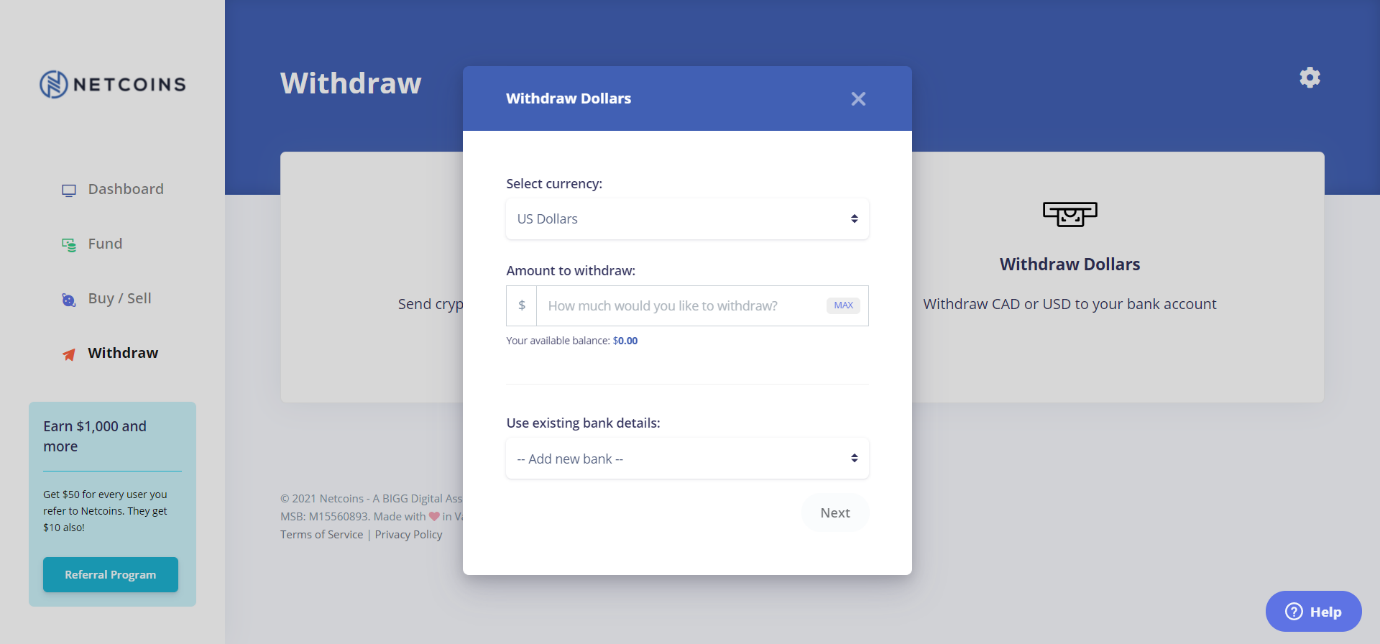
- Enter the amount that you wish to withdraw.
- Select the bank to which you wish to remit the funds. In the case of a first-time withdrawal, select “Add new bank” and click “Next”.
- If you have selected existing back info, you will be prompted to review the details and then click “Request Withdraw” to confirm the withdrawal.
- In the case of adding a new bank, you will be prompted to enter your bank wire info and then click “Request Withdraw”.
Cryptocurrencies
Netcoins supports the deposit and withdrawal of cryptos.
Users can make deposits via the “Fund” page and withdrawals via the “Withdraw” page.
There are no fees for the depositing of supported cryptos, while there are fees for the withdrawal of cryptos. See Fee section for more details.
Deposits
Do note that, in order to make deposits, you will need to complete the verification process. (See Registration Process for details).
Investors and traders already holding Netcoins supported cryptos can make a wallet-to-wallet transfer.
In order to deposit already held cryptos, go to the “Fund” page and click on “Deposit Crypto”.
Select the crypto that you wish to deposit from the dropdown menu and then click “Next”.
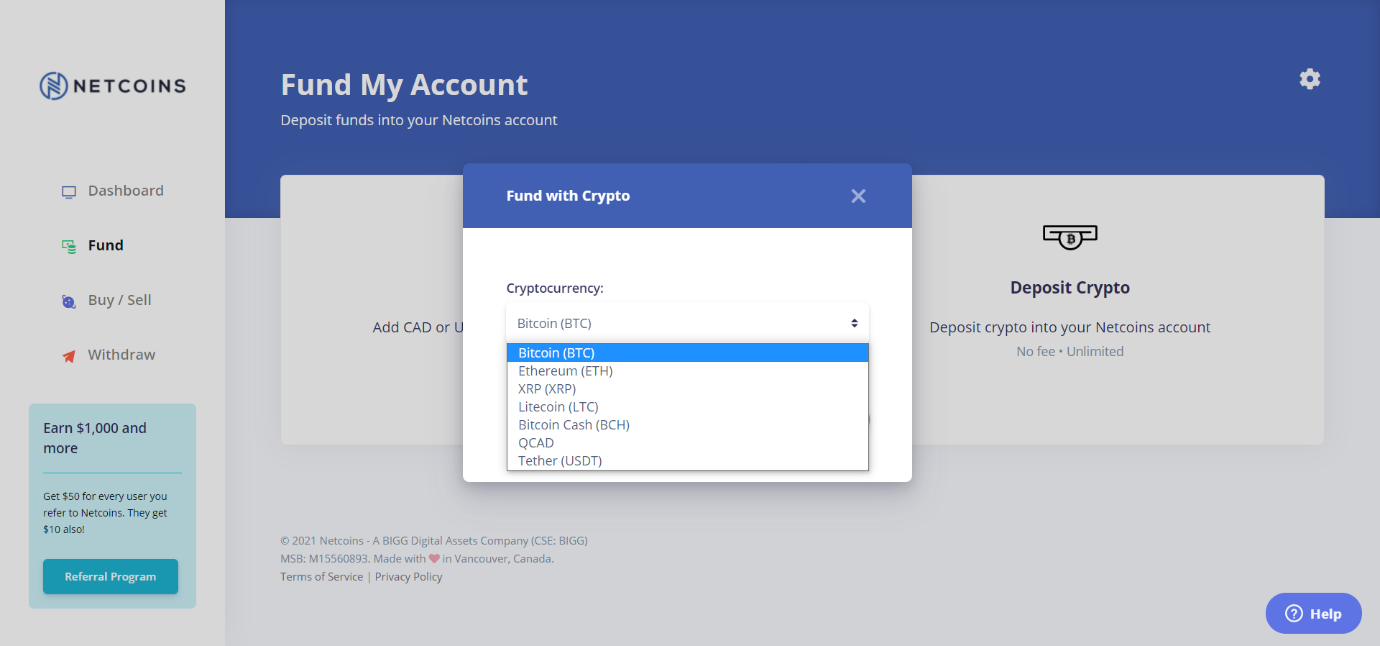
You will then be asked whether you would like to generate a deposit address for your chosen crypto. Click on the refresh icon.
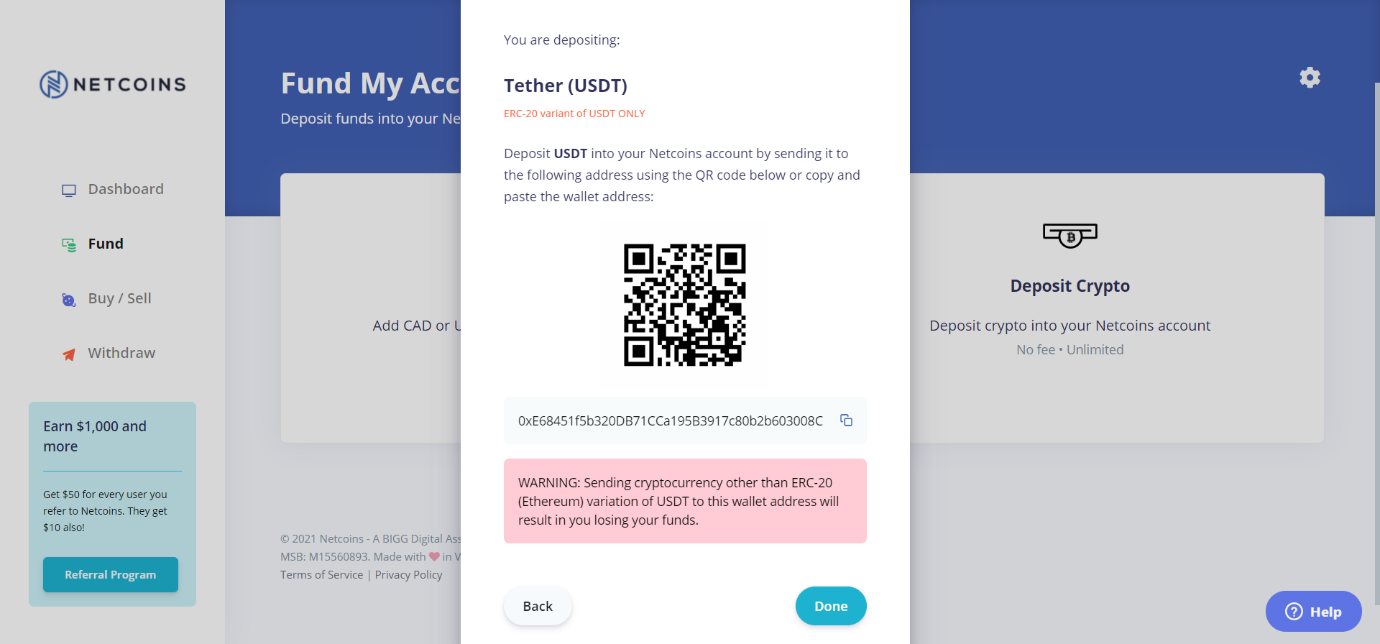
Copy your Netcoins wallet address or scan your Netcoins wallet QR code and complete the transfer from your external wallet. Take note of the Netcoins warning message before completing any transfers to avoid loss of funds.
(In order to avoid making an error in entering the address details, it is recommended that you scan the QR code to transfer from your private wallet to your Netcoins wallet).
Withdrawals
For withdrawals, traders and investors are able to withdraw cryptos by transferring out from your Netcoins wallet to an external compatible wallet.
In order to withdraw your crypto, go to the “Withdraw” page and select “Send Crypto”.
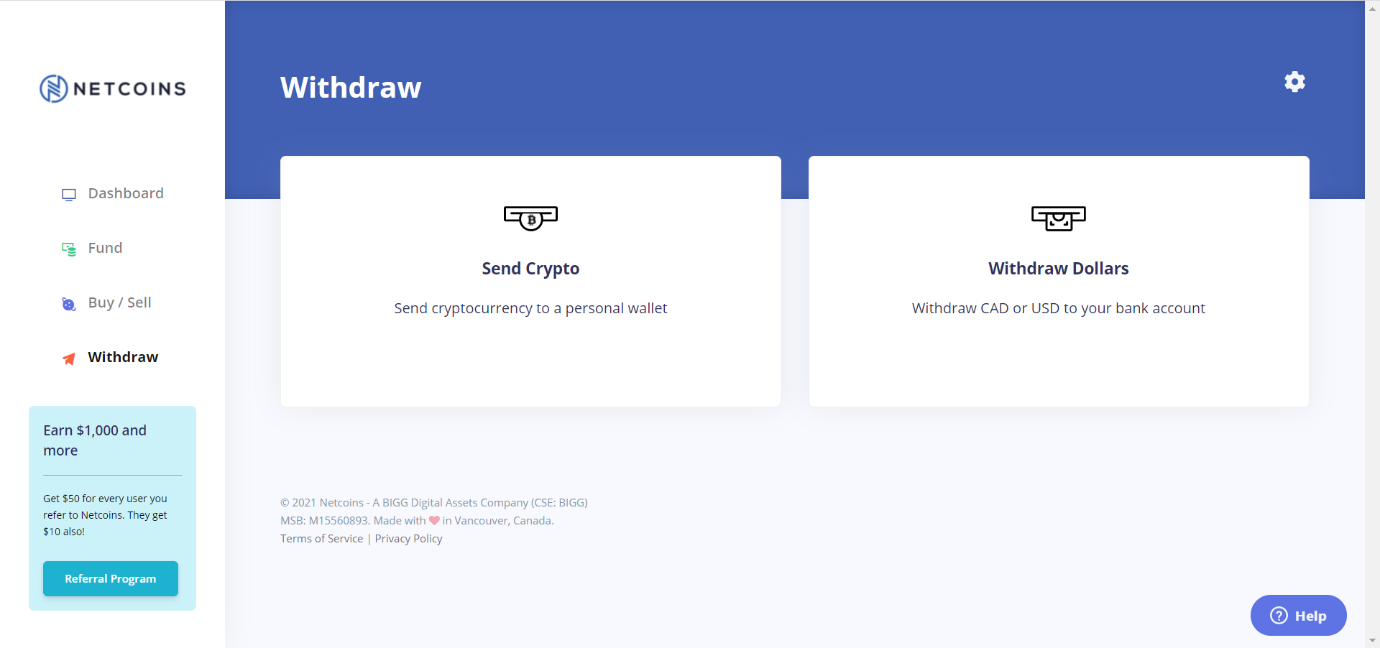
Select the crypto wallet from which you wish to withdraw from the dropdown menu and the amount that you wish to withdraw. Then click the “Next”. If wish to withdraw all of your crypto on balance, simply click “Max”.
Note the withdrawal fees and the net amount post fees that you will receive.
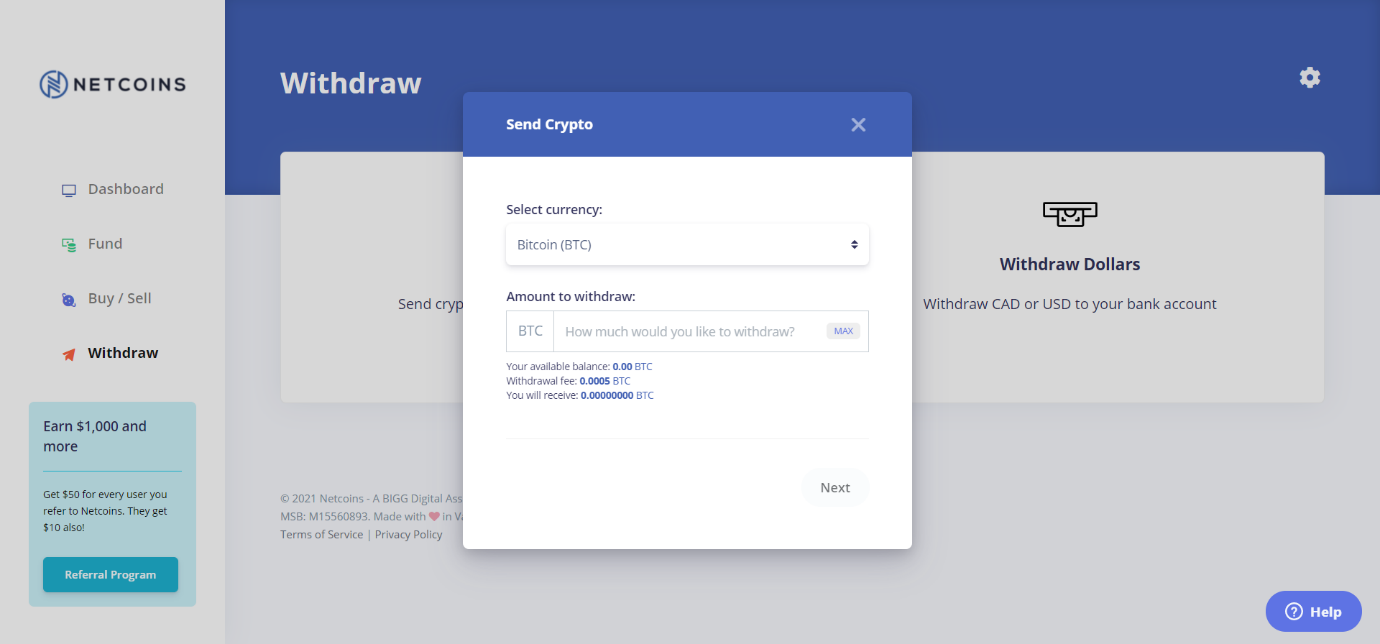
Paste your destination wallet address or select a wallet address that you have previously saved on your Netcoins account and then click “Next”.
Confirm the withdrawal information and then click the “2FA & Withdraw“ icon.
Enter your 2FA code from your authenticator app and then go to your Netcoins linked email address and review the withdrawal details.
If the information is correct, click on the “Confirm Withdraw” icon within the email.
Ensure that you have entered the correct information. Incorrect information could lead to the permanent loss of your crypto assets.
Trading Platform
Netcoins provides investors and traders an effective and simple to use platform to invest and trade in cryptos.
Users can buy and sell crypto via the “Buy / Sell” page. Additionally, users can purchase crypto with credit / debit card.
Buy / Sell
By way of the “Buy / Sell” page investors and traders can place buy and sell orders in one of two ways:
- Instant
- Limit
Instant
Users may buy and sell crypto at the prevailing market rate by placing an “Instant” order.
In order to make an “Instant” crypto order, go to the “Buy / Sell” page and select the crypto that you wish to purchase/sell from the dropdown menu.
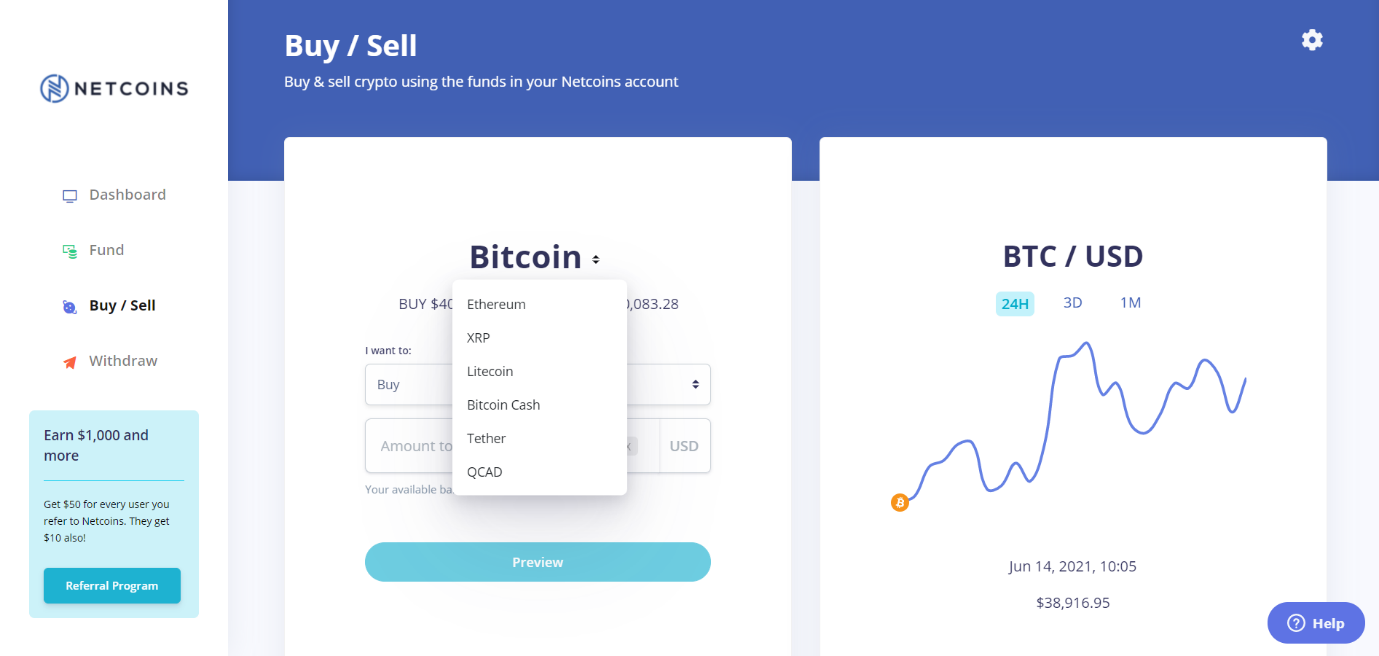
Then select “Instant” from the “Order Type” dropdown menu. enter the amount of crypto that you wish to purchase/sell, and then click “Preview”.
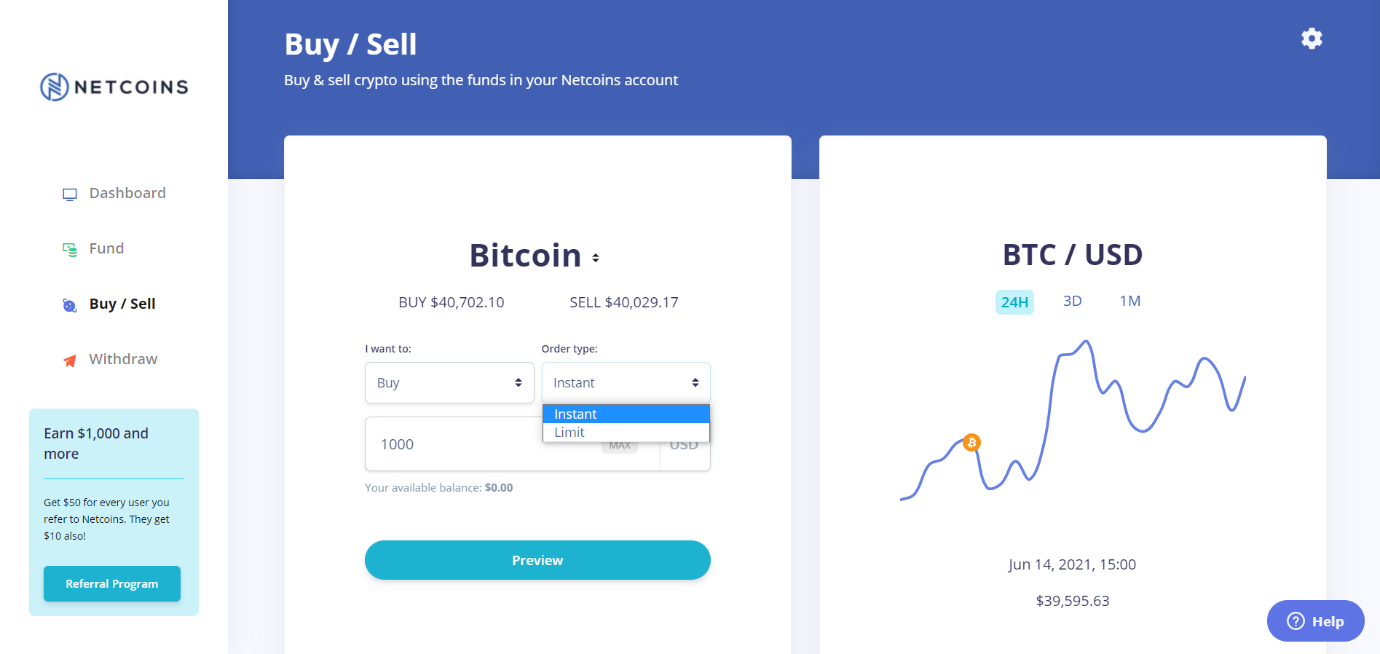
Preview the purchase details and then click “Buy Now” or “Sell Now”. Upon purchase or sale, your respective fiat and crypto accounts will be credited or debited.
Limit
By placing a limit order, users can buy or sell crypto at a specified price.
To place a limit order, go to the “Buy / Sell” page and select the crypto that you wish to buy or sell.
Select “Limit” from the “Order Type” dropdown menu and enter the price at which you wish to buy or sell your chosen crypto.
Enter the amount that you wish to spend and then click “Preview”:
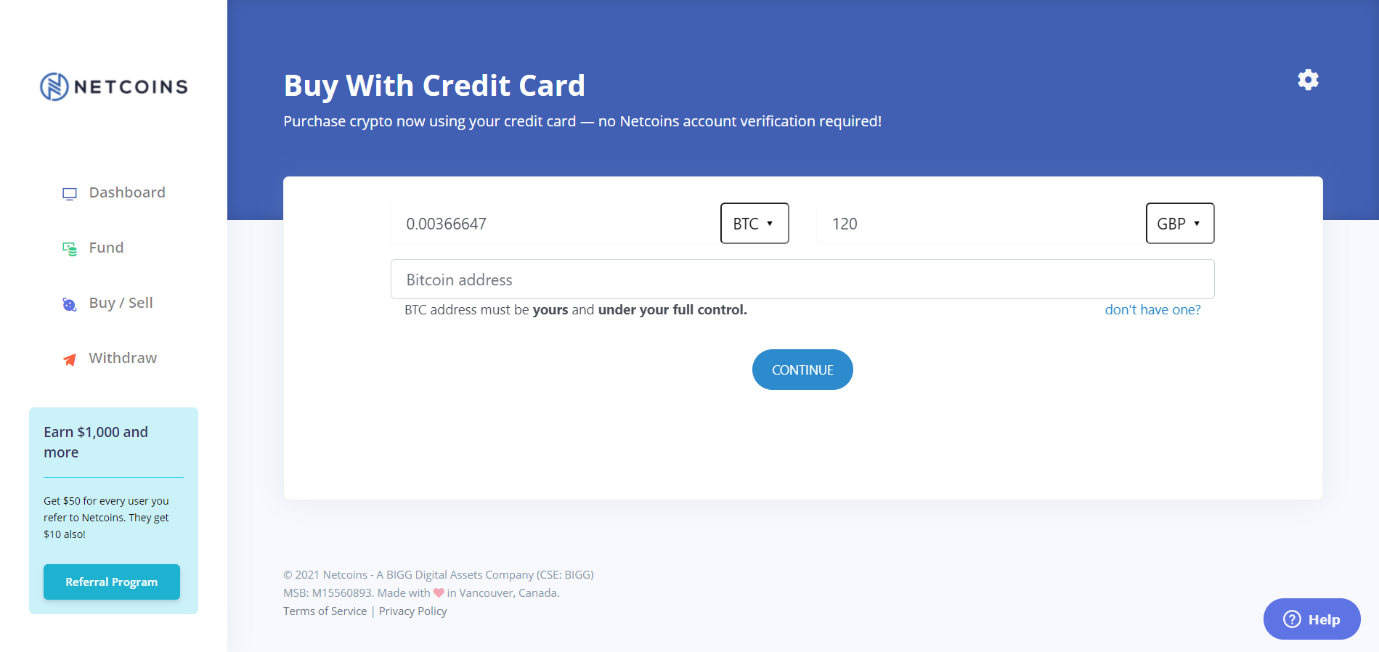
Review the buy or sell order details and then click “Buy Now” or Sell Now”.
Upon execution of the buy or sell order, the crypto and fiat accounts will be debited and credited accordingly.
Please also note that:
-
- A buy limit order can only be set to 30% below the current price
- Sell limit orders can only be set to 30% above the current market price.
- Users may cancel an open order at any time prior to execution.
In order to cancel a pending limit order, click on the trash can icon located beside the order that you would like to cancel under “Open Orders”.
Credit / Debit Card Crypto Purchases
In order to purchase crypto with credit card:
-
- Go to the gear icon located on the top right-hand-side of your Netcoins account.
- Select “Buy with Credit Card” from the dropdown menu.
- Choose the crypto that you wish to purchase and your fiat currency from the dropdown menus and amount that you wish to purchase (in fiat currency).
- Enter your crypto wallet address to be funded and then click “Continue”.
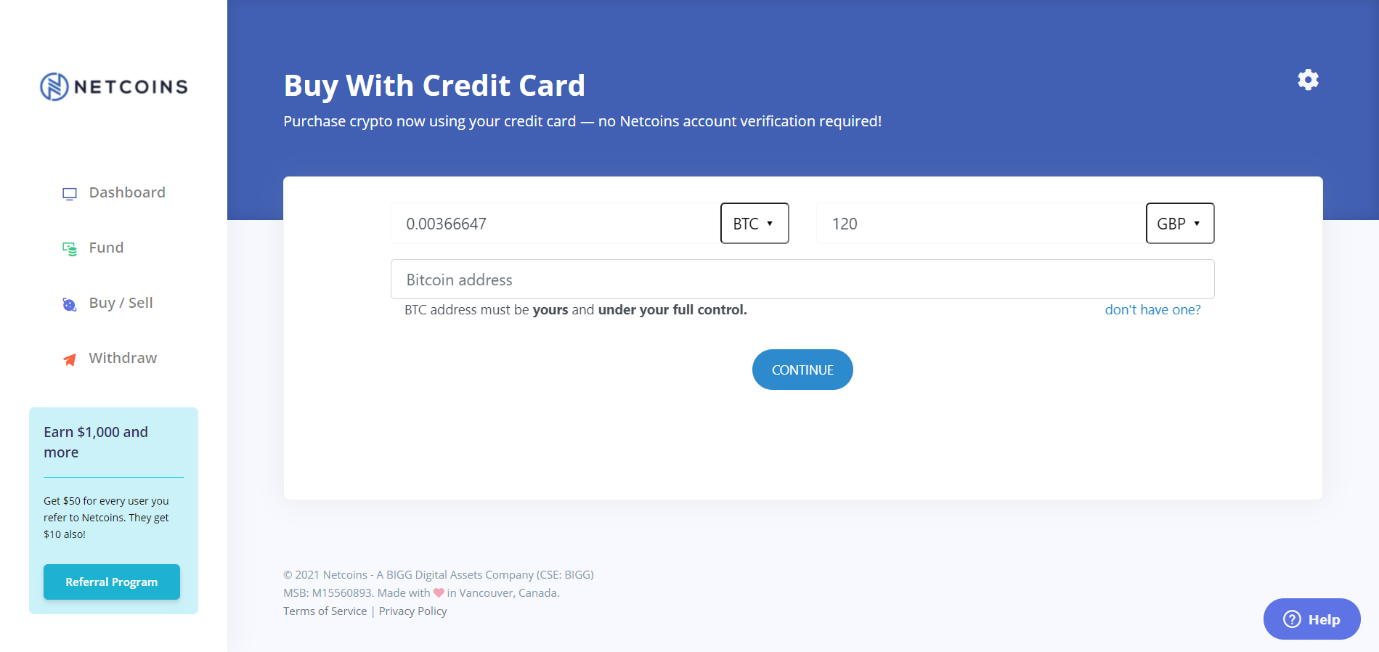
You will then be redirected to the Simplex page in order to complete the payment.
Here, users have the option of purchasing by credit / debit card or by global bank transfer (Swift / SEPA).
In order to make a credit / debit card purchase, select credit / debit card and then click “Continue”.
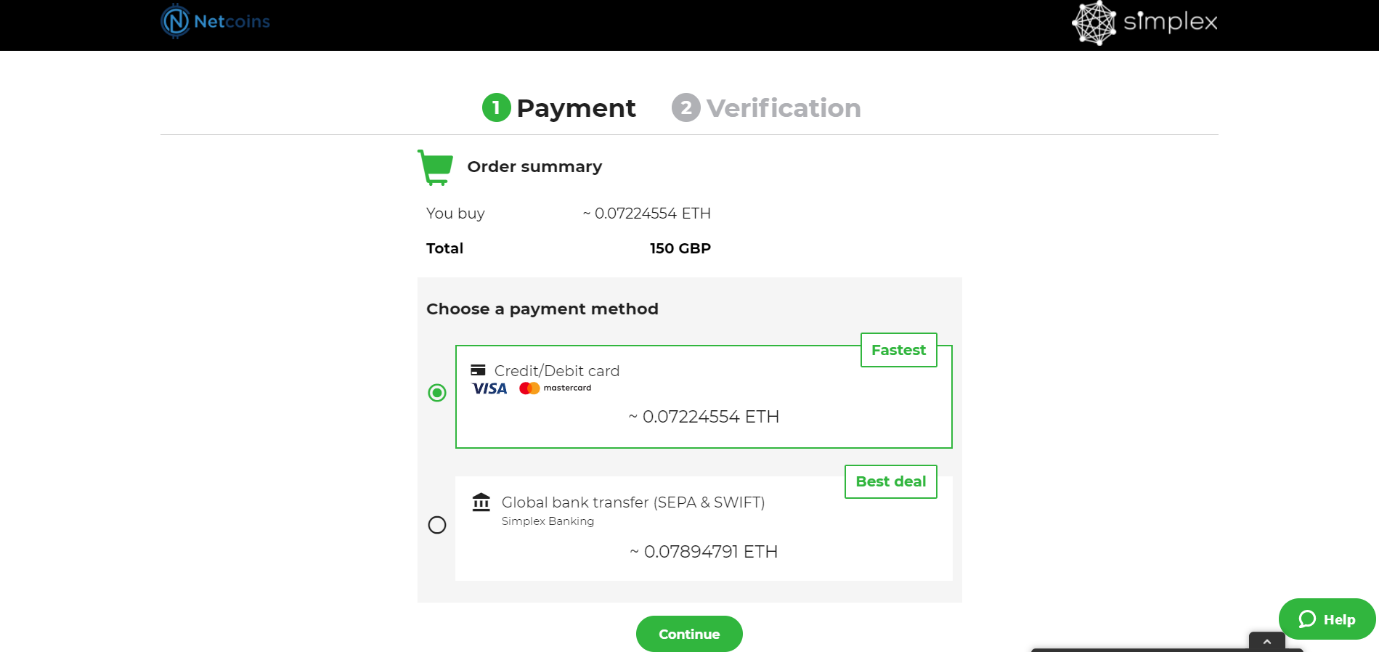
Then enter your credit / debit card details and click “Next”. You will need to read and acknowledge the Terms and Conditions and Privacy Policy.
You will then need to complete the billing address and contact details, confirm that you have read and agreed to the T&Cs and Privacy Policy and then click “Pay Now”.
Upon authorization of the purchase, your crypto wallet will then be credited with the purchased crypto. Please note that fees via Simplex will be higher than purchasing directly on the Netcoins platform.
Key features of the Netcoins platform include:
Trading Features
Buy / Sell: A particularly easy to use platform to buy and sell cryptos. Additionally, Netcoins also supports instant and limit buy and sell orders.
Credit / debit card purchases: Users may also purchase crypto by credit / debit card.
Dashboard: Via the “Dashboard” page, users may add limit orders under the “Open Orders” section.
WALLETS: From the “Dashboard” page, users may also select cryptos to buy and sell under the “Balances” section.
Tracking Options
Open Orders: Users may view open limit orders that have yet to reach a target price on the “Dashboard” page. Details include the date of order and the limit order. Additionally, users may add limit orders here.
Recent Transactions: Via the “Dashboard” page users may view details of all recent transactions. Additionally, users may also view all transactions by clicking the “See All Transactions” icon. Here users are provided with historical activity by date. Additionally, users may filter by buy, sell, deposit, withdraw, and reward as well as specify time periods.
Balances: Users may view their respective wallet balances on the “Dashboard” page. Balances are provided in the user’s account currency and in each respective crypto currency. Additionally, users are given “In Orders” and “Available” balances in crypto currency.
Earning Options
Referral Programs: Netcoins referrers and referred users can earn income through the referral programs.
Communication
SUPPORT: Users are able to contact customer support in multiple ways including by email (support@netcoins.ca), phone (+1-844-515-2646), or by raising a ticket via the “contact us” page.
Additionally, Netcoins users can use live chat to contact customer support Monday to Friday 10am to 4pm PT.
Social Network Platforms: Netcoins has a presence on Twitter, LinkedIn, Instagram, Google Plus, and Facebook.
Privacy and Security
Netcoins provides traders and investors with the necessary level of security.
2-Factor Authentication (2FA): Users are recommended to enable 2FA upon the completion of the registration and verification processes. Password and verification codes are then required to access the account.
Bitrank: Netcoins uses Bitrank (https://bitrank.com/). This is a scoring system integrated to assess the risk of crypto wallets and transactions directly within the platform.
QLUE (https://qlue.io): Sister company QLUE is a visual forensics platform that tracks, traces, and monitors illicit crypto activity. The Netcoins compliance team uses QLUE when investigating crime-related activities. This means that any lost or stolen/scammed transactions can be traced back and provided as evidence to the police.
Regulatory Compliance: Netcoins is a regulated Money Service Business in Canada under the Proceeds of Crime (Money Laundering) and Terrorist Financing Act governed by FINTRAC.
Customer Support
Netcoins provides support through multiple channels. Additionally, there is a comprehensive FAQ section to help address general queries.
Email: For any customer support queries, send an email to support@netcoins.ca.
Phone: Users may call customer support on +1-844-515-2646.
Support Page: Via the “Contact Us” page, investors and traders are also able submit a request.
Help Icon: Via the “Help” icon, users may also make contact with customer support.
Social Media: Netcoins also has a social media presence.
Facebook: https://www.facebook.com/goNetcoins/
Google Plus: https://g.page/r/Cb7HnZOKT8gREAE
Instagram: https://www.instagram.com/netcoins/
LinkedIn: https://www.linkedin.com/company/netcoins-inc-/
Twitter: https://twitter.com/Netcoins
Additional Information
FAQ
Some of the more frequently asked questions include:
Does Netcoins store my cryptocurrency? Do I need my own wallet?
This is entirely up to you! You can certainly keep cryptocurrency, or fiat, or both, on the app. Maintaining a balance on your account will allow you to buy and sell 24/7 through the app without delay. If you wish to withdraw your cryptocurrency balance, you may send it to an external wallet of your choice. If you would like to cash out your dollar balance, please submit a cash out request via the app by going to “withdraw” and then “withdraw fiat” and our team will process your request!
I’m nervous about providing my personal information, how can I ensure it is safe?
We understand that providing your personal information online can be scary. Rest assured that Netcoins is a safe and secure platform and we do not share any of the information you provide. Always login through Netcoins and we recommend enabling 2 factor authentication on your account (either through Google authenticator or Authy) to increase security even further. Find out how you can set up the 2FA on your Netcoins account here.
Can someone else fund my account?
No! The name on the bank account sending the funds must match the name on your Netcoins account. Funding your Netcoins account from a bank account in any name other than yours, such as having someone else send money into your account, is called third party funding.
We do not accept third party funding in any form. Third party funding will result in account suspension, and ultimately account closure. If you are looking to fund from a business account, please contact support at support@gonetcoins.com before you fund your account.
What qualifies as “trading $100 worth of crypto”?
The $100 worth of trades can be done through buy or sell transactions, or a combination of both. You can fund your account with dollars via Interac e-transfer, online bill payment, or bank wire transfer, to buy cryptocurrency with dollars. For a sell transaction, you can fund your Netcoins account with cryptocurrency and then sell it on your account. A total of $100 in trades, either buys or sells, or a combination of both, is required in order to receive the $10 referral credit.
Purchasing cryptocurrency via credit card does not count towards the $100 worth of trading volume on Netcoins.
Conclusion
Founded in 2014 in Canada and branching out to Europe and the U.S, Netcoins is considered a seasoned crypto exchange.
Regulated as a Money Service Business under FINTAC, with a listed parent company, there is an enhanced level of comfort in using Netcoins.
The platform is simple to use and Netcoins ensures a fast and painless registration process, catering for both novice and experienced investors and traders.
With a high emphasis on security, competitive fees, and the ability to deposit and withdraw fiat and crypto, Netcoins has a strong position in the Canadian market.
The expansion to the U.S and to Europe will cement Netcoins as a strong competitor in the crypto market sphere.
NetcoinsFeatures
- Bitcoin
- Ethereum
- Bitcoin Cash
- Litecoin
- Ripple
- Tether
- QCAD
- Shiba Inu
- Polymath
- Polygon
- Dogecoin
- Stacks
- Chainlink
- Fantom
- Sushi
- Curve DAO Token
- enjincoin
- yearn.finance
- Ethereum Classic
- Avalanche
- Stellar
- Algorand
- EOS
- Canada
Payment Method
| Exchange Details | Info |
|---|---|
| Headquarters Country | Canada |
| Type | exchange |
| Trading Allowed | No |
| Regulated by | fintrac |
Top Wallets
- Your capital is at riskRead Review
- Your capital is at riskRead Review
- Your capital is at riskRead Review